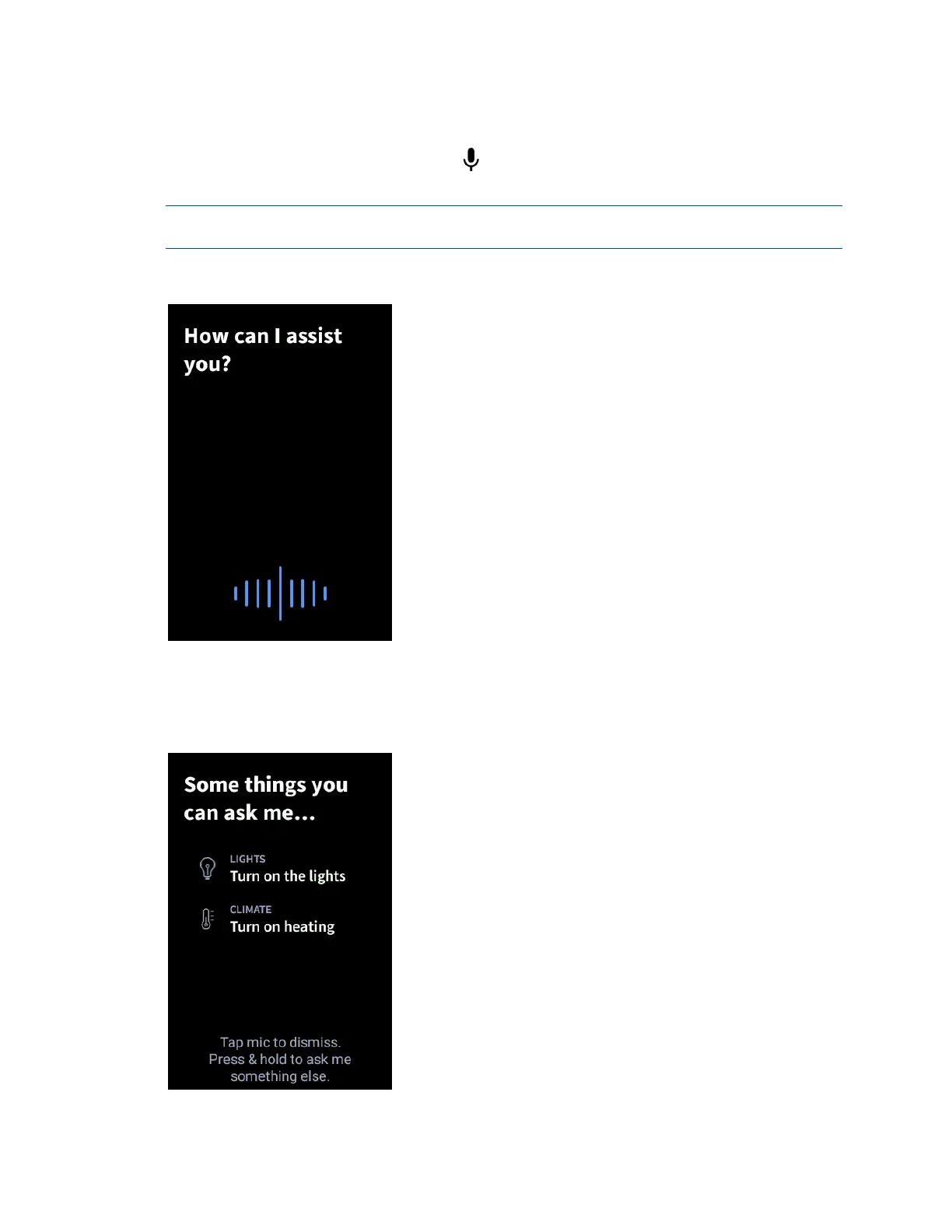User Guide – DOC. 8421A TSR-310: Handheld Touch Screen Remote • 27
Voice Commands
Press and hold the microphone button
on the TSR-310 to display a screen for issuing
voice commands.
NOTE: To use voice commands, your dealer must configure voice control on the TSR-310.
Contact your dealer for more information.
Voice Commands Screen - Command Prompt
If no command is spoken and the microphone button is released, a list of common voice
commands is displayed on the screen.
Voice Commands Screen