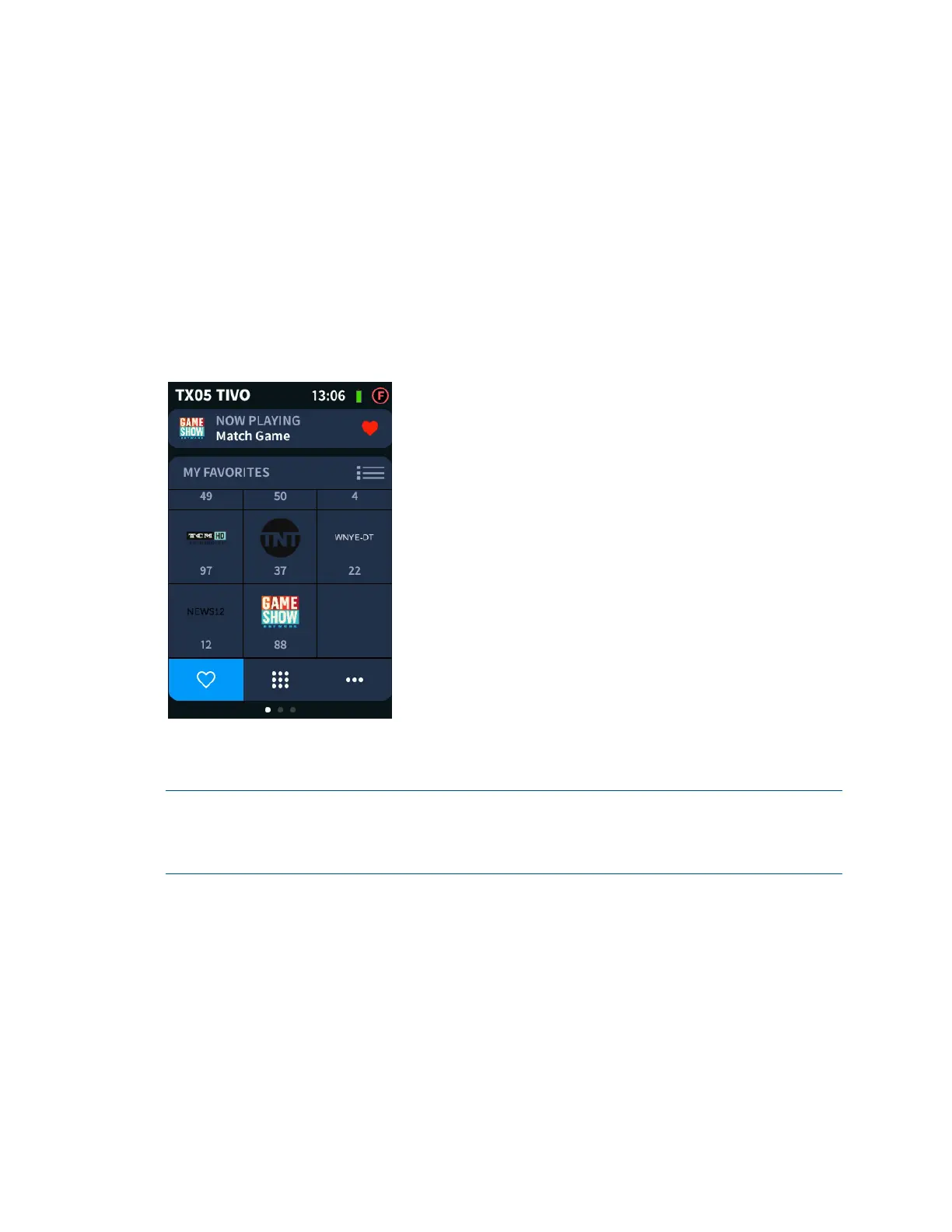6 • TSR-310 Handheld Touch Screen Remote User Guide – DOC. 8421A
TSR-310 User Interface
The TSR-310 user interface contains various screens for controlling and configuring the
media system. Each screen is described in the sections that follow.
Now Playing
A NOW PLAYING panel is always shown at the top of each operational page when the
media system is on. The
NOW PLAYING panel for a TiVo® digital video recorder is shown
below.
Media Screen with Now Playing Panel
The NOW PLAYING panel displays the media source or content item (such as a radio
station or TV channel) that is currently playing.
NOTE: To add a content item as a favorite (if supported by the source), tap the unfilled
heart icon to the right of the content item name. The content item is now listed on the
user's
MY FAVORITES menu for the media source. To remove the content item as a
favorite, tap the filled heart icon. For more information, refer to "Media" on page
9.
Tap the NOW PLAYING panel to expand the selection.