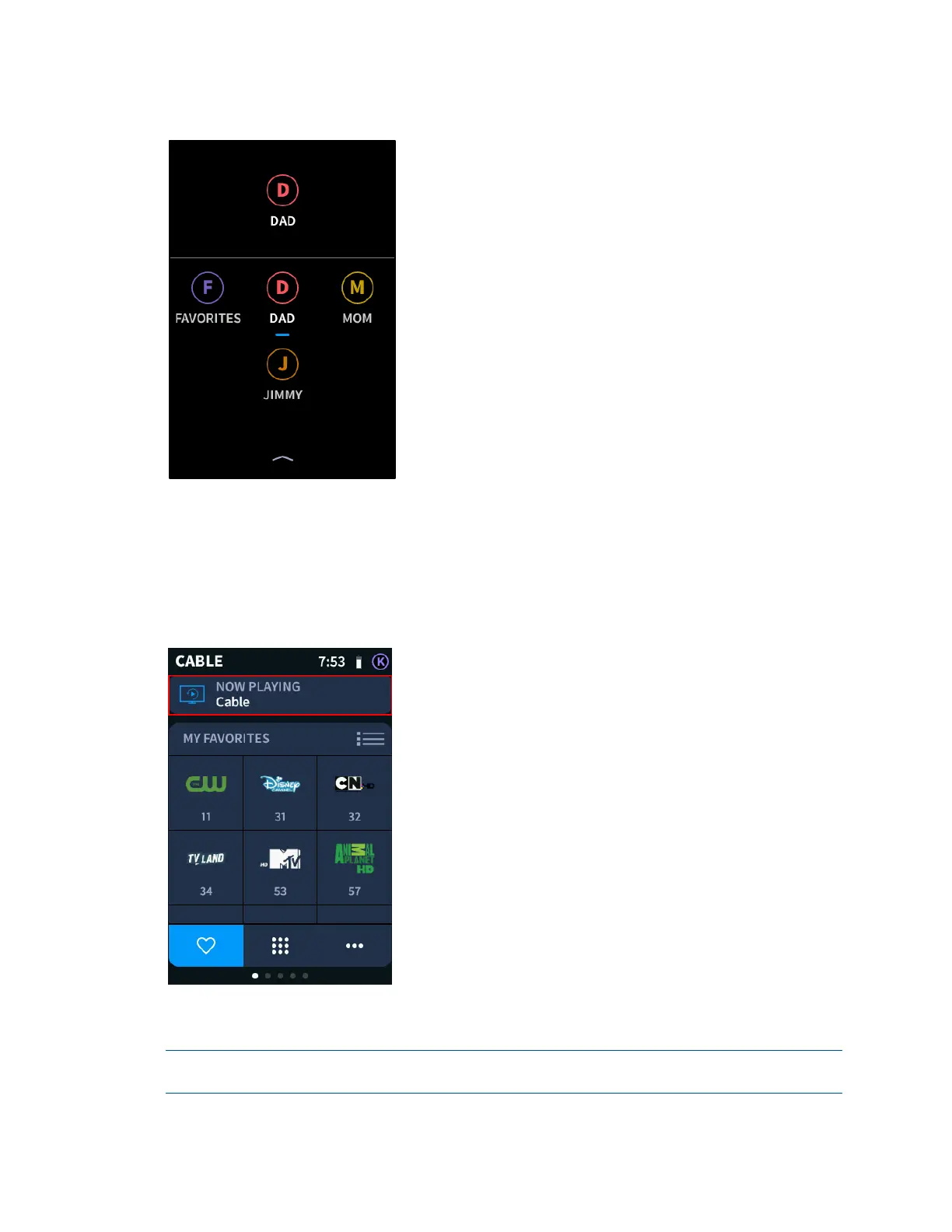User Guide – DOC. 8421A TSR-310: Handheld Touch Screen Remote • 5
User Profile Screen
Tap the desired profile icon to switch to that user profile. Tap the arrow at the bottom
of the screen to return to the control screens.
A NOW PLAYING panel is displayed on the top of each operational screen that shows
the media source or content item that is currently playing.
Media Screen - NOW PLAYING Panel
Tap this panel to view additional information and controls for the media source. For
more information, refer to "Now Playing" on page 6.
NOTE: When the media system is off, the NOW PLAYING panel is not displayed on any
of the control screens.