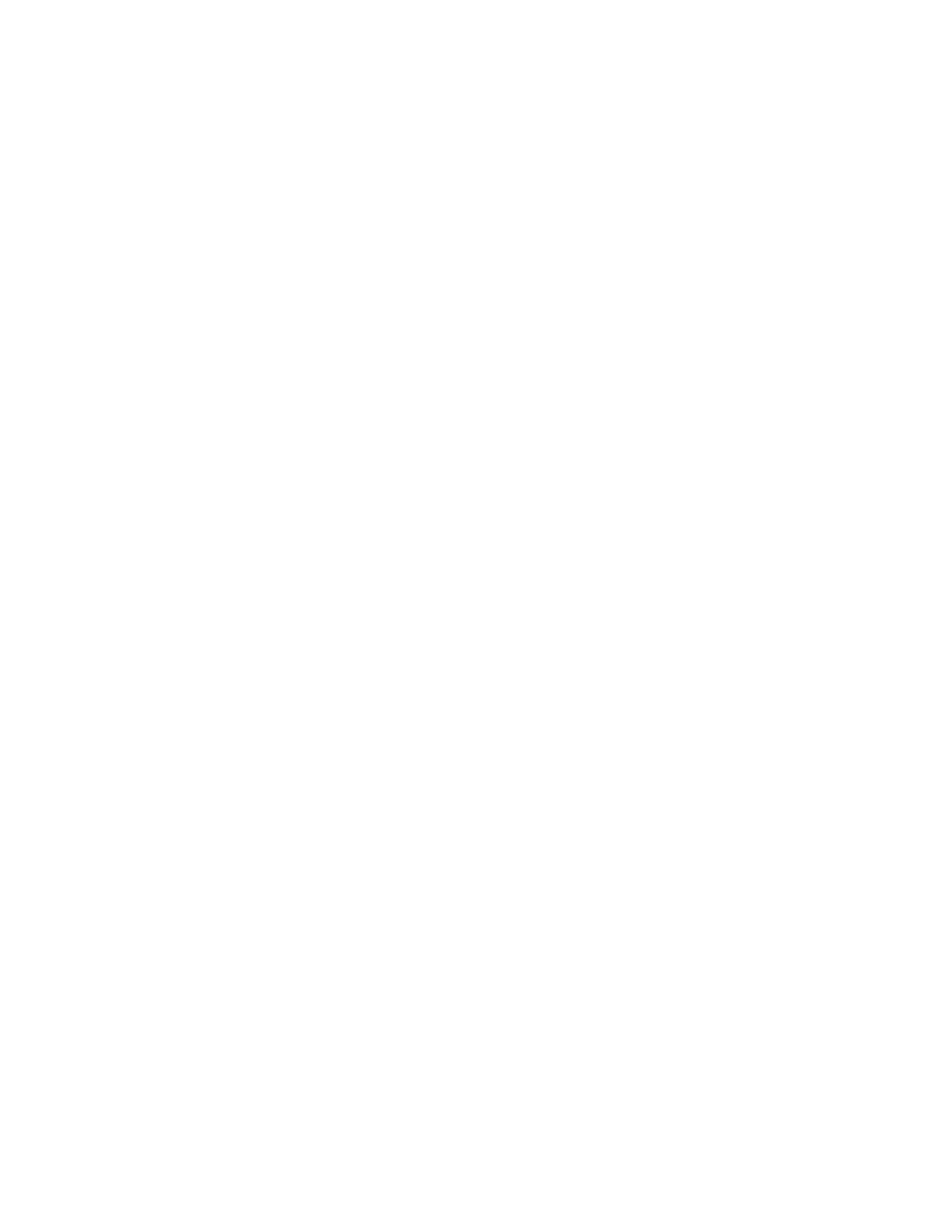User Guide – DOC. 8421A Contents • i
Contents
Introduction ................................................................................................................................... 1
Overview........................................................................................................................................ 2
Hard Button Controls ............................................................................................................................... 2
Touch Screen Controls .............................................................................................................................. 3
TSR-310 User Interface .............................................................................................................. 6
Now Playing................................................................................................................................................. 6
Media ............................................................................................................................................................ 9
Cable TV/DVR .................................................................................................................................... 10
Blu-ray Disc Players .......................................................................................................................... 14
Streaming Video Players ................................................................................................................. 15
Streaming Music Players ................................................................................................................. 16
Quick Actions ............................................................................................................................................ 17
Lighting ...................................................................................................................................................... 19
Shades ........................................................................................................................................................ 21
Climate ....................................................................................................................................................... 23
User-Triggered Screens .......................................................................................................................... 26
Media System Power ........................................................................................................................ 26
Voice Commands .............................................................................................................................. 27
My Sources ........................................................................................................................................ 30
System Screens ........................................................................................................................................ 31
System Alert Screens ....................................................................................................................... 31
Battery Low ........................................................................................................................................ 33
Battery Charging .............................................................................................................................. 34
Volume ................................................................................................................................................. 35
Configuration ............................................................................................................................. 36
Room .................................................................................................................................................... 36
LCD Brightness .................................................................................................................................. 37
Standby Timeout ............................................................................................................................... 38
Time ...................................................................................................................................................... 38
Language ............................................................................................................................................ 38
Voice ..................................................................................................................................................... 39
Edit Quick Actions ............................................................................................................................. 41
Legal ..................................................................................................................................................... 43
Appendix A: Create User Profiles ........................................................................................... 44