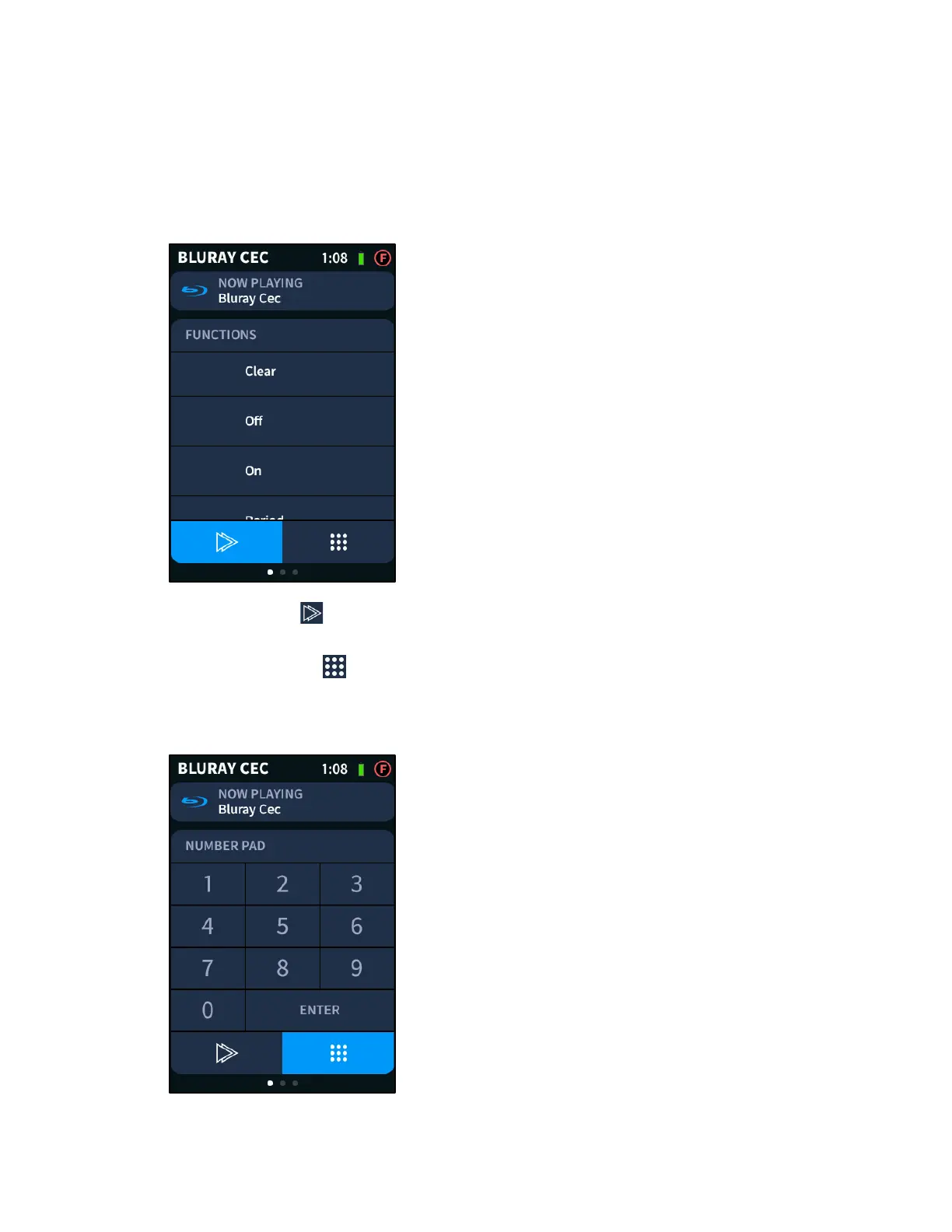14 • TSR-310 Handheld Touch Screen Remote User Guide – DOC. 8421A
Blu-ray Disc Players
If a Blu-ray Disc player is playing, the media screen for the device is displayed with the
functions tab selected by default.
Media Screen - FUNCTIONS Menu
Tap the play icon
to display the FUNCTIONS menu for the Blu-ray Disc player. The
FUNCTIONS menu provides a selection of commonly used controls for the device.
Tap the keypad icon to display the NUMBER PAD menu for the Blu-ray Disc player.
The
NUMBER PAD menu provides a number pad for use with the device.
Media Screen - NUMBER PAD Menu