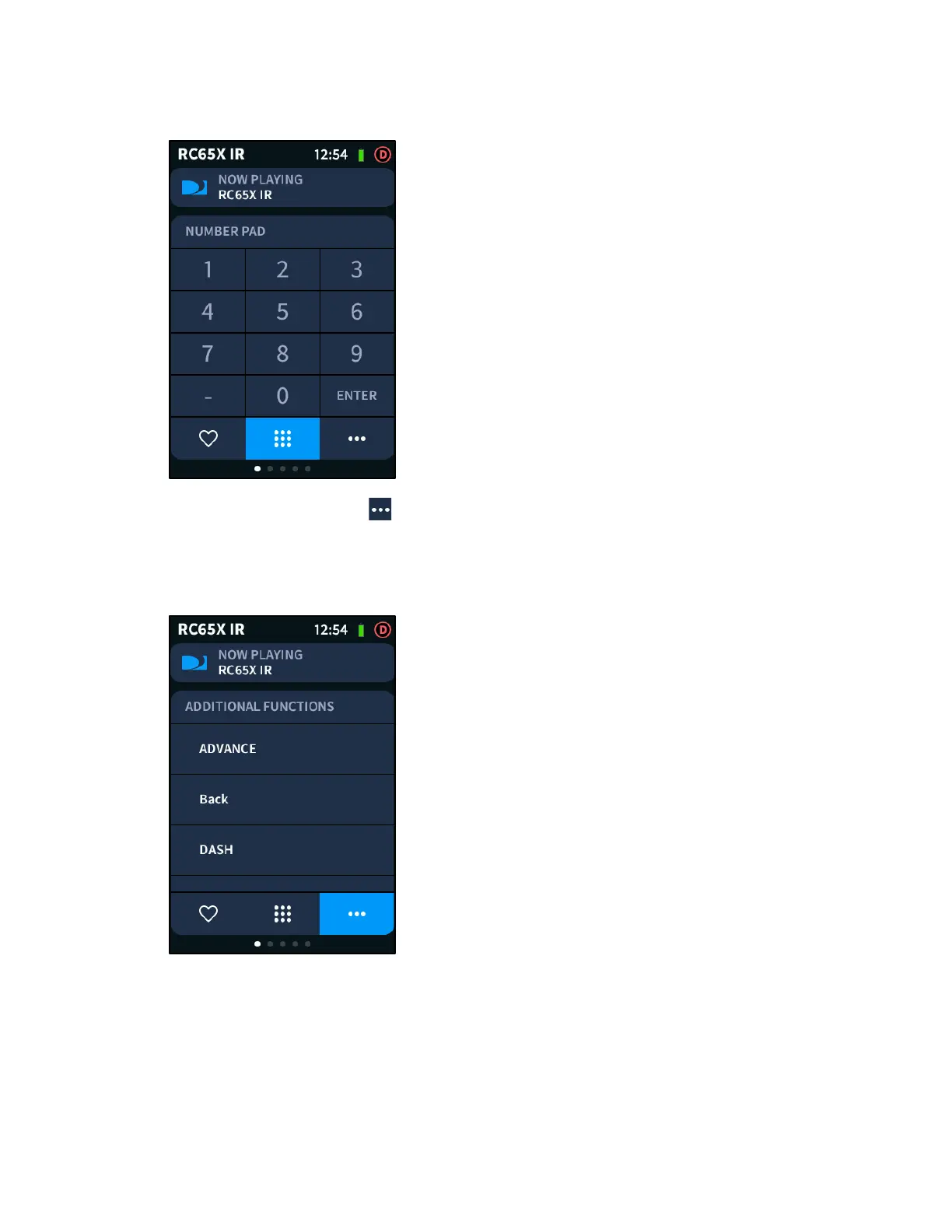User Guide – DOC. 8421A TSR-310: Handheld Touch Screen Remote • 13
Media Screen - NUMBER PAD Menu
Tap the more options icon
to display the ADDITIONAL FUNCTIONS menu for the
cable TV provider or DVR. The
ADDITIONAL FUNCTIONS menu provides other
device-specific controls that may be selected.
Media Screen - ADDITIONAL FUNCTIONS Menu
Swipe up or down through the ADDITIONAL FUNCTIONS menu to view all of the
additional controls that may be selected for the device.
