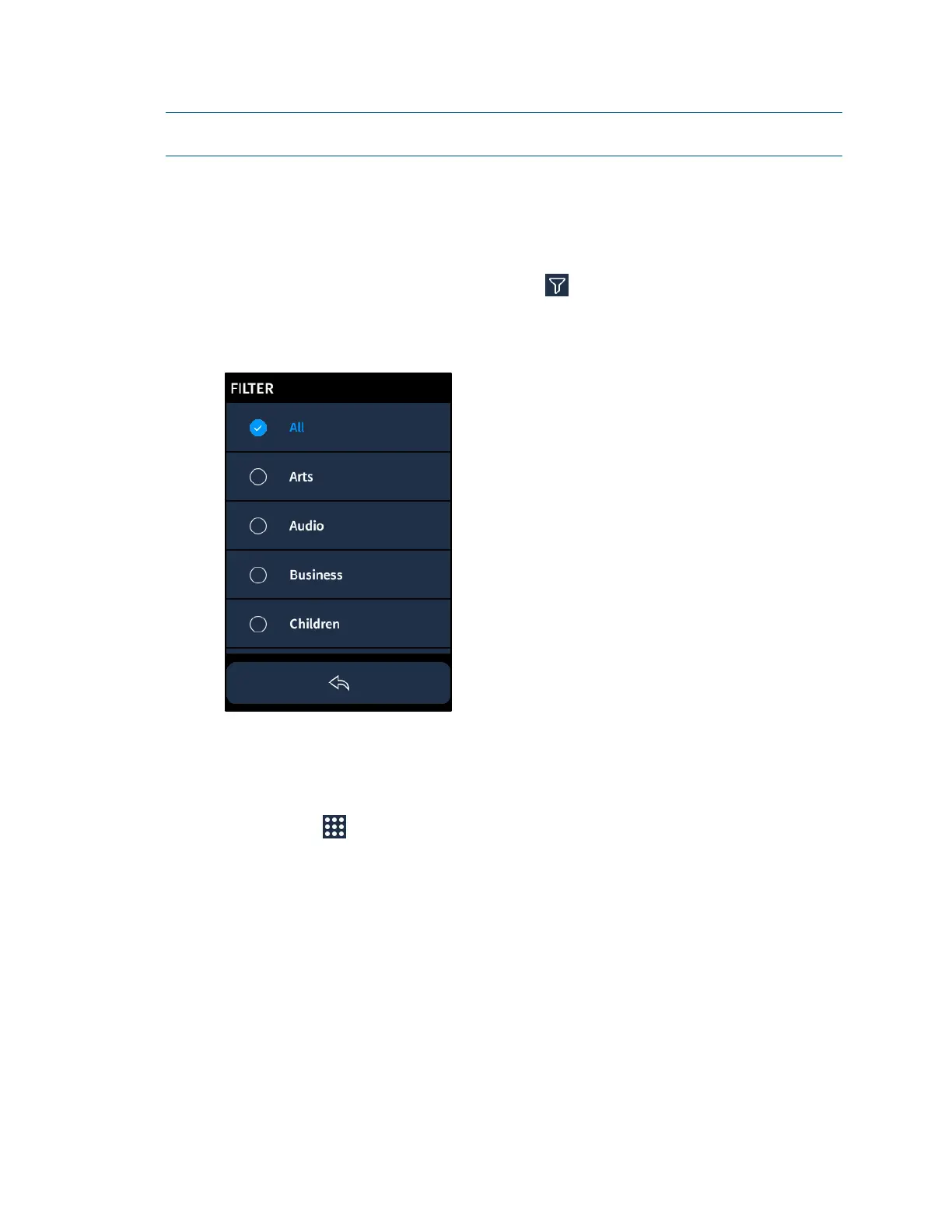12 • TSR-310 Handheld Touch Screen Remote User Guide – DOC. 8421A
NOTE: Channels may also be toggled as favorites from the NOW PLAYING panel. For
more information, refer to "Now Playing" on page 6.
• To add a channel to the MY FAVORITES menu, tap the empty circle to the left of
the channel icon.
• To remove a channel from the MY FAVORITES menu, tap the check icon to the
left of the channel icon.
• To filter the channel list, tap the filter icon
on the bottom left of the screen. A
list of channel filters is displayed.
MANAGE PRESETS Screen - Channel Filters
Tap the desired filter to select or deselect it. The channel list updates to only
show channels that meet the filter criterion.
• Tap DONE to return to the main media screen for the source.
Tap the keypad icon
to display the NUMBER PAD menu for the cable TV provider or
DVR. The
NUMBER PAD menu provides a number pad that is used to select a channel
manually.
