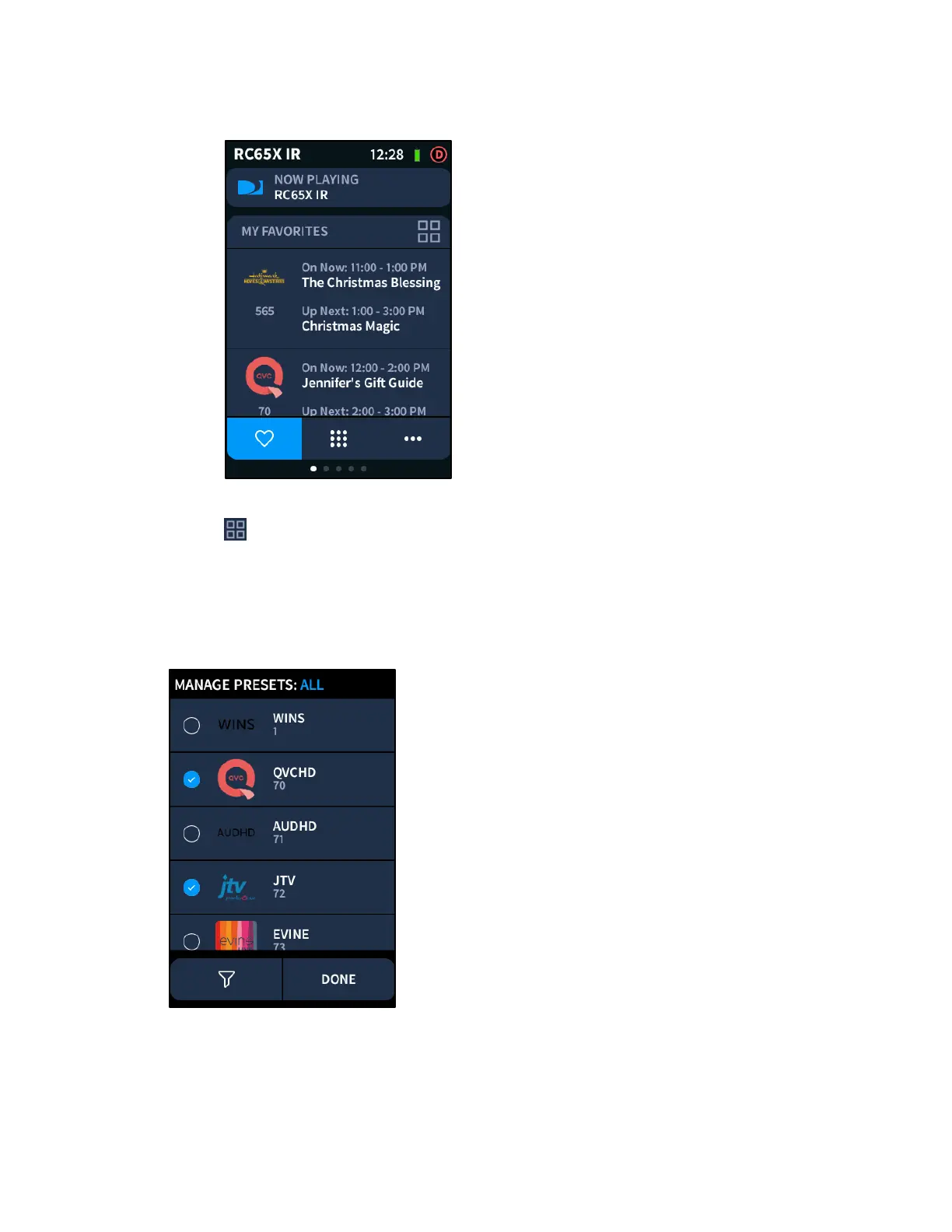User Guide – DOC. 8421A TSR-310: Handheld Touch Screen Remote • 11
Media Screen - MY FAVORITES Menu (List View)
• To switch back to viewing the MY FAVORITES view in grid form, tap the grid icon
on the upper right of the screen.
To add or remove channels from the MY FAVORITES menu, press and hold the heart
icon button for three seconds. The
MANAGE PRESETS screen is displayed for the media
source.
MANAGE PRESETS Screen
The MANAGE PRESETS screen for cable TV and DVR sources provides a filterable list of
all the available channels from the device. A check icon next to a channel name indicates
that it will appear on the
MY FAVORITES menu, while an empty circle indicates that the
channel will not appear on the
MY FAVORITES menu.
