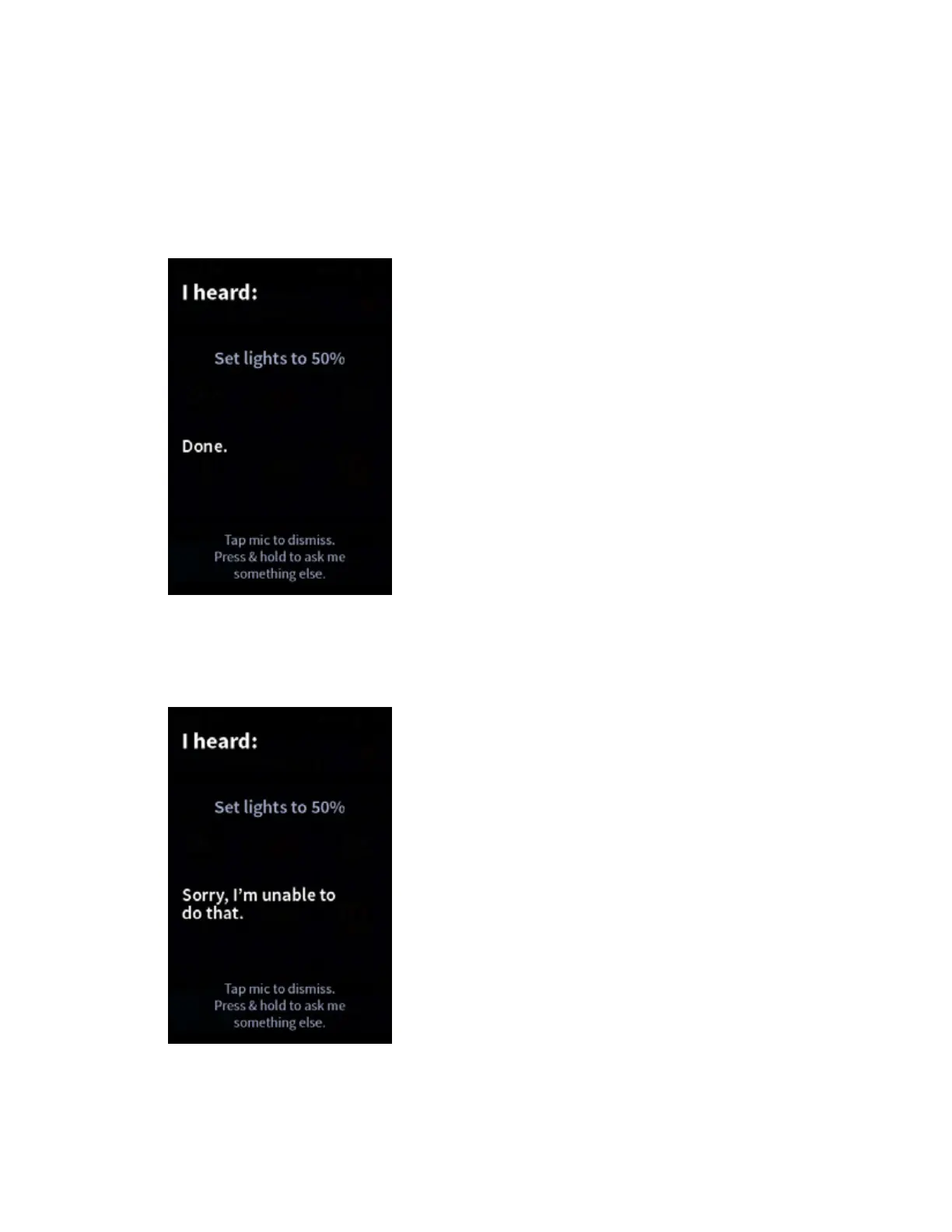28 • TSR-310 Handheld Touch Screen Remote User Guide – DOC. 8421A
If a command is spoken and the TSR-310 recognizes the command, the command is
displayed on the screen with a swirl animation to show that the command is in progress.
Once the command has been executed, a green check icon appears on the screen,
followed by a textual conformation that the command was executed.
Voice Commands Screen - Command Complete
If the TSR-310 recognizes the command but it unable to process it in the system, a
message indicating this information is displayed.
Voice Commands Screen - Unsupported Command
