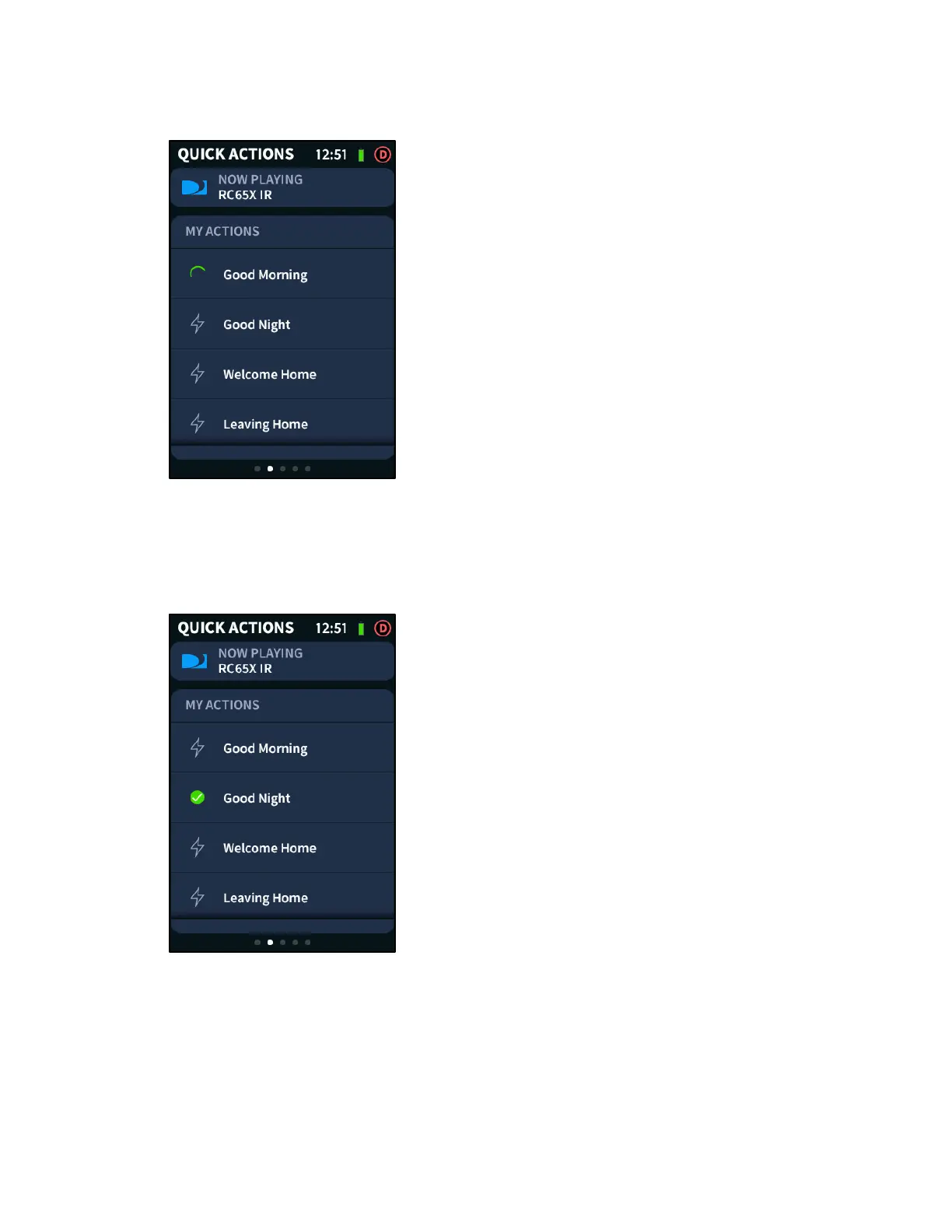18 • TSR-310 Handheld Touch Screen Remote User Guide – DOC. 8421A
QUICK ACTIONS Screen - Action in Progress
Once the quick action has completed, a green check icon is displayed to the left of the
quick action name. The check icon is shown for a few seconds before reverting to the
lightning bolt icon.
QUICK ACTIONS Screen - Action Complete