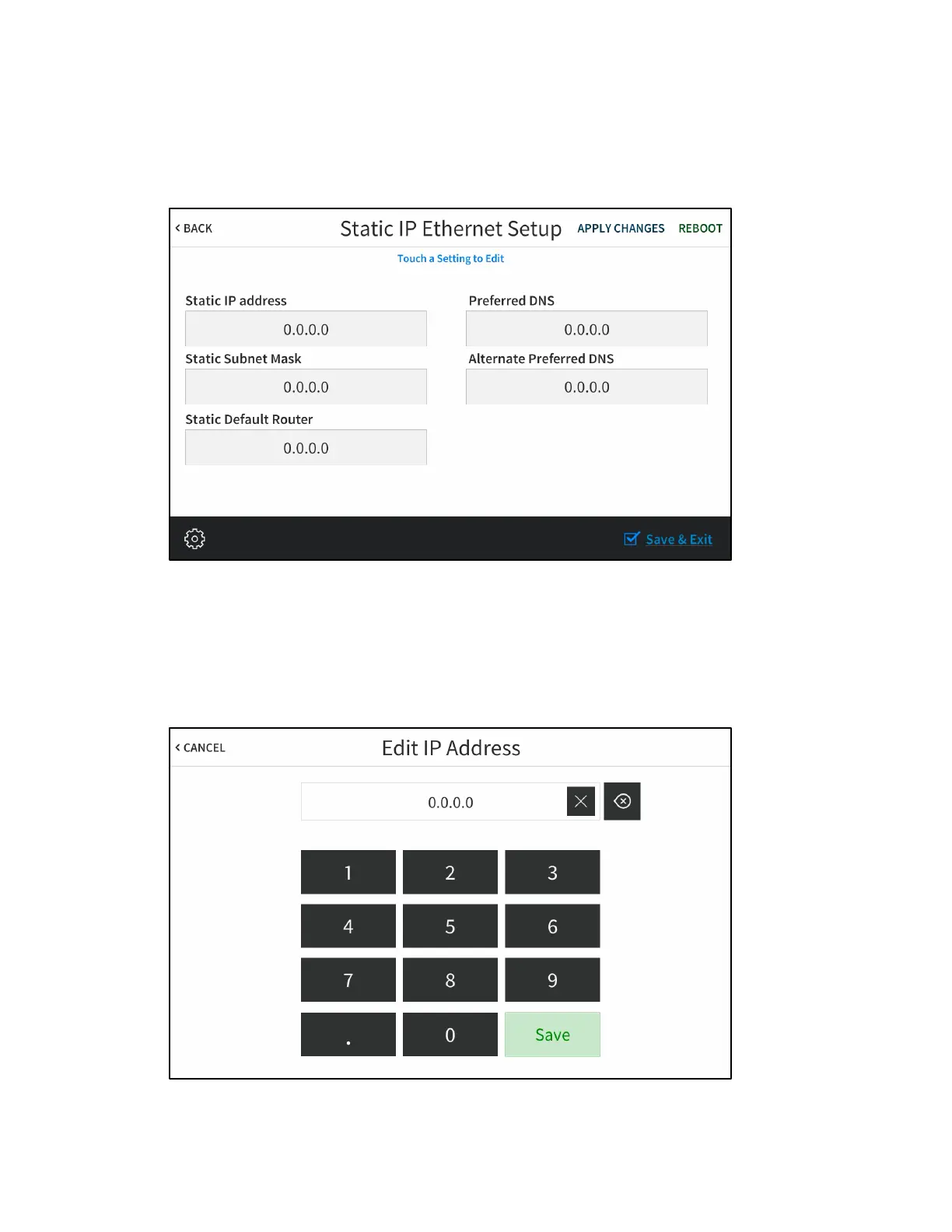Supplemental Guide – DOC. 7927G TSW-560/TSW-760/TSW-1060: Touch Screens• 7
To change a static IP address, tap Off under DHCP Enable. Then, tap Set Static IP
Address Settings to display the Static IP Ethernet Setup screen.
Static IP Ethernet Setup Screen
To edit the static IP address, the static subnet mask, the static default router, the
preferred DNS, or the alternate preferred DNS, tap the text field underneath the setting
name.
The on-screen numeric keypad opens for the chosen setting.
Edit IP Address On-Screen Numeric Keypad
