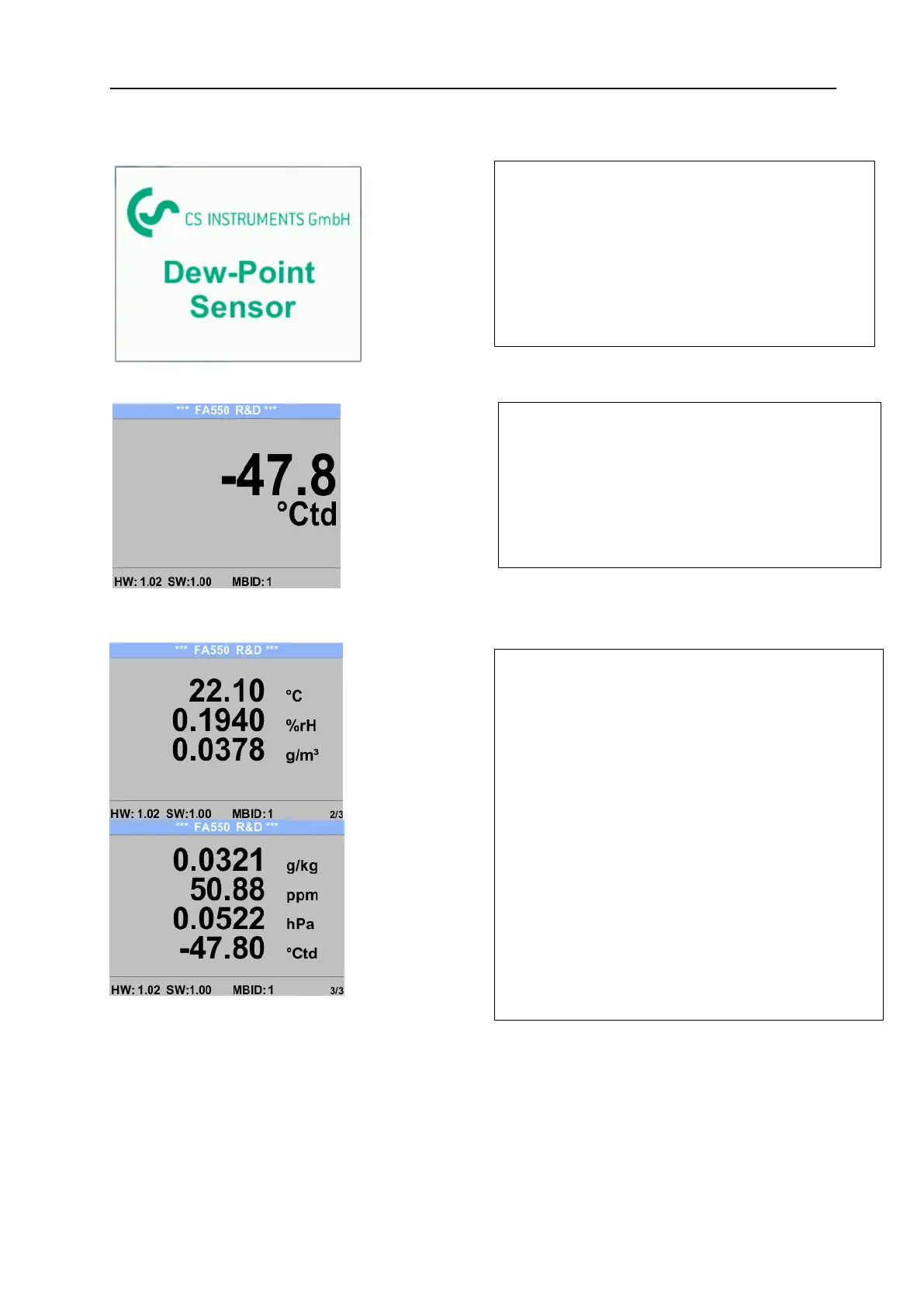After switching on the FA 550, the initialized screen
is displayed followed by the main menu.
Page 1
Display value is the pressure dew point, here in
°Ctd. (When measured under pressure)
The pressure dew point is always based on the
pressure in the compressed air pipe.
Page 2
Value 1: Temperature in °C
Value 2: relative humidity in %
Value 3: vapour humidity in g/m³
Page 3
Value 1:Absolute humidity in g/kg **
Value 2 Parts per Million **
Value 3:Atmospheric dew point (when the
reference pressure is set to atmospheric
pressure 1013,25 hPa) or reference dew
point based on the reference pressure
setting.
** For the calculation, the input of the system
pressure is mandatory. For entering see
chapter, see 8.3.2.