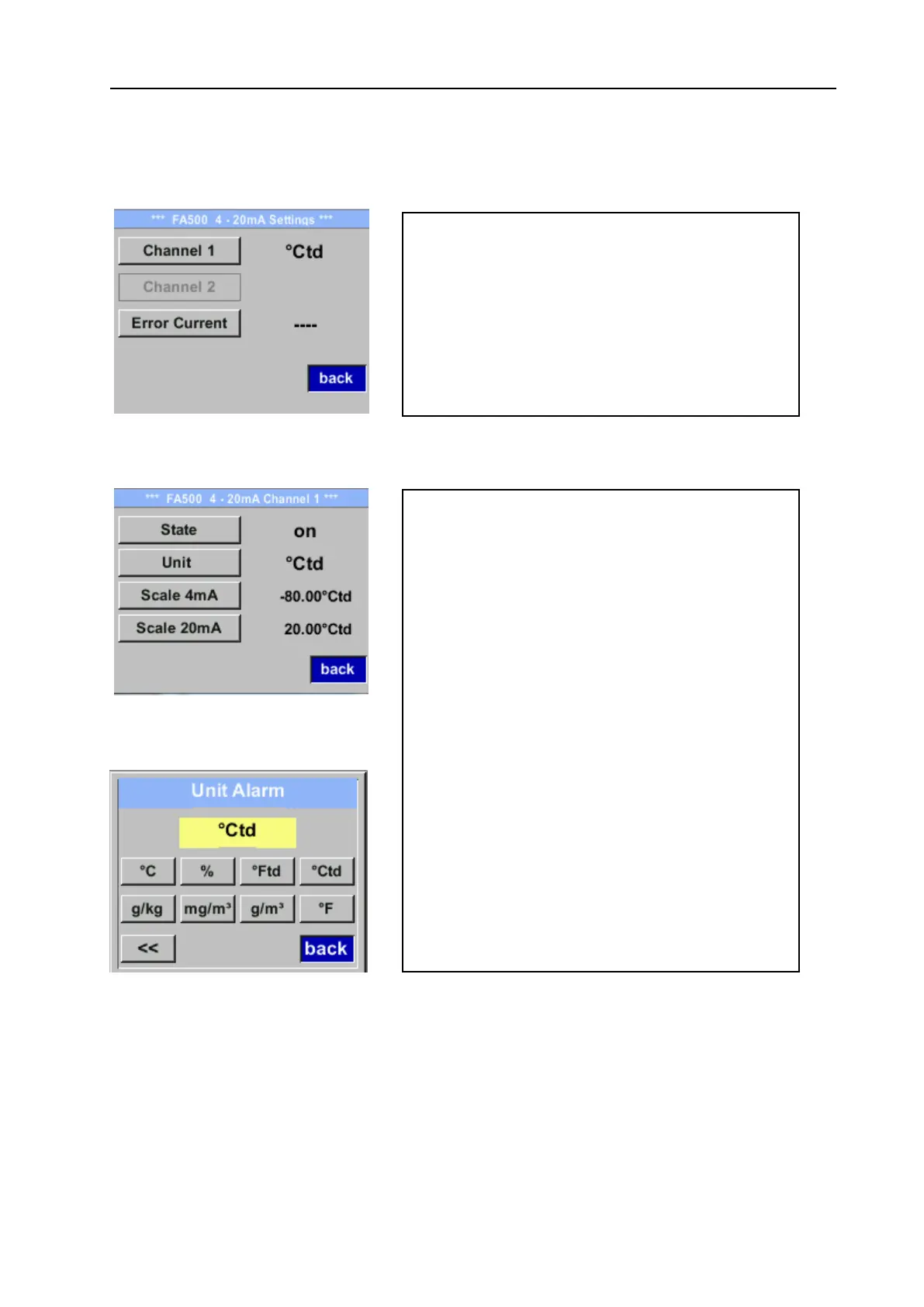To make changes, first select a menu with button
„“ and confirm selection by pressing „OK“ .
The 4-20 mA Analogue output of the Sensor FA
500 can be individually adjusted.
Activation „on“ or deactivation „off“ of the
alarm by selecting button „State“ und and
confirming with „OK“.
To select a measurement value, a corresponding /
appropriate unit needs to be defined. Select
„Unit“ with „“ and open the menu with „OK“.
Select required unit with „“ and takeover it by
pressing „OK“.