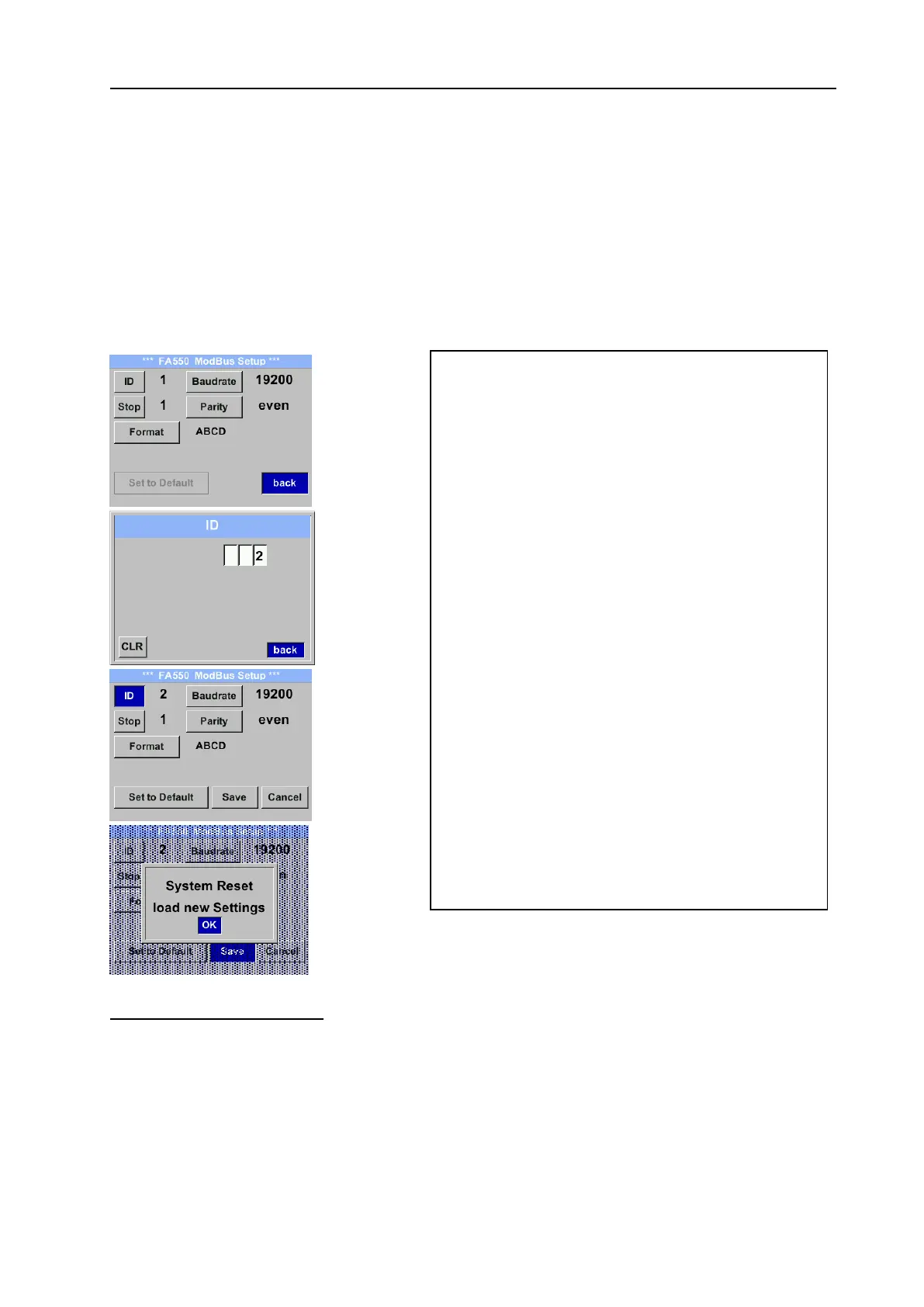Operation
Page 26 FA 550 V1.00
12.3.3 Modbus RTU Setup
The dew point sensor FA 550 comes with a Modbus RTU Interface.
Before commissioning the sensor the communication parameters
Modbus ID, Baud rate, Parity und Stop bit
must be set in order to ensure the communication with the Modbus master.
Setup Sensor Setup Modbus Setup
Default values out of factory: Modbus ID: 1
Baud rate: 19200
Stop bit: 1
Parity: even
Remark: If the sensor placed at the end of the Modbus system, a termination is required.
Therefore, the enclosed 120R resistor is to be connected at Pin 1 and Pin 3 of connector
„X2“correctly..
For changes, e.g. the sensor ID,
first select by pressing key „“ the field “ID”
and then key “OK”.
Select the desired position by pressing the ">"
and select with "OK" button.
Change values by pressing the „“ values
takeover by pressing "OK".
Inputs for remaining information is analogous.
With “Format”, the word order of transmission
could be changed between ABCD (Little Endian)
and CDBA (Middle Endian).
Saving the changes by pressing "Save", therefore
select it first with key „“ and afterwards
confirm it with "OK".
For the new settings the sensor needs a “Reset”
(Restart) which needs to be confirmed with „OK“
With the button “Default” the settings are set
back to “Out of factory” values