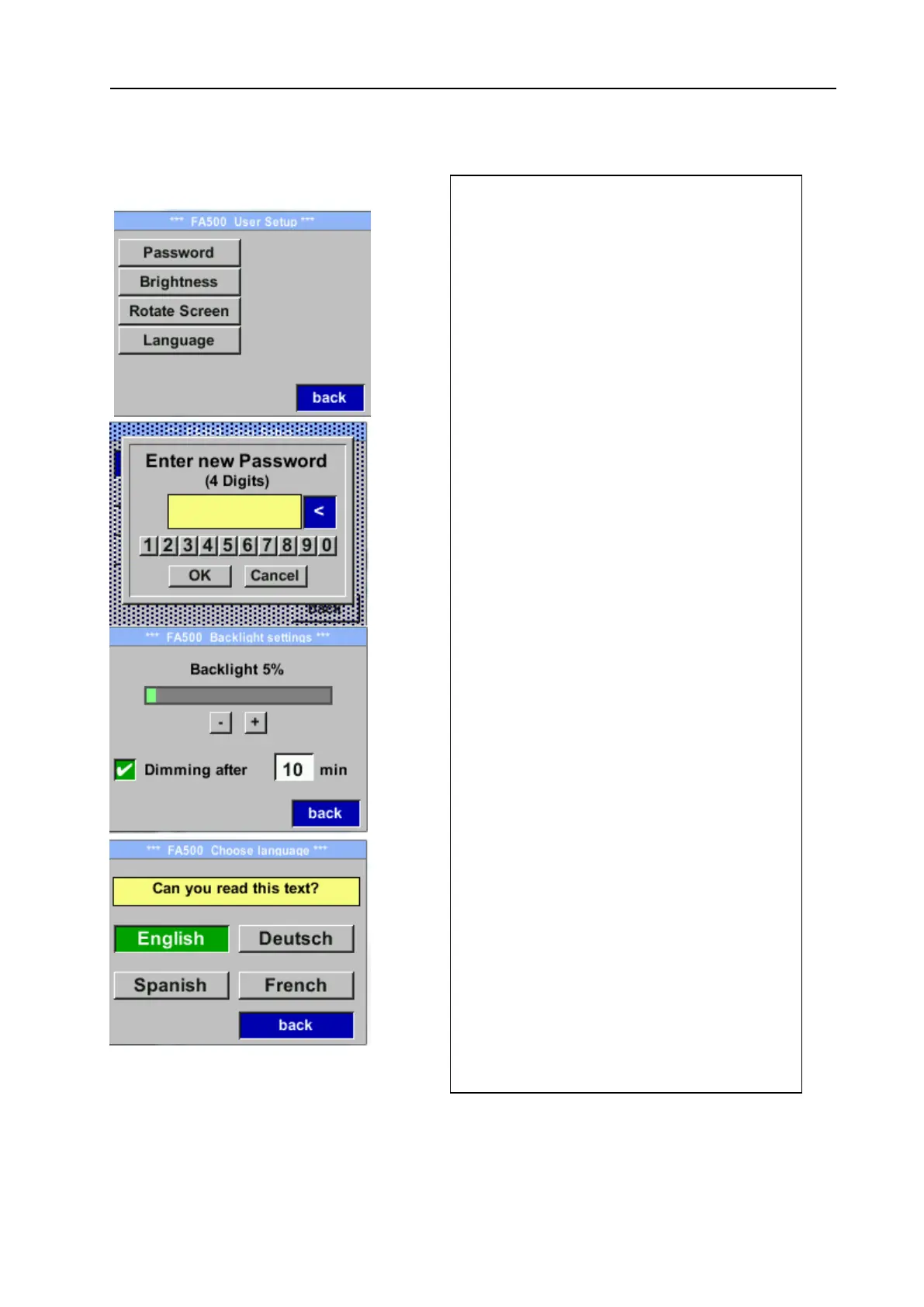To make changes, first select a menu with
button „“ and confirm selection by
pressing „OK“ .
It is possible to define a password. The
required password length is 4 digits.
Please select with button „“ a figure and
confirm it with „OK“ .Repeat these 4
times.
With „<“ the last figure could be deleted.
Password input have to be inserted twice.
Confirmation of input/password by
pressing „OK“.
With button „Brightness“ could the display
brightness adapted/changed. Therefore
move with „“ either to the “+” or “-“
button and change the brightness with
“OK”.
With „Dimming after“ a display dimming
could be activated. The dimming starts
after the time period defined in time field.
Trigger is last keypress .
„Rotate Screen“ will rotate the display
content by 180°.
Currently there are 4 languages integrated
which could be selected by means of button
„“.
Language activation with activation of
button „back“ and confirming with „OK“