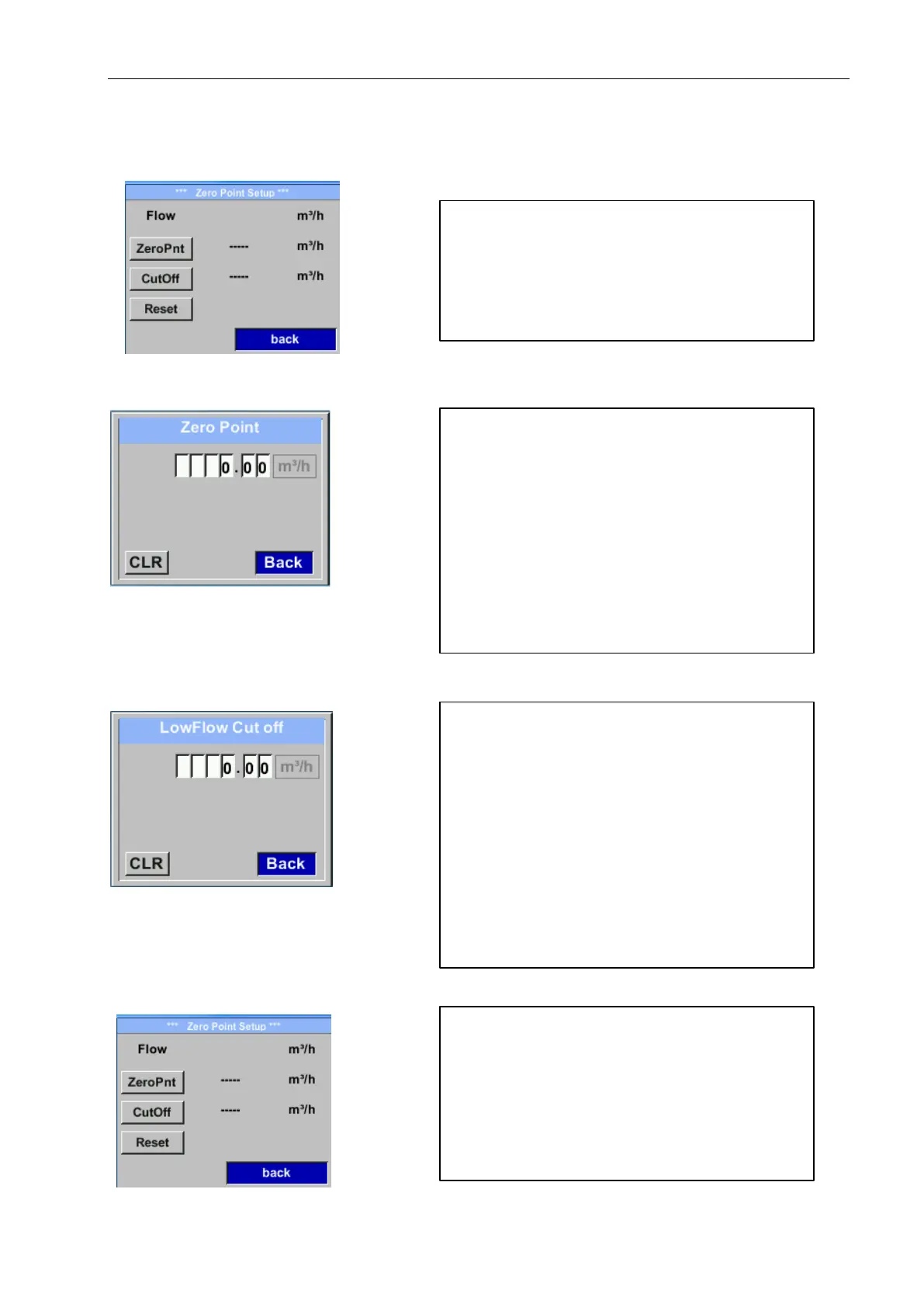Operation
VA 550 English V1.21 Page 36 of 53
8.3.1.5 Setting of Zeropoint and Low-flow cut off
Setup → Sensor Setup→ ZP Adjust
Setup → Sensor Setup → ZP Adjust → ZeroPnt
Setup → Sensor Setup → ZP Adjust →
CutOff
Setup → Sensor Setup → ZP Adjust t → Reset
/
To make changes, first select a menu with button
„>“ and confirm selection by pressing „OK“ .
When, without flow, the installed sensor shows
already a flow value of > 0 m³/h herewith the zero
point of the characteristic could be reset.
For an input / change of the value select with the
button „>“ the respective number position and
activate it with „OK“.
By pressing „>“ the position value is incremented
by 1. Confirm the input with „OK“ and activate
next number position.
Leave menu with button „Back“
Menüpunkt mit Taste „“ anwählen und
anschließend mit Taste „OK“ auswählen
With the low-flow cut off activated, the flow below
the defined "LowFlow Cut off" value will be
displayed as 0 m³/h and not added to the
consumption counter.
For an input / change of the value select with the
button „>“ the respective number position and
activate it with „OK“.
By pressing „>“ the position value is incremented
by 1. Confirm the input with „OK“ and activate
next number position.
Leave menu with button „Back“
By selection of „Reset“ all settings for
„ZeroPnt“ and. „CutOff“ are reset.
Menu item to be select with button „>“ and confirm
the reset with „OK“ .
Leave menu with button „Back“