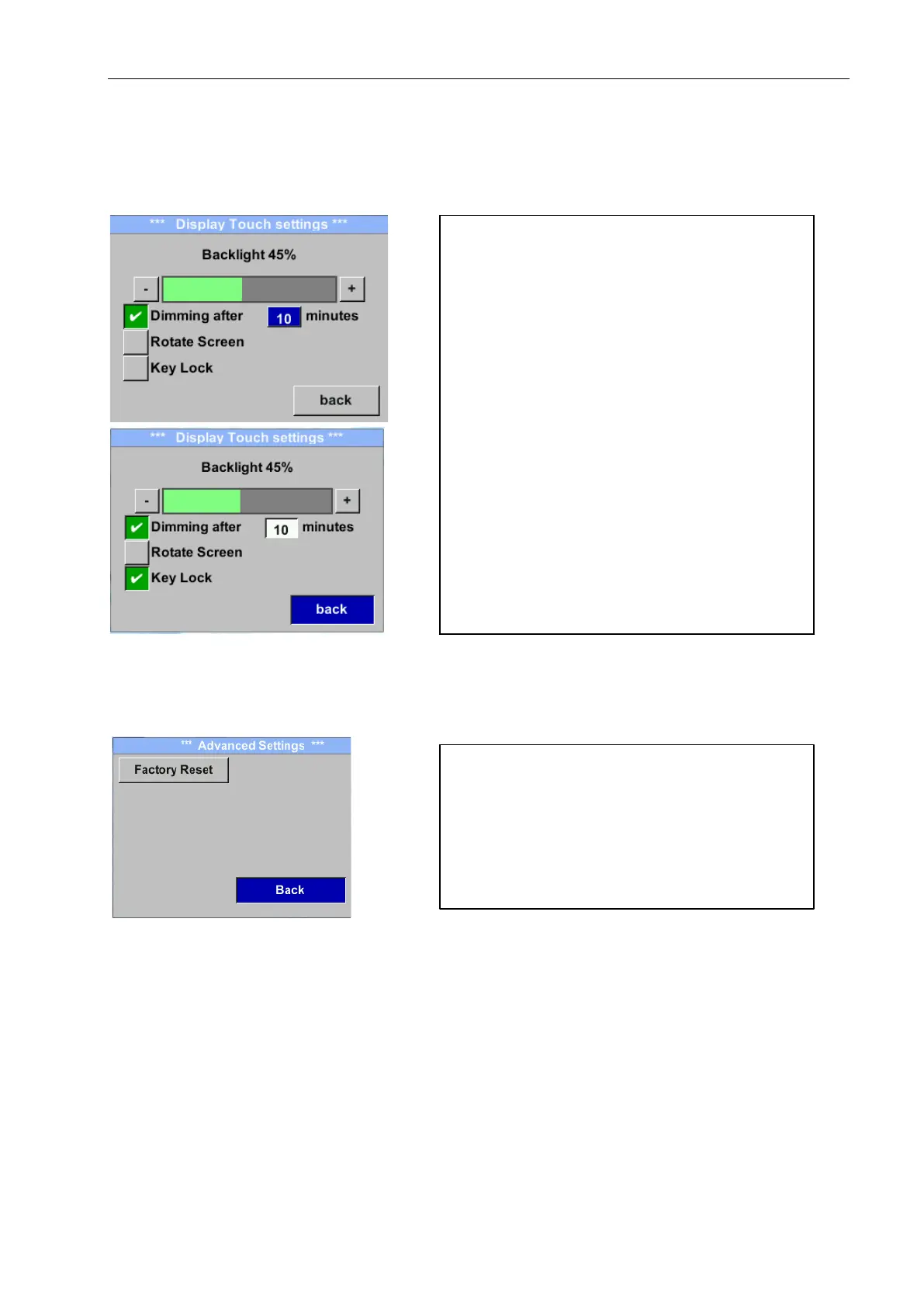With the button „-“ and with button „+“ it is
possible to adjust the backlight / display
brightness. The actual / adjusted backlight
brightness is showed in the graph „Backlight.“
By activation “Dimming after” and entering a time
a display dimming could be set.
With „Rotate Screen“ the display information
could be rotated by 180°.
By activation of „Key Lock“ the operation of the
sensor locked.
Unlocking the keyboard is only possible by
restarting the sensor and calling the operating
menu within the first 10s. To do this, use the "OK"
button to enter the operating menu during this
period