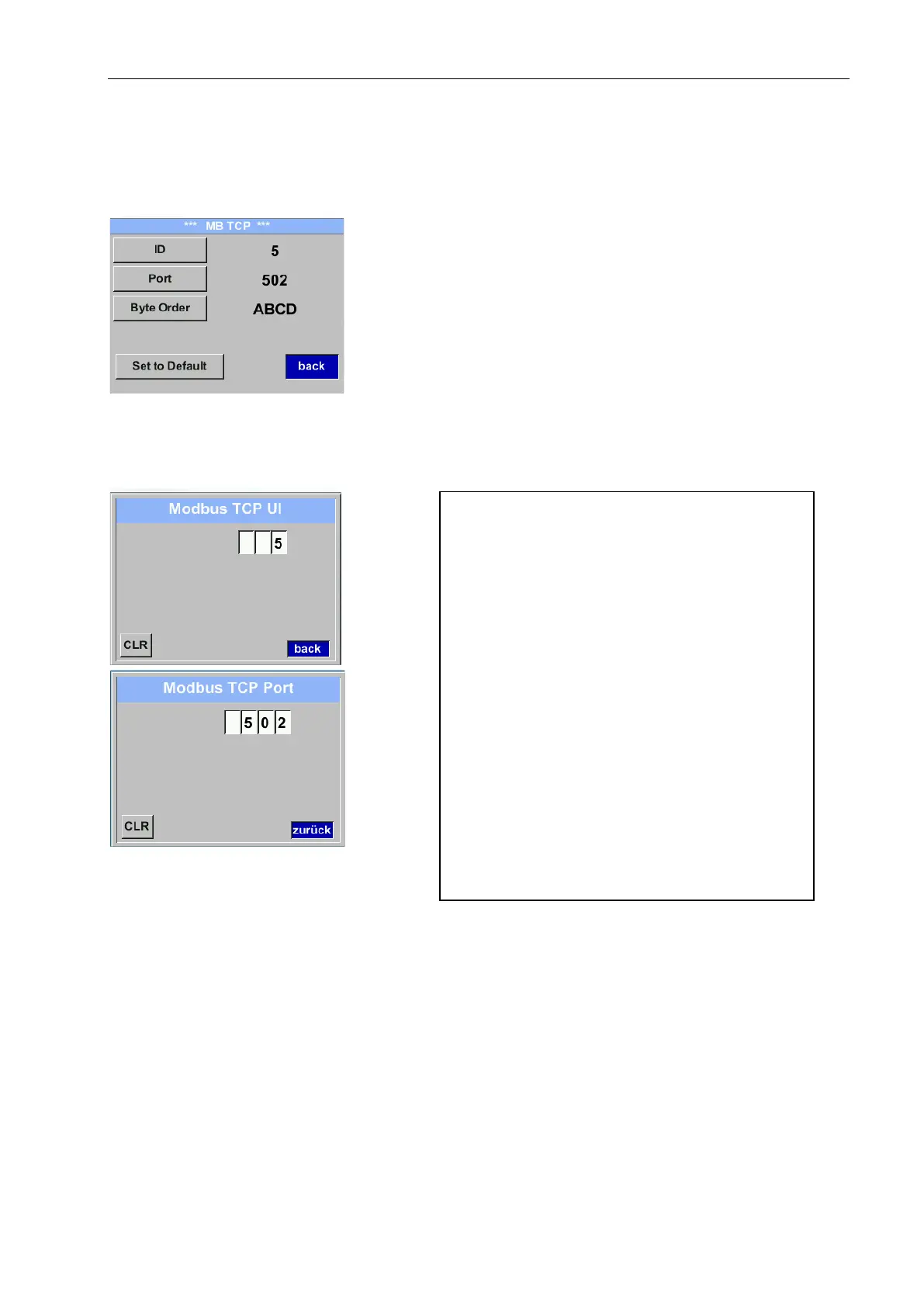Operation
VA 550 English V1.21 Page 40 of 53
8.3.3.1.3 Modbus TCP Settings
Settings → Network Setup Settings → IP Address
→
MB TCP
Settings → Network Setup Settings → IP Address
→
ID
Settings → Network Setup Settings → IP Address
→
Port
For changes, e.g. the sensor ID,
first select by pressing key „>“ the field “ID” and
then key “OK”.
Select the desired position by pressing the ">" and
select with "OK" button.
Change values by pressing the „>“ values
takeover by pressing "OK".
Input for the port is done analogue.
By means of the button "Byte Format" it is
possible to change the data format (Word Order).
Possible formats are "ABCD" (Little Endian) and
"CDAB" (Middle Endian)
Saving the changes by pressing "Save", therefore
select it with key „>“ and then confirm it with
"OK".
Reset to the default settings by activating "Set to
Default"-