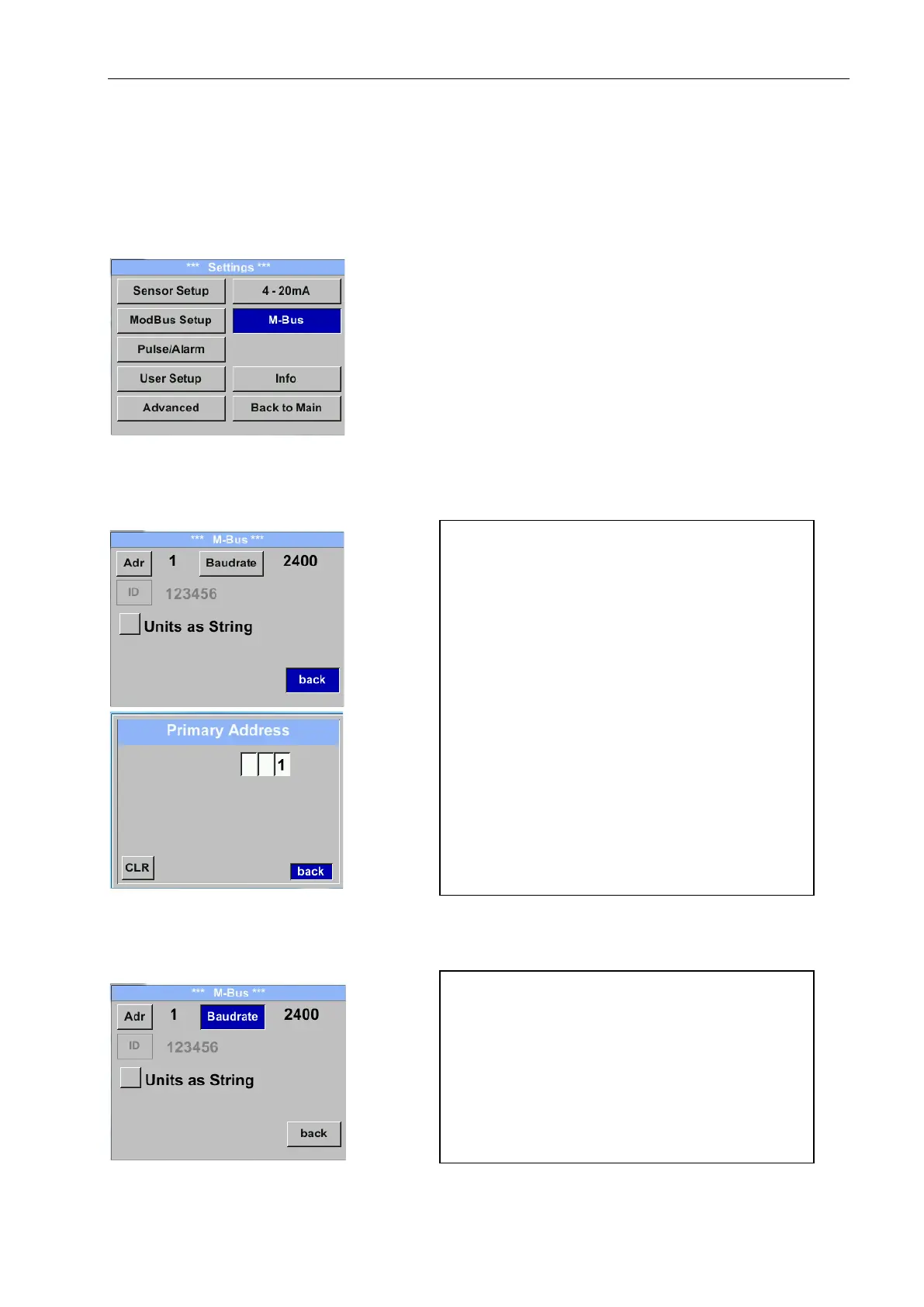Operation
VA 550 English V1.21 Page 49 of 53
8.4 MBus
8.4.1 Change of communication settings
The communication settings Primary-address and baud rate could be changed directly at the sensor, in
case sensor has a display, or with the CS Service software (Order-No. 0554 2007).
Settings
→
M-Bus
Settings
→
M-Bus
→
Adr
Possible inputs are values from1-255 (Default setting = 1)
Settings
→
M-Bus
→
Baudrate
Possible values are 2400, 4800 and 9600 Baud (Default setting = 2400).
With „>“ select the button „Adr“ and confirm it with
„OK.
Select the desired position by pressing the button
„“ and select it with "OK" button.
Change values by pressing „>“ with step of 1,
taking the value by confirming with "OK".
Move to next position with „>“
Using „CLR“ clears up the complete settings at
once.
For saving the changes done press button
„Save“ to discard the changes press button
“Cancel”.
Leaving the menu with „Back“.
Remark: Secondary address “ID” is not
changeable the ID is fixed.
Baudrate change by pressing the button „OK“
For saving the changes done press button
„Save“ to discard the changes press button
“Cancel”.
Leaving the menu with „Back“.