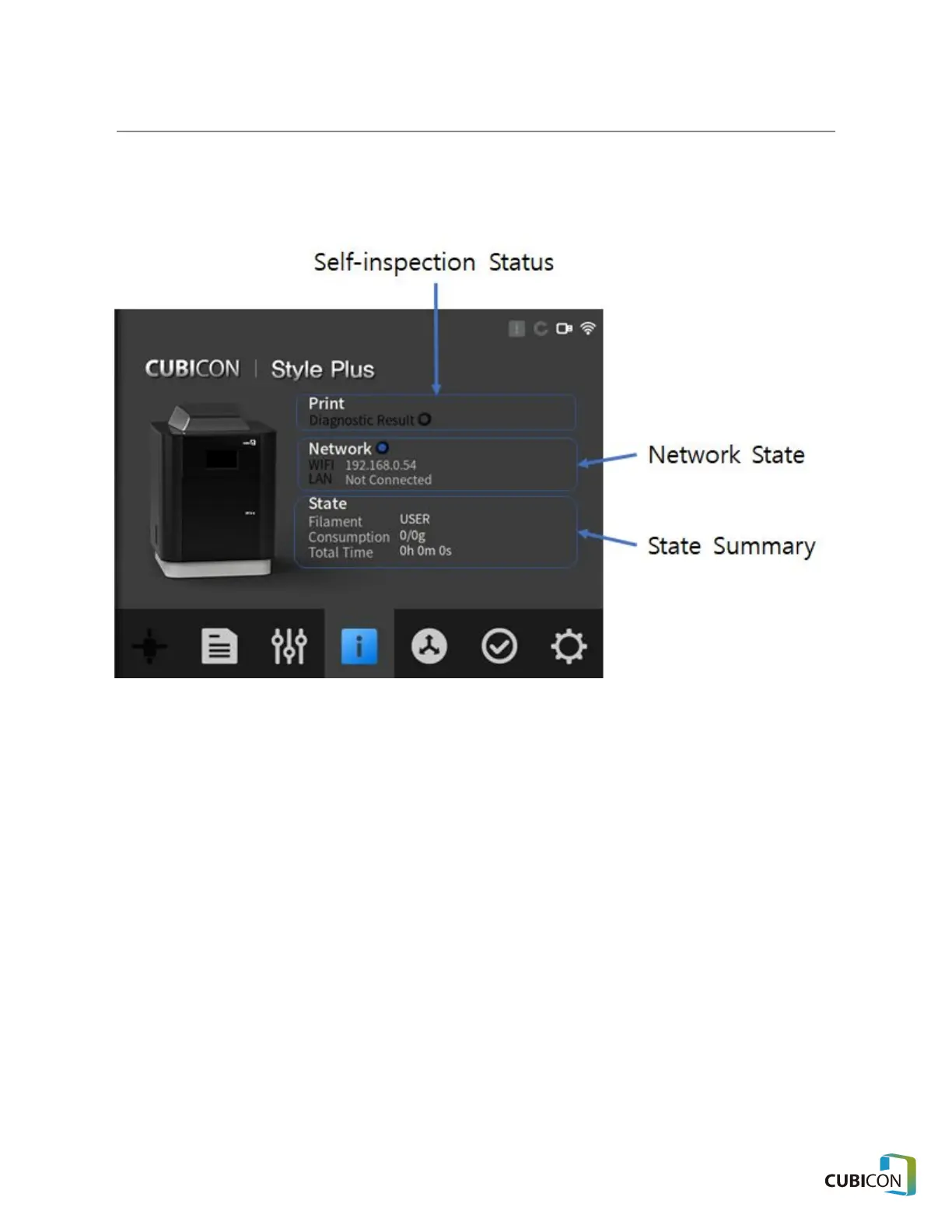CUBICON Style Plus-A15 Series User Manual
State
It is a screen that shows the current status on the screen visually by monitoring the device in the State
screen in real time.
● Self-inspection Status: Printer self-inspection result can be checked.
● Network State: IP address of currently connected network is displayed.
● State Summary: Summary info regarding the filament type that is mounted and the state of the
printer are displayed.
33