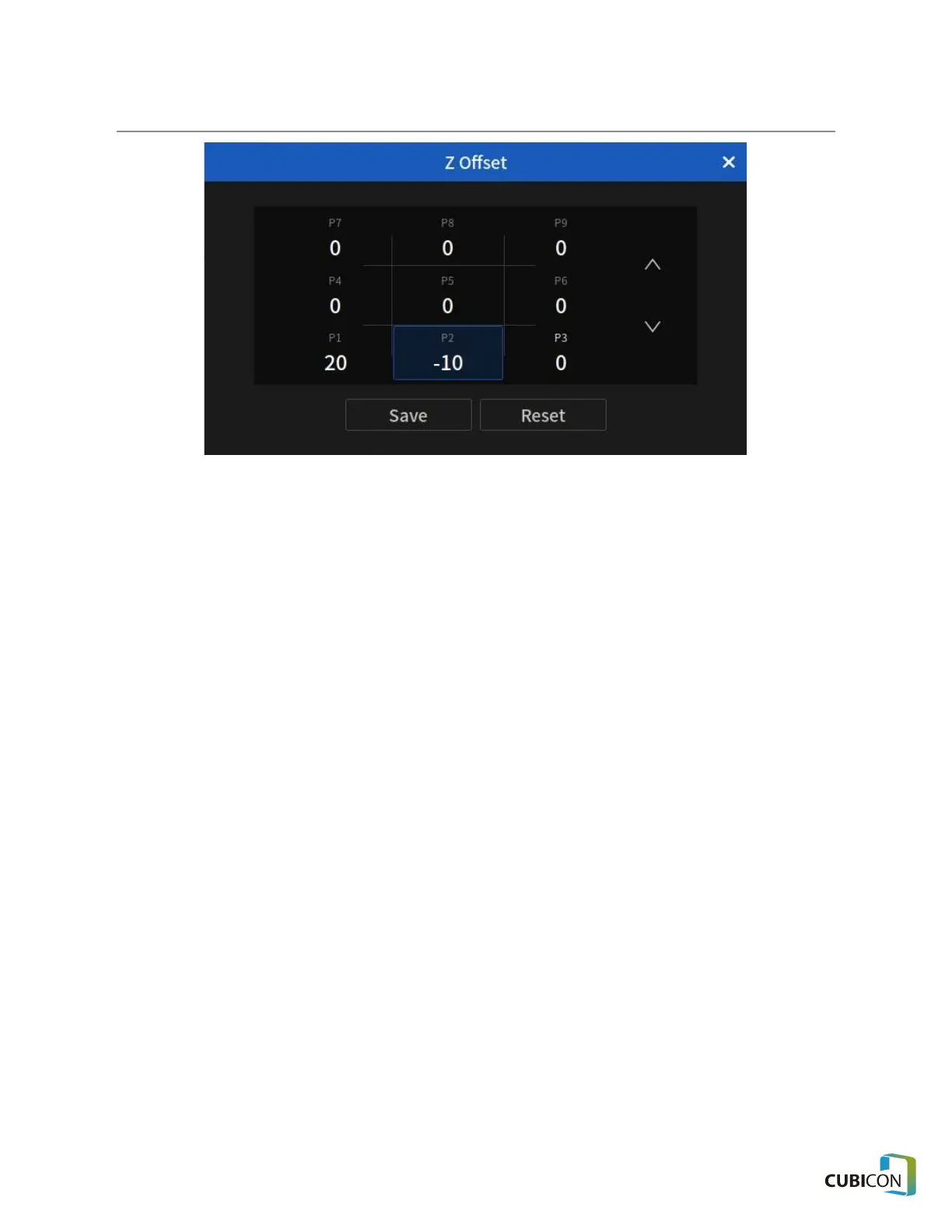CUBICON Style Plus-A15 Series User Manual
<Z Offset Setup Screen>
● Z Offset: Z offset values can be configured to the front of the bed (P1~P3), the middle of the bed
(P4~P6), and the rear of the bed (P7~P9) each. The unit is um, and the range is between -150um
and 1000um. If the filament doesn’t get adhered to the bed as the bed and the nozzle are far
apart during the printing, it needs to be set to negative (-) value, and if the filament doesn’t get
discharged as the bed and the nozzle are too close during the printing, it needs to be set to
positive (+) value. Set to the desired value and press the Save button to apply.
40