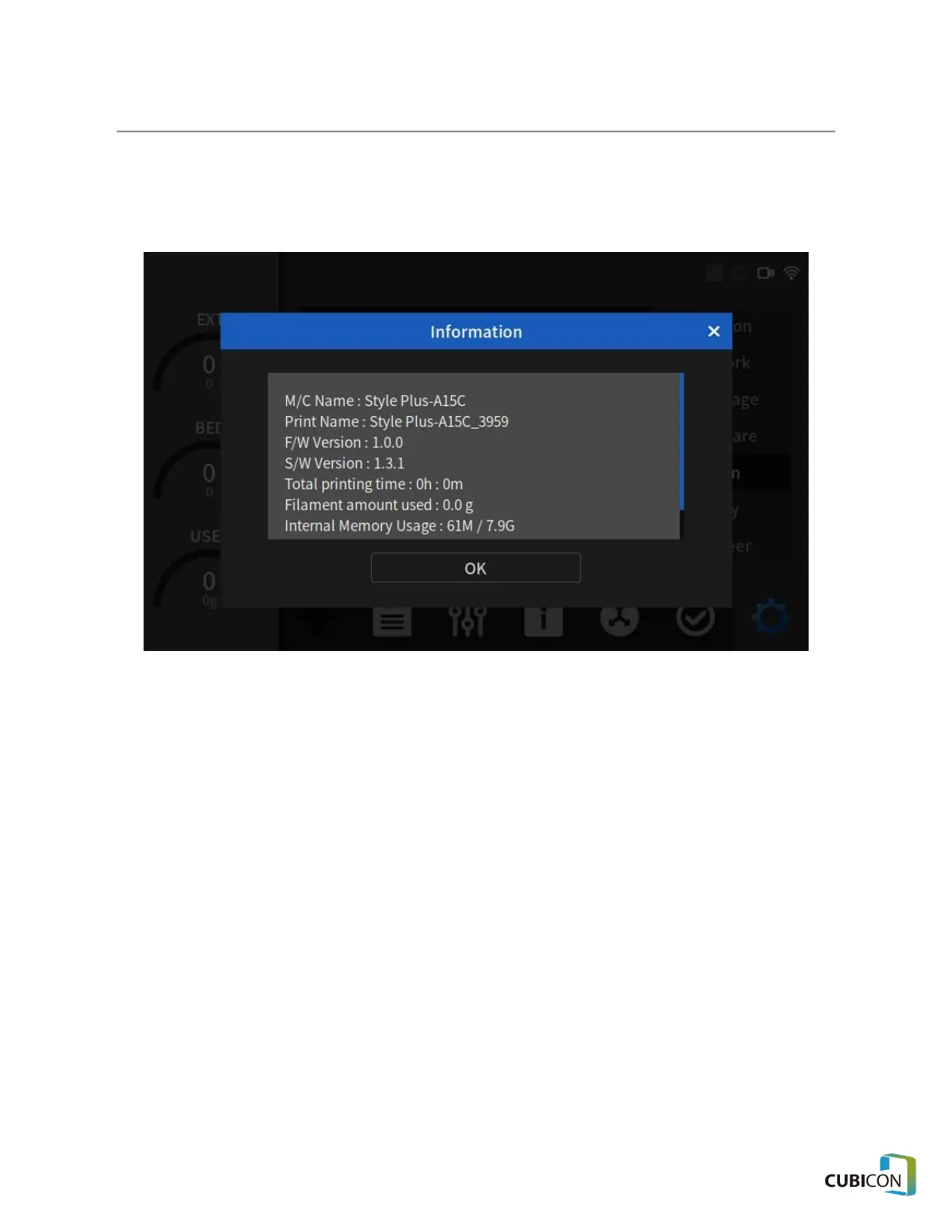CUBICON Style Plus-A15 Series User Manual
● Information: The info of the current device can be viewed.
S/W version info, firmware version info, and total printing time can be checked.
<System Information>
● System Log: The logs that have been generated during the operation can be checked. The logs
can be saved when a USB memory stick is connected.
● Initialize: It resets all settings and setting values to the factory settings.
45