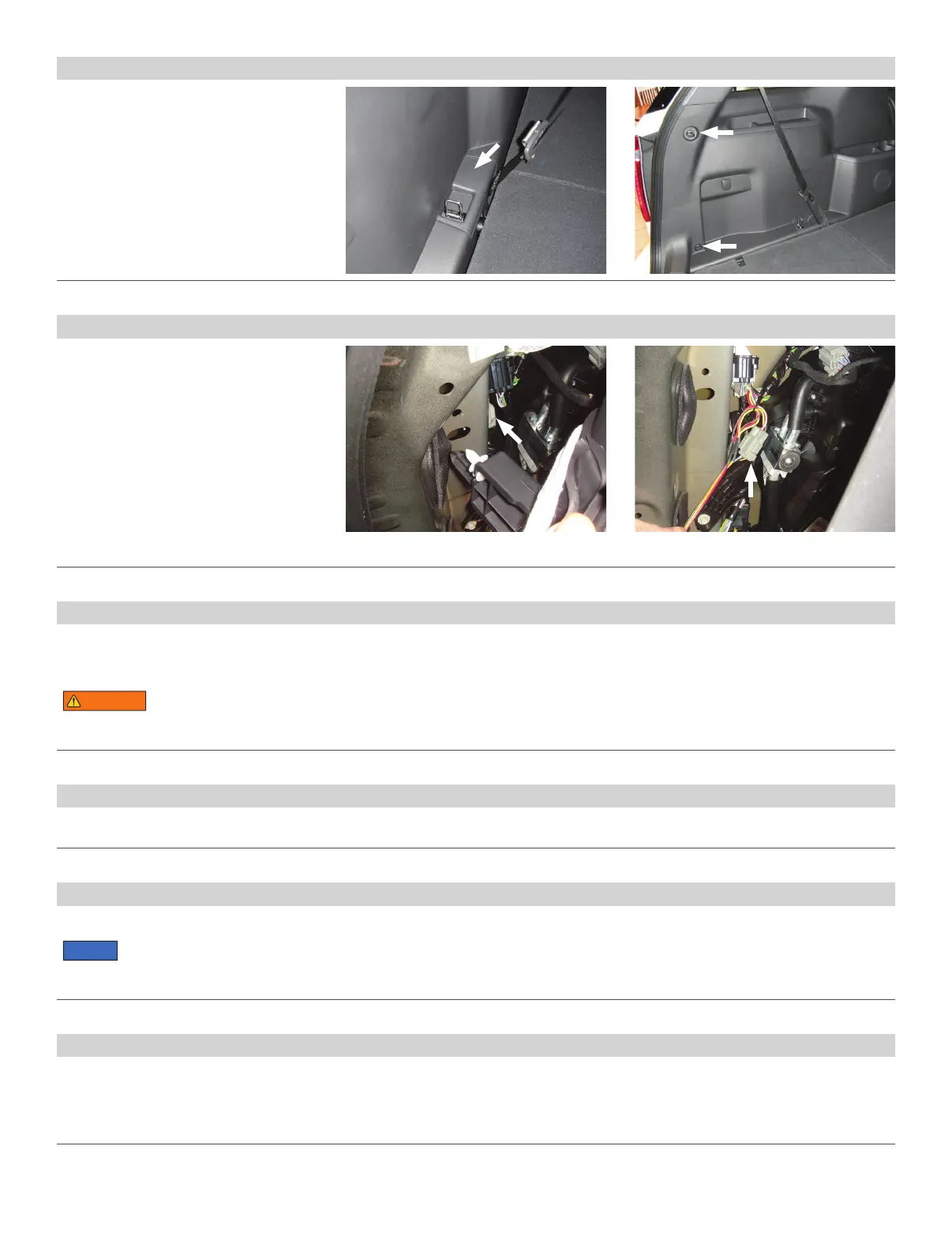56093-INS-RC
•
01/14/2021
•
ECN7905
•
PAGE 4 OF 7
Step 3B: Explorer (10th vin B, C, D)
Use a panel trim removal tool to remove the
covers on the cargo hold-downs and remove
the plastic fasteners securing the side panels.
Repeat on the other side of the vehicle.
Step 4B: Explorer (10th vin B, C, D)
Starting on the driver side, use a panel trim
removal tool to loosen the side wall panels.
Loosen the panels starting at the floor
and up to the head liner. Pull back on
the panel to locate the taillight housing.
The connectors will be similar to those
on the custom wiring harness. Separate
the connectors from the taillight housing,
taking care not to damage the locking tabs.
Insert the custom wiring end with
yellow wire between the separated
connectors. Make sure the connectors
are fully inserted with locking tabs in place.
Step 5B: Explorer (10th vin B, C, D)
Locate a suitable grounding point near the connector such as an existing screw with nut in
the vehicle frame or drill a 3/32" pilot hole for the provided screw. The area should be free of
rust, dirt and paint. Secure the white ground wire using the ring terminal and provided screw.
WARNING
Check for miscellaneous items that may be hidden behind or under
any surface before drilling to avoid damage and / or personal injury.
Step 6B: Explorer (10th vin B, C, D)
Route the green wire along the back of the vehicle under the scuff plate. Secure any loose
wires with the provided cable ties. Repeat step 4B on the passenger side with the green wire.
Step 7B: Explorer (10th vin B, C, D)
Route the black power wire from the vehicle battery as shown on the provided 'Powered Converter Lead Instruction Sheet'.
Once 12 volt power wire is connected to the harness verify that the harness is functioning
by attaching the battery and testing with a test light, 4-flat tester or a functioning trailer.
Step 8B: Explorer (10th vin B, C, D)
When in use, route the 4-flat to the center of the vehicle. When not in use, roll up and store
in a convenient, out of the way location. Secure any loose wires with the provided cable ties.
Reinstall all items removed during install. If it was disconnected at the beginning of the installation,
reconnect the negative battery terminal. Install the provided 4-flat dust cover to help prevent corrosion.
