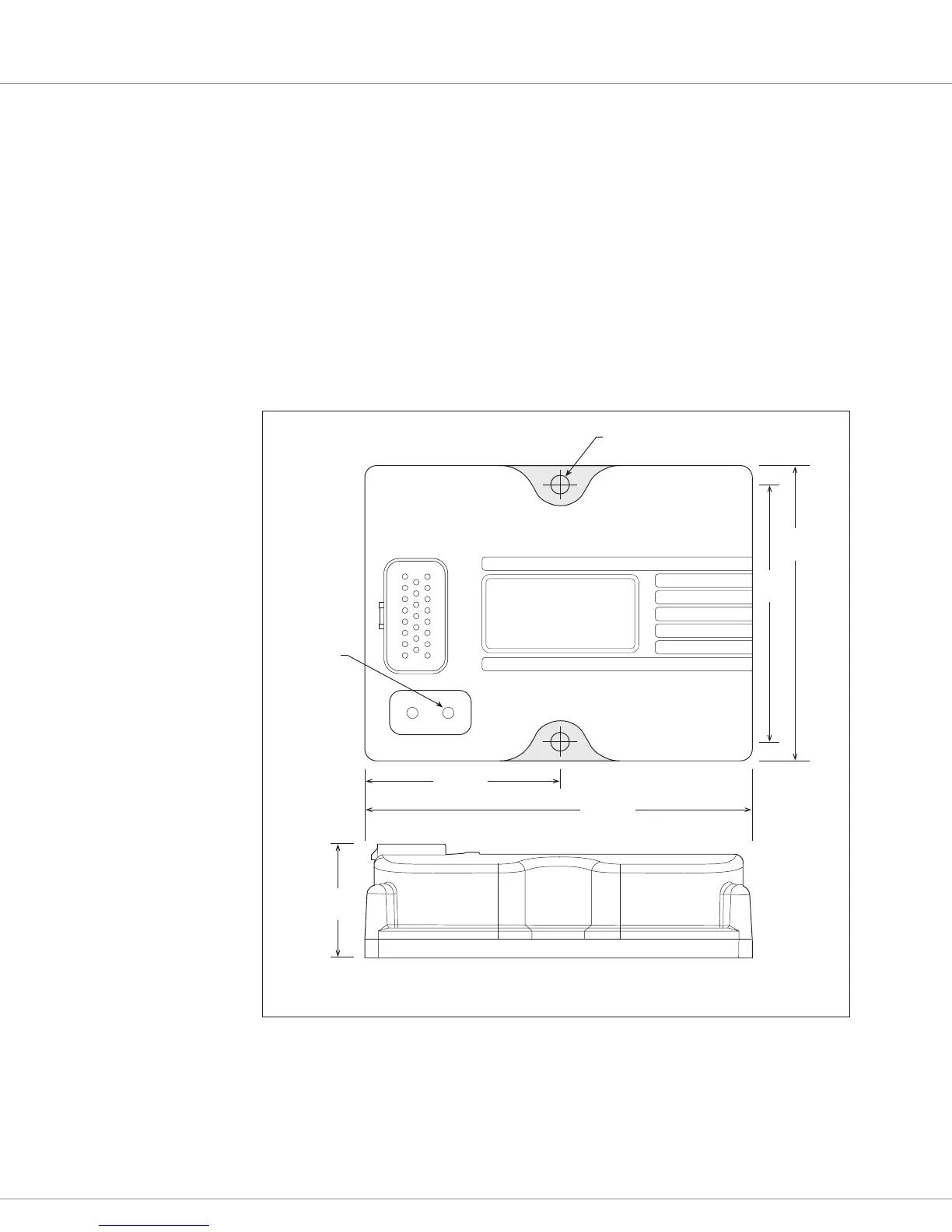2 — INSTALLATION AND WIRING
Curtis 1353 CANopen Expansion Module Manual – June 2017 Return to TOC
pg. 4
2 — INSTALLATION AND WIRING
MOUNTING THE MODULE
e outline and mounting hole dimensions for the 1353 module are shown in Figure 2. e module
should be mounted using two #10 or M5 screws.
Care should be taken to prevent contaminating the connector area before the mating 23-pin
connector is installed. Once the system is plugged together, the 1353 meets the IP65 requirements
for environmental protection against dust and water. Nevertheless, in order to prevent external
corrosion and leakage paths from developing, the mounting location should be carefully chosen to
keep the module as clean and dry as possible.
CAUTION
Figure 2
Mounting dimensions,
Curtis 1353 expansion
module.
65 (2.6)
130 (5.2)
Status
LED
100
(3.9)
87
(3.4)
6.3 (0.25) dia.,
2 plcs
39
(1.5)
If the outputs will be used at or near their maximum ratings, it is recommended that the module be
mounted to a good heatsinking surface, such as an aluminum plate.
Dimensions in millimeters (and inches)