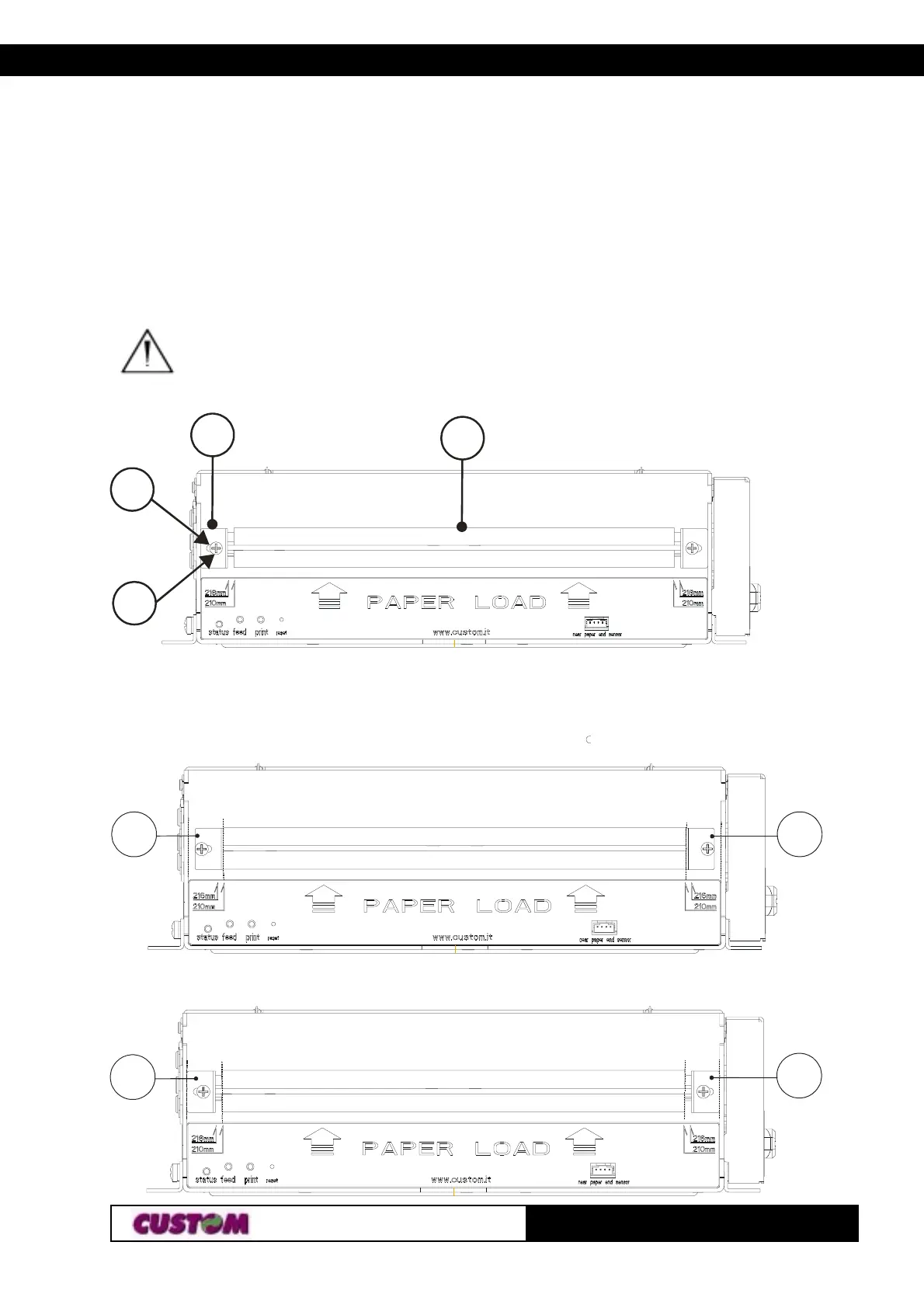1. INSTALLATION AND USE
KPM216H
91-
d
a
b
c
210mm
210mm
b
b
216mm
216mm
b
b
1.6.3 Adjusting paper width
To adjust paper width to 210mm or 216mm, proceed as follows, referring to the figure 1.12 :
- from the paper load opening (a) loosen the fastening screws (d) of the lateral paper-guides
(b);
- position the paper-guides according to the paper width desired (use the notches on the front
as a guide, as shown in fig. 1.12).
- Re-tighten the fastening screws (d).
ATTENTION
Assemble the lateral paper-guides so that they are aligned
and perpendicular to the paper load opening.
Paper width 210mm: the two lateral paper-guides (b) are positioned against the sides of
paper mouth inlet;
Paper width 216mm: the two lateral paper-guides (b) are positioned against the sides of
printer frontal;
(Fig.1.13)
(Fig.1.12)
(Fig.1.14)
