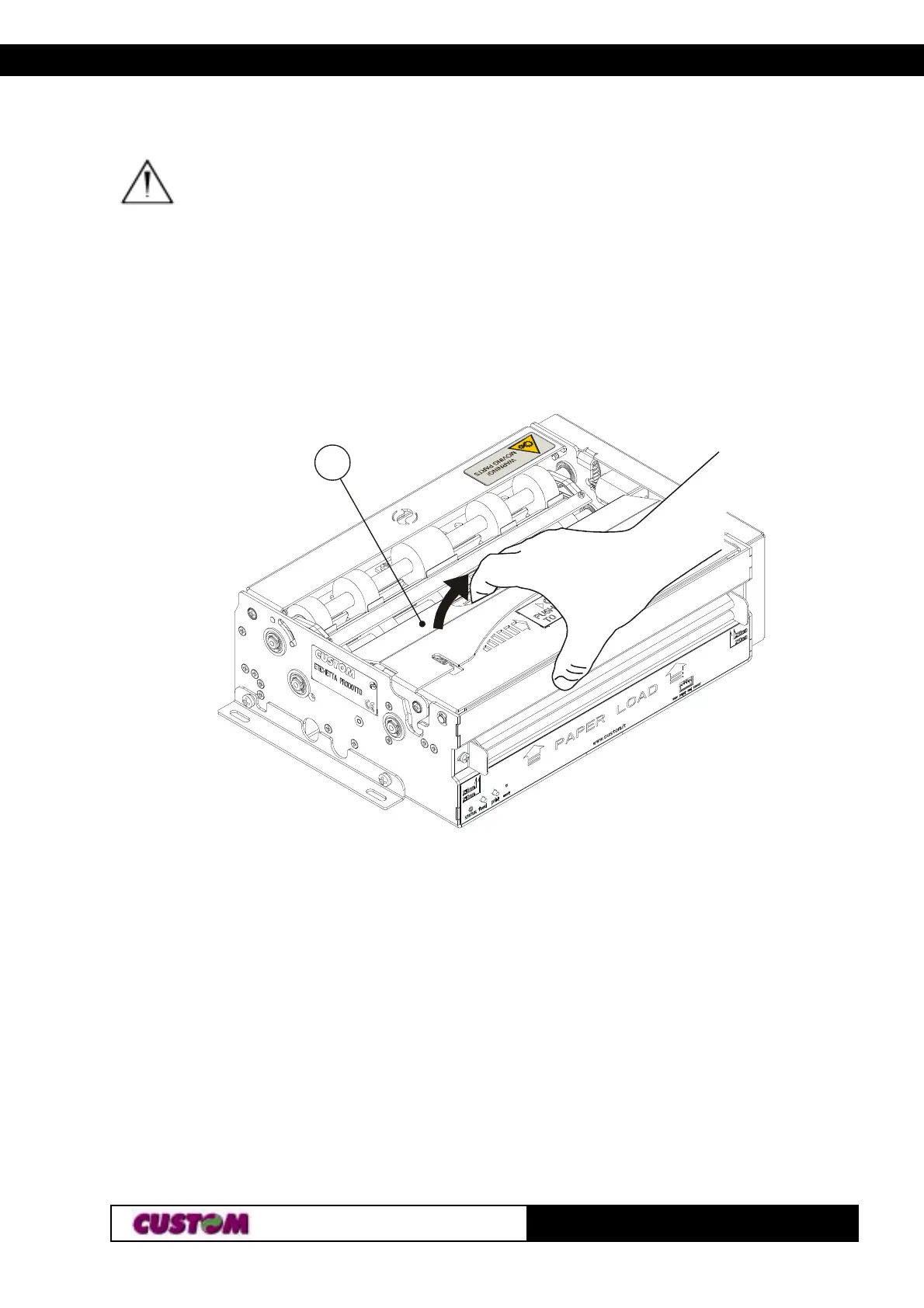1. INSTALLATION AND USE
KPM216H
131-
1
1.6.5 Cleaning the printing head
WARNING
• Do not touch the head heating line with bare hands or metal objects.
• Do not perform any operation inside the printer immediately after printing
because the head and motor tend to become very hot.
• The printer must be turned off when the printing head unit is removed.
Turn off the printer and proceed as follows:
1) Lift up the printing head using the opening slot (1) located on the cover, as shown in the fig.
1.20;
(Fig.1.20)