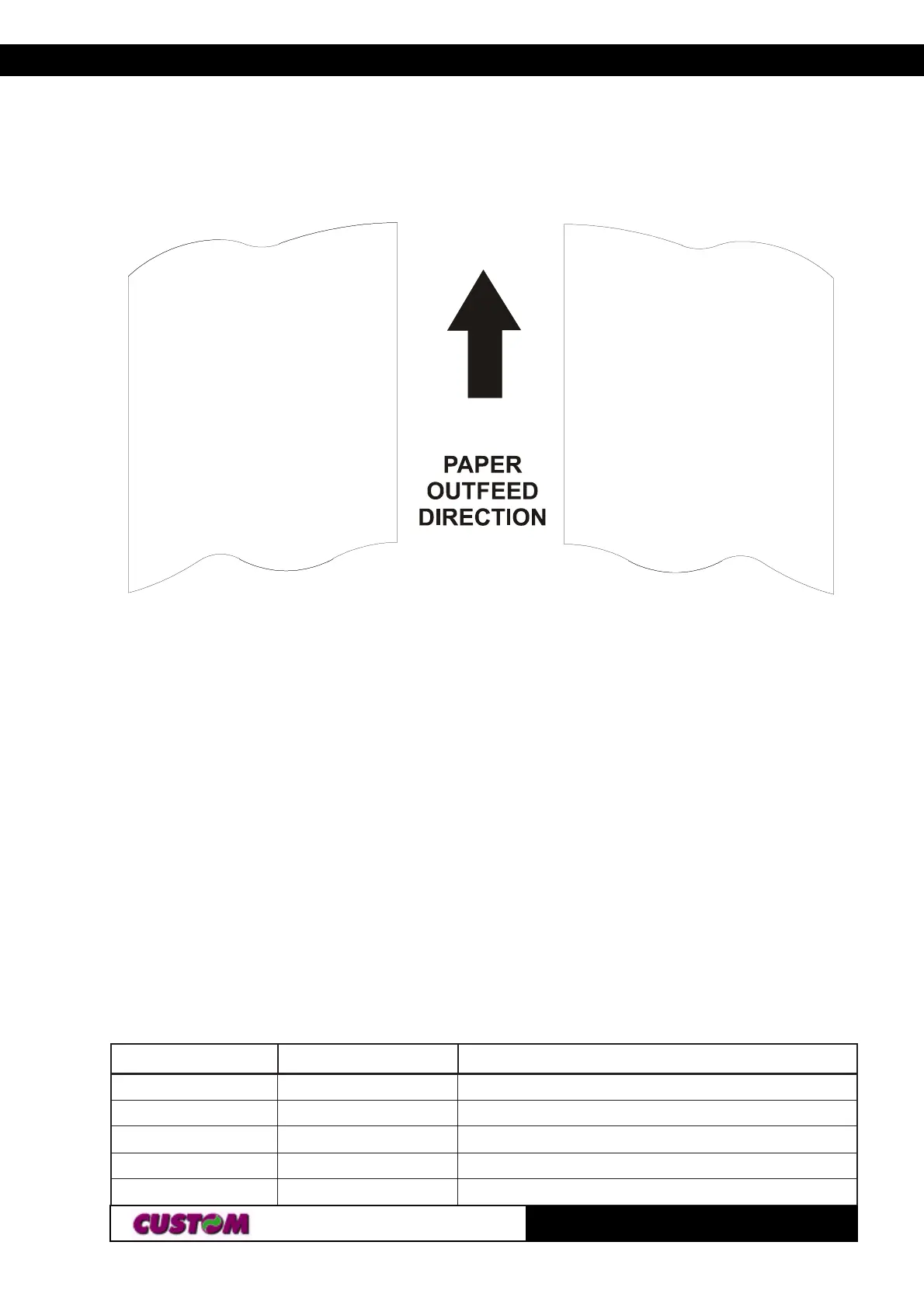3. PRINTER FUNCTIONS3. PRINTER FUNCTIONS
KPM216H
13-
Reverse mode
Normal mode
3.1 PRINT DIRECTION
The printer has two printing directions which can be selected by means of the control
characters:normal and reverse.
3.2 COMMAND DESCRIPTIONS
The table 3.1 shows the commmands list, ordered by their hexadecimal value.
LEGEND :
Symbol Function
$ indicates the representation of the command hexadecimal value (for
example $40 means HEX 40).
{ } indicates an ASCII character not performable.
n, m, t, x, y are optional parameters that can have different values.
3.2.1 ESC/POS Emulation
The following table lists all the commands for function management in ESC/POS Emulation
of the printer. The commands can be transmitted to the printer at any moment, but they will
only be carried out when the commands ahead of them have been executed. The commands
are carried out when the circular buffer is free to do so.
COMMAND DESCRIPTION TABLE
(Fig.3.1)
(Tab.3.1)
IICSAXEHnoitpircseD
SB80$ecapskcaB
TH90$batlatnoziroH
FLA0$deefenildnatnirP
FFC0$deefmroF
RCD0$nruteregairracdnatnirP