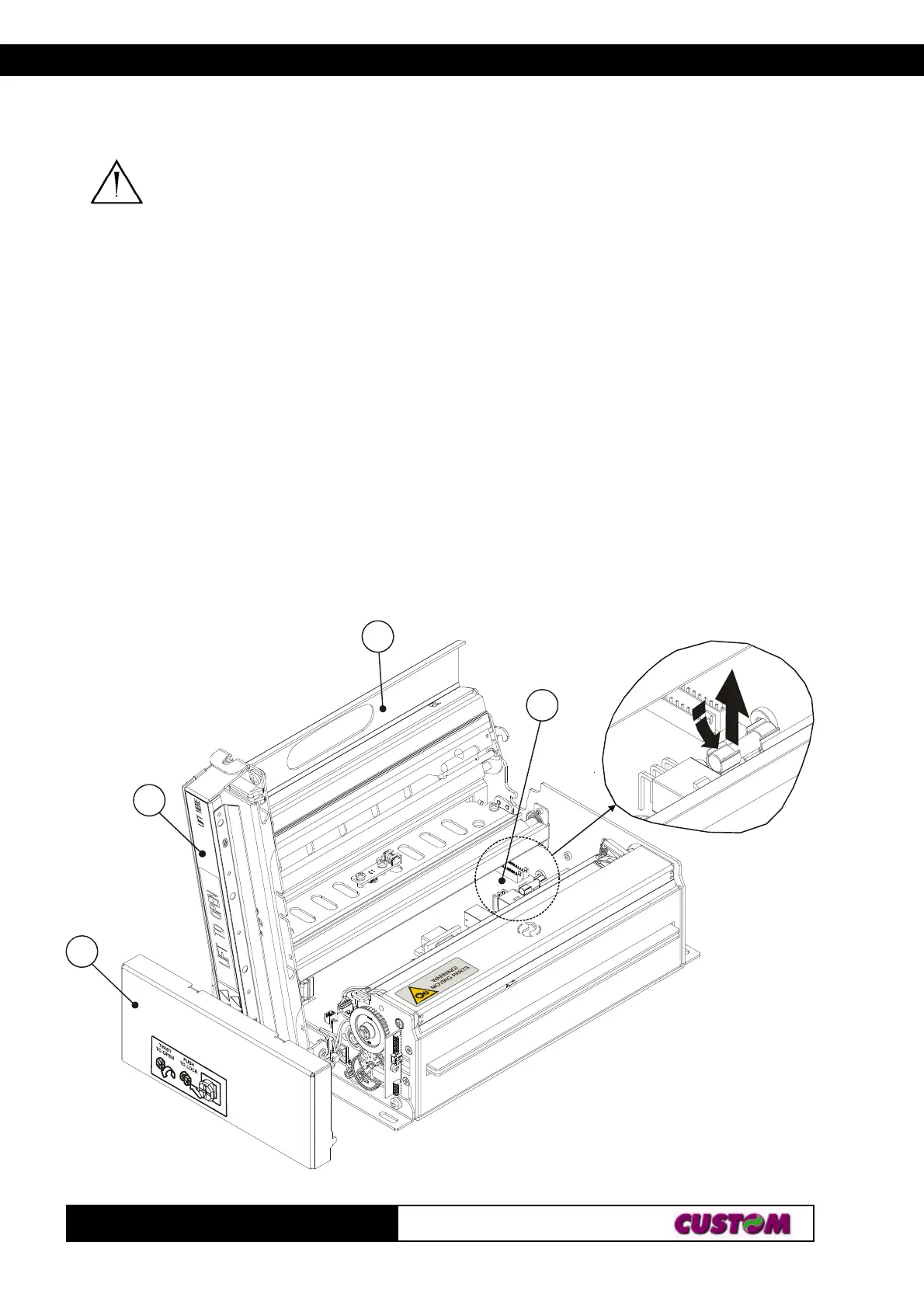APPENDIX A - ACCESSORIES AND SPARE PARTS
KPM216H
4A-
3
4
1
2
A.3.2 Replacing fuse
ATTENTION
• The printer must be turned off during maintenance operations.
Turn off the printer and proceed as follows:
1) To replace the fuse get access to the control board (4) located in the internal bottom side of
the printer, and then follow maintenance operations described into paragraph 1.6.4 relevant to
paper jam (lift the printing head (1), remove the lateral cover (2), lift up the cutter (3).
2) Extract the fuse from its seating taking extreme care not to deform the fuse holder contacts
(as shown in fig.A4).
3) Replace the fuse with a new one with same specifications (10A-250Vac) and place it
again in its seating.
4) Reassemble the printing set.
(Fig.A.4)