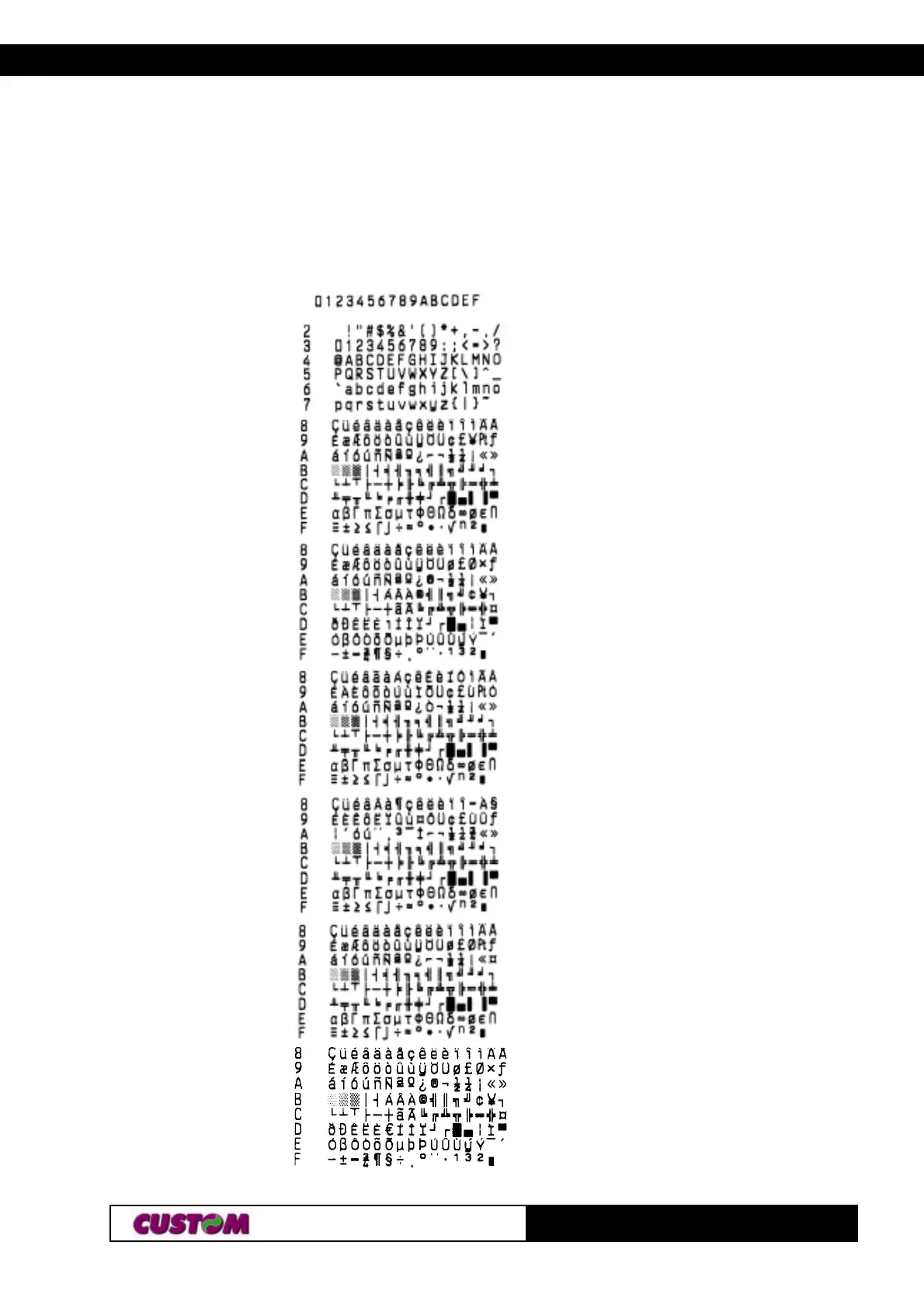5. CHARACTER SETS
KPM216H
15-
FONT 11 cpi
PC437
(USA, Standard Europe)
PC850
(Multilingual)
PC860
(Portuguese)
PC863
(Canadian-French)
PC858
(Euro symbol)
PC865
(Nordic)
5.1 CHARACTER SETS
The printer has 3 fonts of varying width for the 204 dpi (11, 15 and 20 cpi) and 300 dpi (17, 23
and 30 cpi) models, which may be accessed through programming (section 1.2) or control
characters (section 3.2). Each of these fonts offers the following code tables: PC437, PC850,
PC860, PC863, PC865, PC858.
Shown below in figures 5.1 and 5.2 are examples of the 11 cpi character set for the 204 dpi
model.
(Fig.5.1)
To print the Euro (€) symbol, the command sequence is: 1B, 74, 13, D5 (see Chapter 3).
