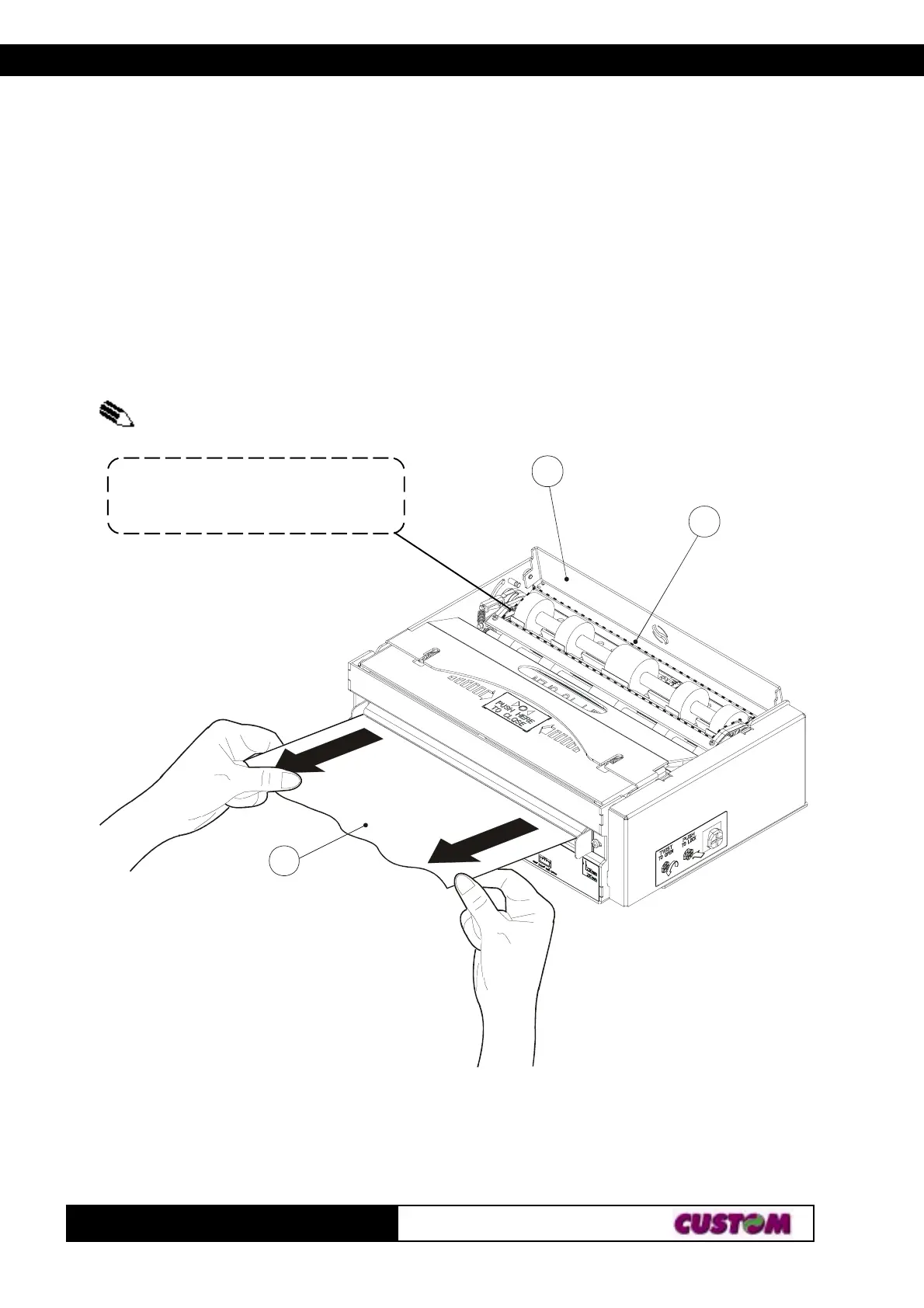1. INSTALLATION AND USE
KPM216H
101-
The area marked by a dotted line (2)
indicates that area of the ejector roller
unit in which the paper could jam
3
2
1
1.6.4 Paper jam
In the event of a jam along the paper path, proceed as follows:
turn the printer off and on, before removing the paper, in order to cut the paper and attempt to
have it ejected. If this does not solve the problem, proceed as follows:
Paper jammed on ejector (see fig. 1.15):
1) Lift the roller cover (1) .
2) Remove any pieces of paper present in the ejector rollers (2).
3) Remove any paper present in the paper exit opening
(7)
.
(7)
N.B.: The paper exit opening may be assembled in one of two positions,
depending on the model in use (see fig. 1.8).
Paper jammed inside the printer perform the operations below:
1) Lift up the print head using the opening slot (1) located on the cover (see fig. 1.16); remove
any pieces of paper.
(Fig.1.15)