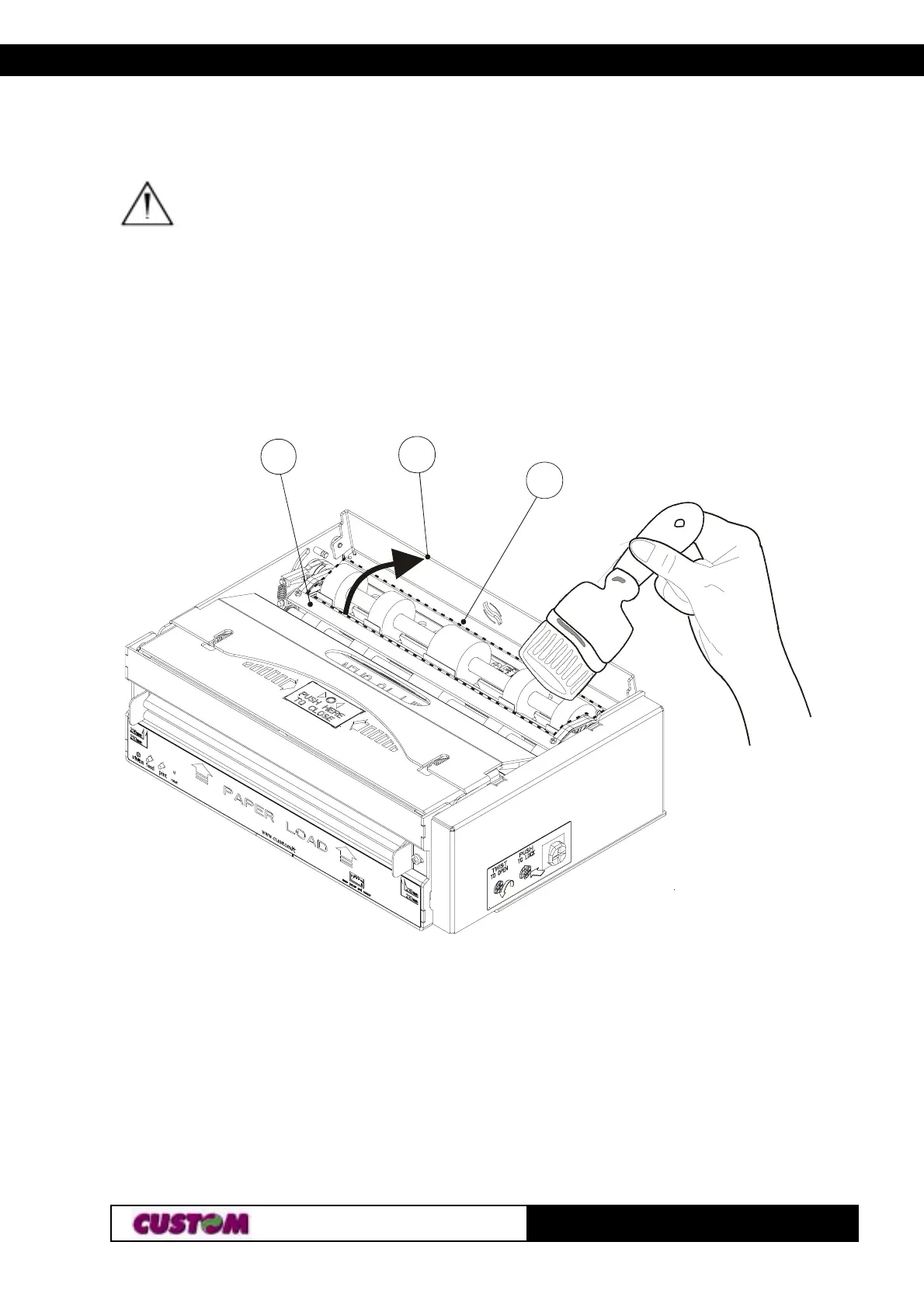1. INSTALLATION AND USE
KPM216H
151-
3
2
1
(Fig.1.24)
1.6.6 Cleaning the ejector rollers
WARNING
• The printer must be turned off during cleaning operations.
• Caution during cleaning operations to tilting paper holder(3).
Turn off the printer and proceed as follows:
1) Lift up the roller cover (1) as shown in fig. 1.24.
2) Clean the rollers (2) using a medium-stiff brush to avoid them being scratched.
