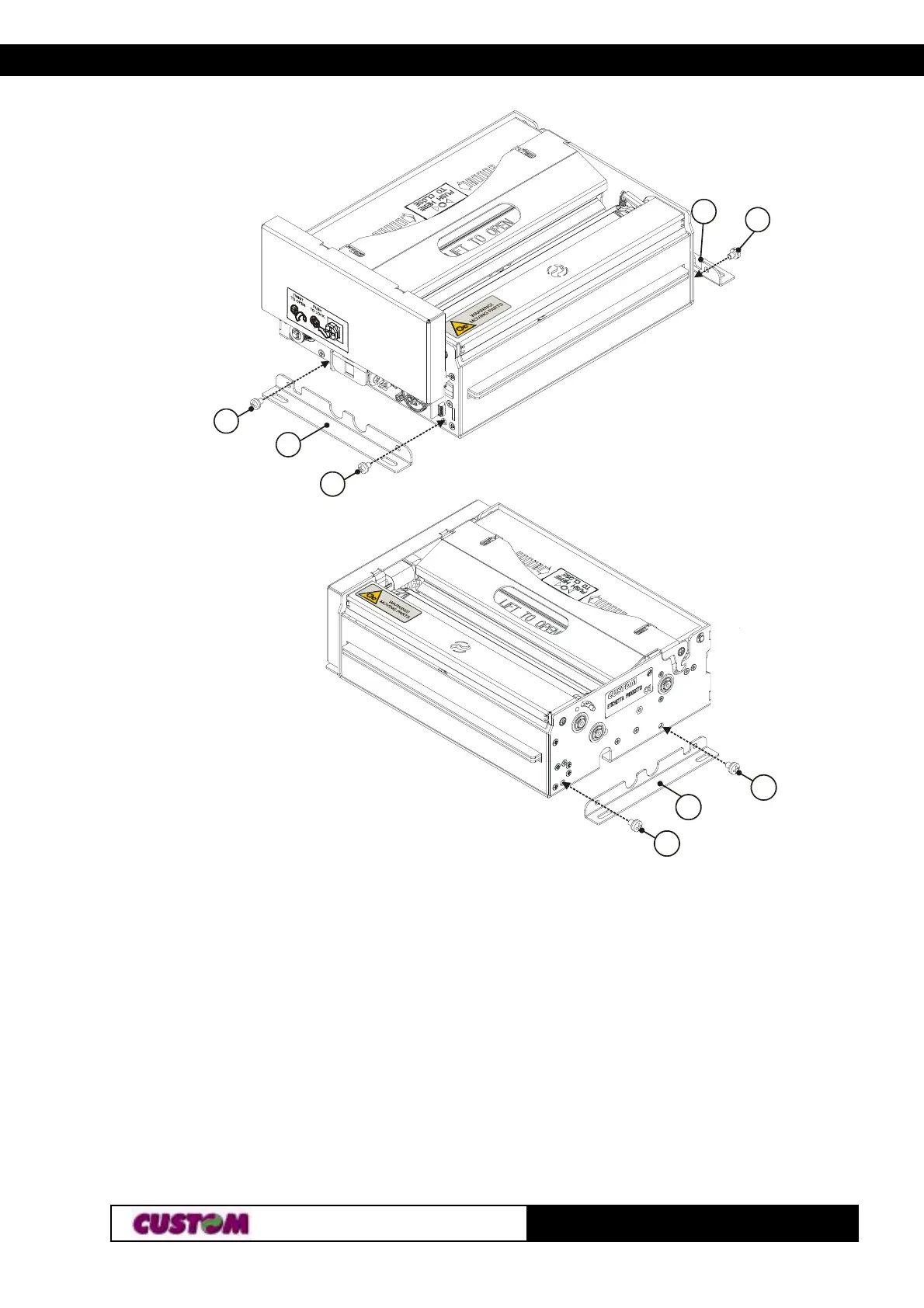1. INSTALLATION AND USE
KPM216H
31-
2
1
2
2
1
2
2
1
1.3 SELF-TEST
Printer operating status is indicated in the configuration print-out in which, next to the name of
the components displayed (see figures 1.5 and 1.6), the following information is given:
• under INTERFACE is given the interface present (RS232, USB, RS232/CENTRONICS
).
• under PROGRAM MEMORY TEST, DYNAMIC RAM TEST, EEPROM TEST and CUTTER
TEST, the message OK appears if functioning and NOT OK if faulty.
• under HEAD VOLTAGE is given the voltage of the head.
• under HEAD TEMPERATURE is given the temperature of the head.
• under PWM EJECTER is given the percentage value of duty-cycle applied to ejecter motor to
obtain the desired speed .
• under PAPER PRINTED is given the number of centimeters of paper printed.
• under CUT COUNTER is given the number of cuts made.
• under RETRACT COUNTER is given the number of retract made.
• under POWER ON COUNTER is given the number of power-ups made.
(Fig.1.3)
(Fig.1.4)
Right side (dx)
Left side (sx)