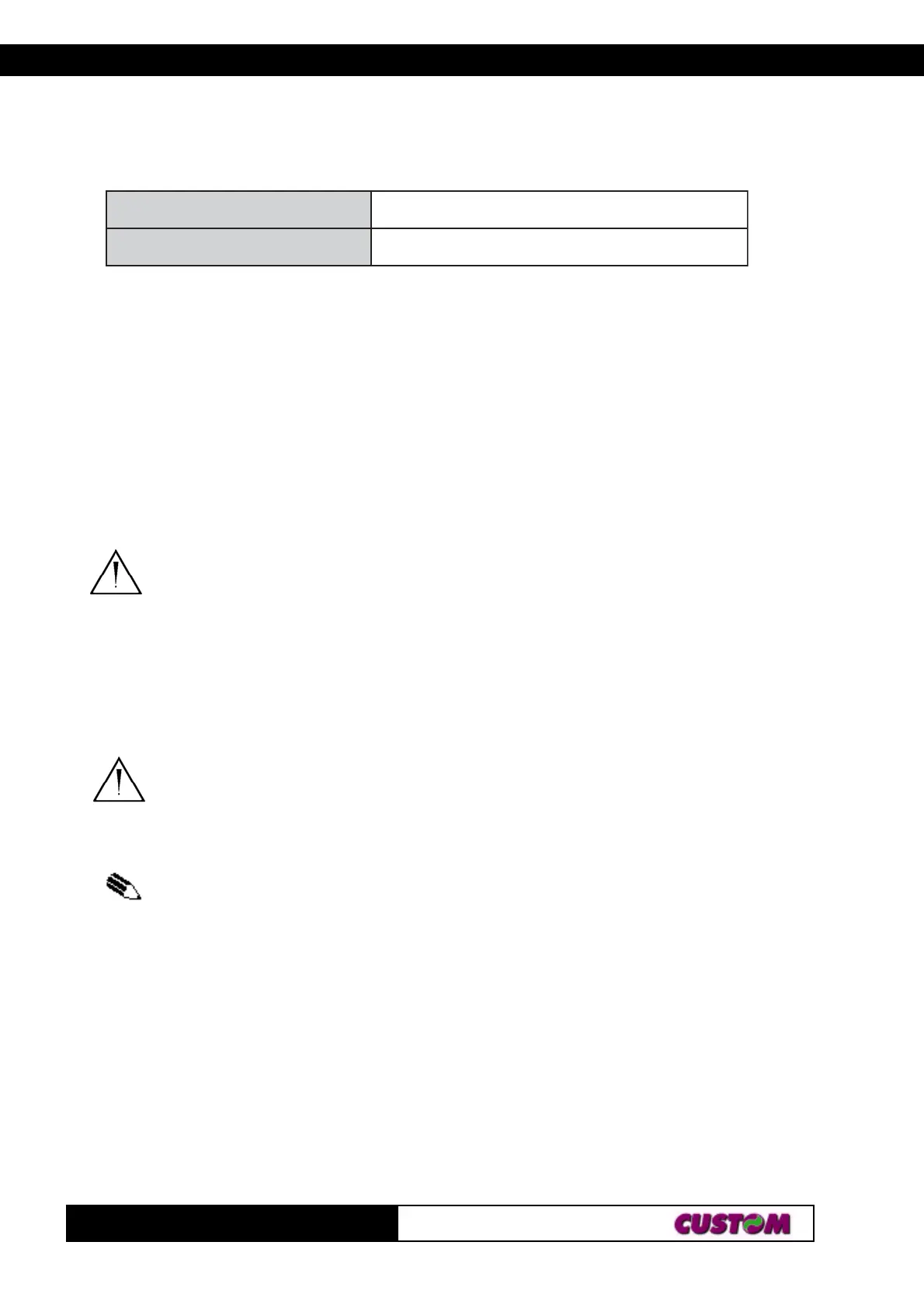APPENDIX A - ACCESSORIES AND SPARE PARTS
KPM216H
2A-
A.2 SUPPLIES
A.3 NOTES FOR TECHNICAL ASSISTANCE
ATTENTION
• The operations here described are exclusively aimed to the personnel
handling the technical assistance of the printer.
A.3.1 Replacement of roller motorization belt
ATTENTION
• The printer must be turned off during maintenance operations.
N.B.:Check periodically belt condition which should not show any cracks, wear
and tear marks that could negatively affect printer performance.
Turn off the printer and proceed as follows:
1) Remove the lateral cover (refer to the operations described in the 1.6.4 paragraph relevant
to paper jam)
(Tab.A.2)
RG07-MM52-041X012TCRmm012-llorrepaplamrehT
RG07-MM52-041X612TCRmm612-llorrepaplamrehT
