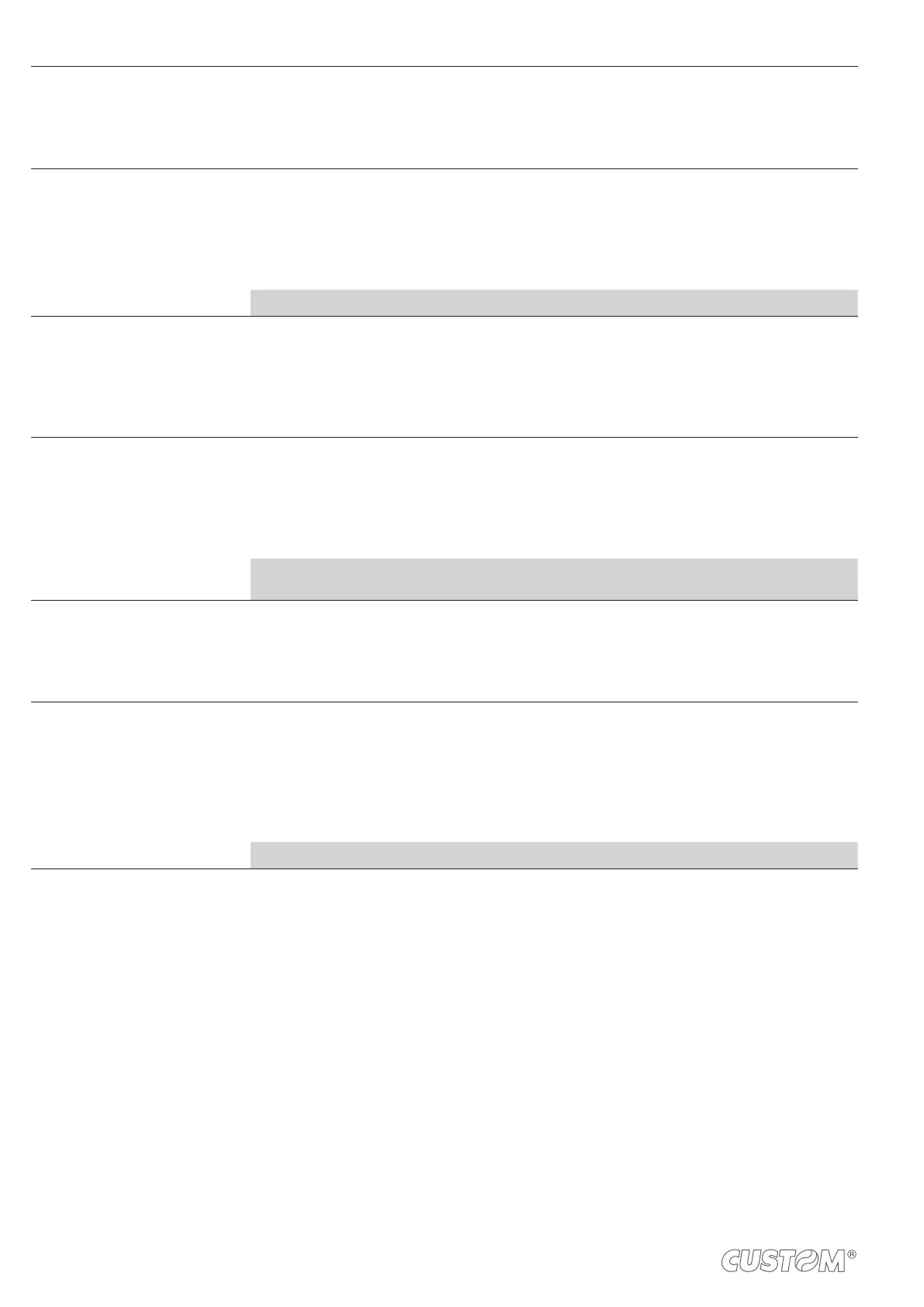PRINT MODE Printing mode:
Normal
D
= enables printing in normal writing way
Reverse = enables printing rotated 180 degrees
CHARS / INCH Font selection:
A = 11 cpi, B = 15 cpi
A = 15 cpi, B = 20 cpi
D
A = 20 cpi, B = 15 cpi
NOTE: CPI = Characters Per Inch)
SPEED / QUALITY Setting of printing speed and printing quality:
High Quality
Normal
D
High Speed
PAPER RETRACTING Setting of the “retract” function of the paper, with paper presence on ejector during
power-up:
Disabled
D
= “retract” function disabled
Enabled = “retract” function enabled
NOTE: During power-up, if paper is present on the ejector and if this parameter is set to “Enabled”, the printer
will retract the paper. Otherwise, if the parameter is set to “Disabled”, the printer will eject the paper.
NOTCH ALIGNMENT Alignment management:
Disabled
D
= the black mark alignment is not performed
Enabled = the black mark alignment is performed
NOTCH THRESHOLD Threshold value (in percent) for the recognition of the presence of black mark by the
black mark sensor:
0.33 1.32 2.31
0.66 1.65 2.64
0.99 1.98
D
2.97
NOTE: If the “Notch Alignment” parameter is disabled, this parameter is not printed.
46