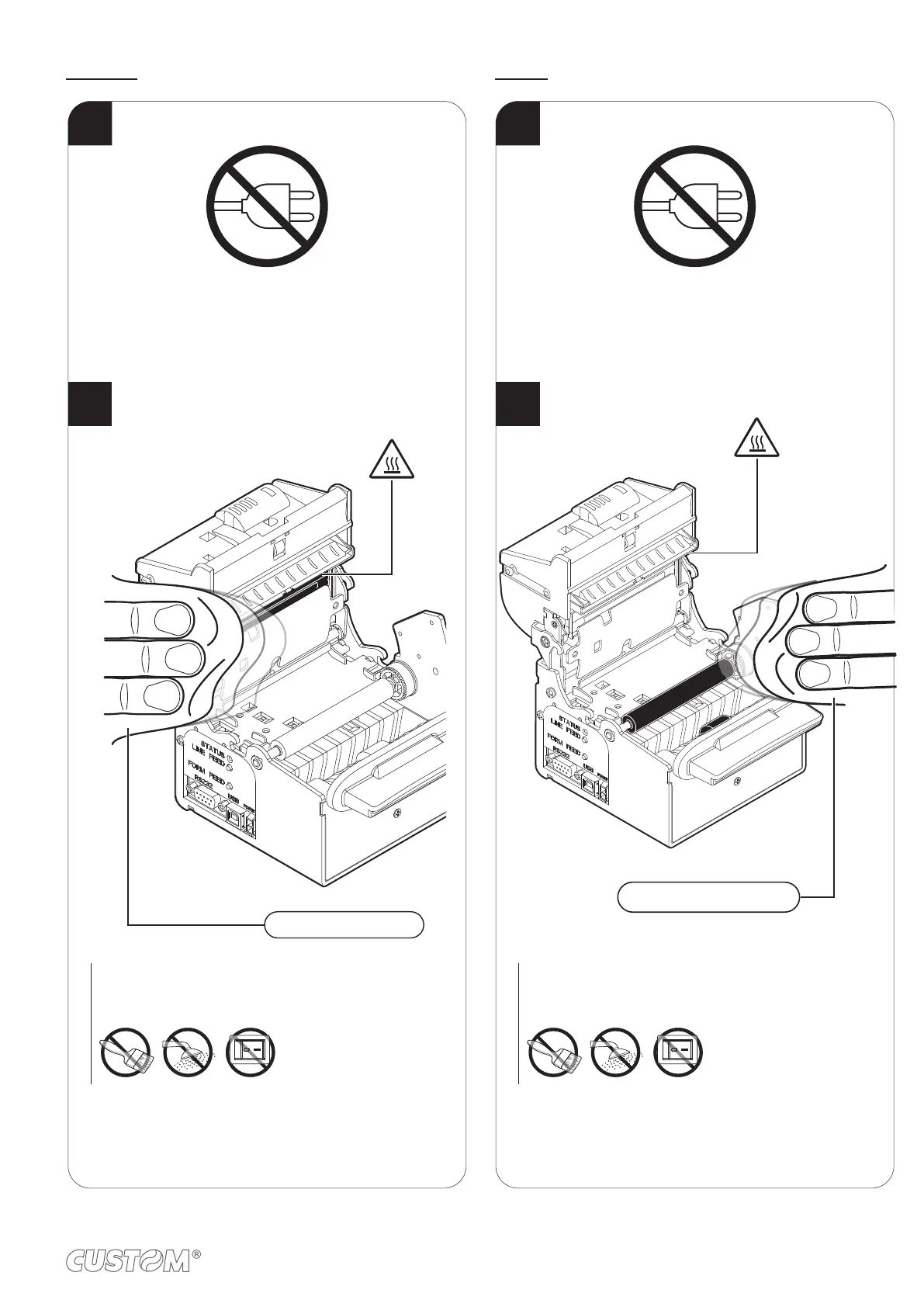Printhead
1
Disconnect the power supply cable and
open the device cover (see par. 4.3)
2
Clean the printing head by using
a non-abrasive cloth moistened with isopropyl
ISOPROPYL ALCOHOL
ATTENTION:
Do not use solvents, or hard brushes.
Do not let water or other liquids get inside the machine.
ON
Rollers
1
Disconnect the power supply cable and open
the frontal cover of the device (see par. 4.3)
2
Clean the dragging roller
and the ejector roller by using
a non-abrasive cloth moistened with isopropyl.
ISOPROPYL ALCOHOL
ATTENTION:
Do not use solvents, or hard brushes.
Do not let water or other liquids get inside the machine.
ON
53