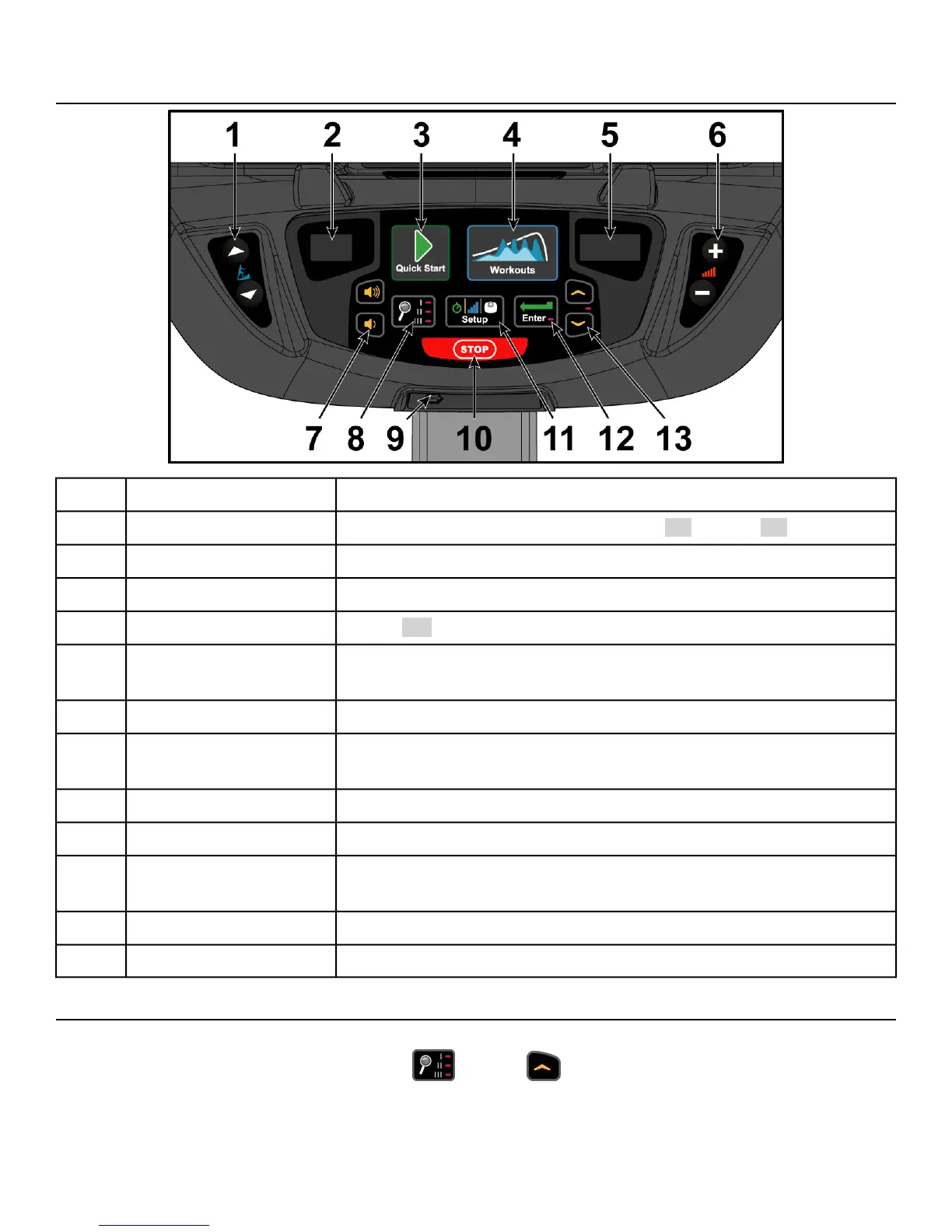User Controls
Navigates through all stored channels as in User ModeIncline keys1
Shows setting of receiver sensitivity as (n) near or (F) FarIncline display2
Selects transmitter type. Resets all stored TV channels when usedQuick Start key3
Toggles setup for FM presets and back to TV channel setupWorkouts key4
Shows FM when storing FM radio station presetsResistance display5
Toggles the display for Adding new channels or Deleting stored
channels
Resistance keys6
Increase or decrease volumeVolume keys7
Scans for available TV transmitters, or will seek the next strongest
FM station or FM transmitter frequency.
Display option key8
Plug in headphones to listen to channelsHeadphone jack9
Stores and exits setupSTOP key10
When storing FM presets, this button will clear all stored FM radio
presets. Toggles near/far for UHF receiver sensitivity.
Setup key11
Enters menu, accepts value shown, moves forward in menu.Enter key12
Navigates TV channels or manually tunes FM frequenciesUp/Down keys13
Setup UHF Transmitters
1.
Press and the hold the Display option and UP keys for 3 seconds.
Display will show time setup.
Page 29 of 82
Cybex 525AT Arc Trainer Part Number 5525-4 F
