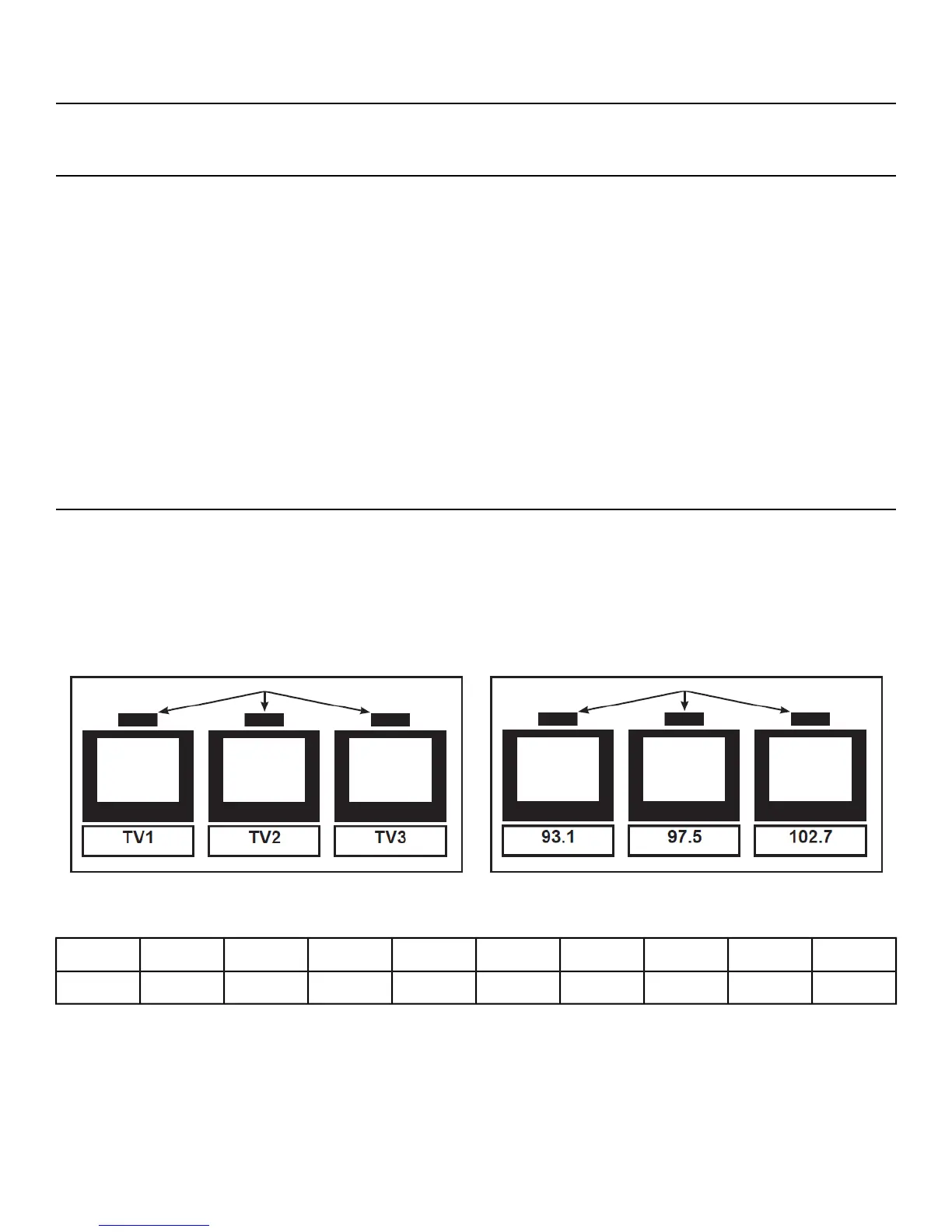Exit Set Up mode
Press the STOP key to exit Setup options.
A/V Configuration and FM Radio Presets
Perform this procedure if the unit includes the optional Wireless Audio Receiver Module.
Tools Required:
Headphones (not included)
Setting up the Cybex Wireless Audio Receiver Module requires four steps:
1. Determine the type of transmitter used (MYE 900MHz, Broadcast Vision 863MHz, etc. or TV FM).
2. Set A/V Device to Wireless TV.
3. Assign a TV channel number to each transmitter on the console.
4. Add FM radio station presets (optional).
Determine transmitter type
There are two types of transmitters UHF or TV FM.
• UHF transmitters will have TV's identified by number, example TV1.
• TV FM transmitters will have TV's identified with FM frequencies, example 93.1.
TV FM Transmitters
Follow procedure: Setup TV FM Transmitters
UHF Transmitters
Follow procedure: Setup UHF Transmitters
For TV FM transmitters, record FM frequencies for all TV's:
10987654321
Page 28 of 82
Cybex 525AT Arc Trainer Part Number 5525-4 F
