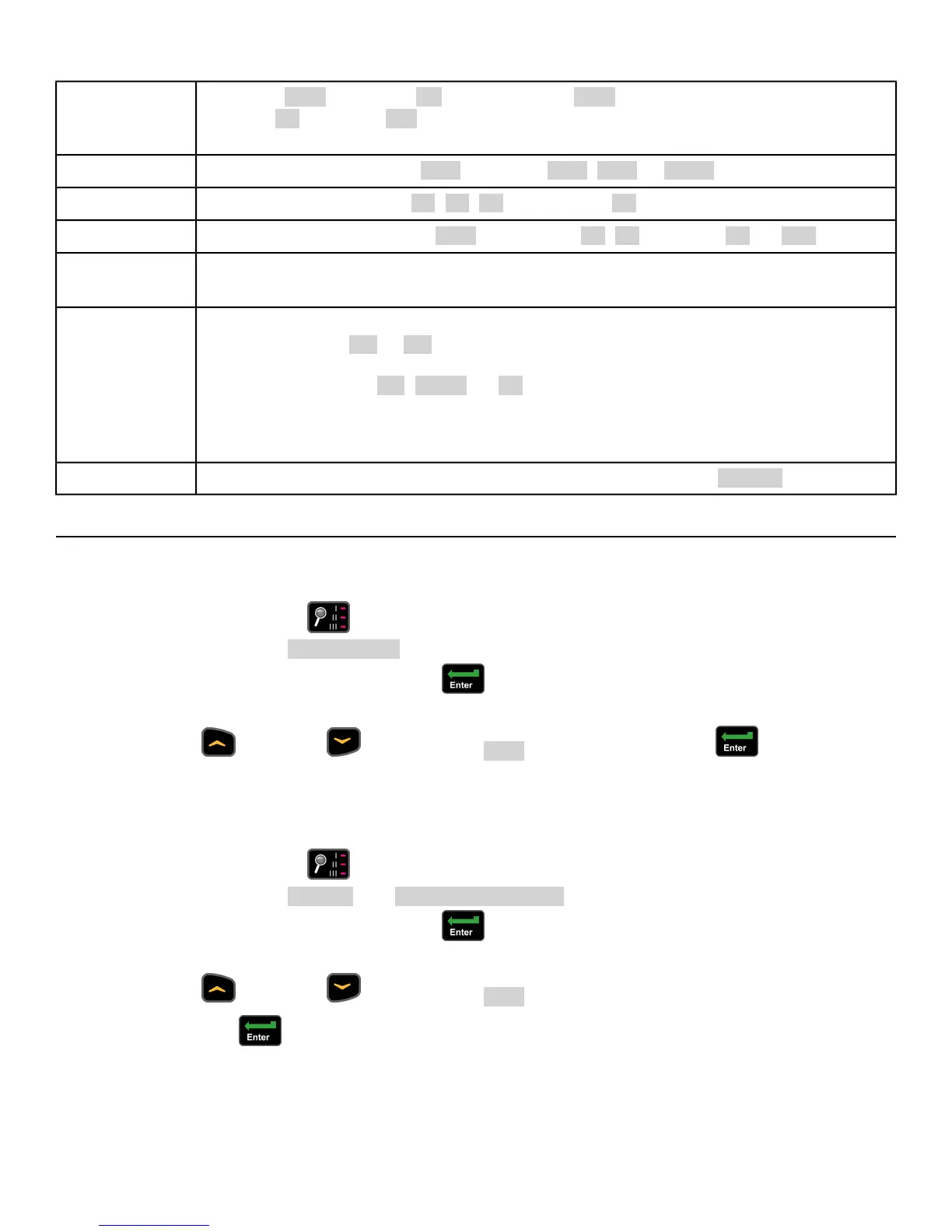WEIGHT: LbS. - Pounds, Kg - Kilograms, or Ston - Stone.
SPEED: MI - Miles or KM - Kilometers.
Units
Set time length for Pause. OFF (Default), 1:00, 5:00 or 10:00 minutes.Pause
Set default workout time. 10, 20, 30 (Default), or 60.Default Time
Set maximum workout time. OFF (Unlimited), 30, 60 (Default), 90, or 120 minutes.Max Time
Set Quick Start mode. Choices are Arc (default resistance), CP - Constant Power
(default power), or AP - Adaptive Power (default level).
Quick Start
Setup
Set beeper and volume levels.
Console beeper - On or Off.
Headphone beeper - Off, Some, or All.
Default volume - Range is 0 to 30, 10 is default.
Volume (VOL)
Set E3 View Monitor language. Standard languages available. English (Default).Languages
Reset setup options to default values
Reset LED console
1.
Press the Display Option key at the first setup option screen (Time).
The console will display [rSEt][? ] [no].
To exit without resetting, press the ENTER key.
2.
Press the UP or DOWN keys to select YES and press the ENTER key.
The console will beep twice and return to setup mode.
Reset E3 View Monitor
1.
Press the Display Option key at the first setup option screen (Time).
The console will display RESET and Reset Defaults? NO.
To exit without resetting, press the ENTER key.
2.
Press the UP or DOWN keys to select YES.
3.
Press the ENTER key to reset the console to the default values.
The console will beep twice and return to setup mode.
Page 27 of 82
Cybex 525AT Arc Trainer Part Number 5525-4 F
