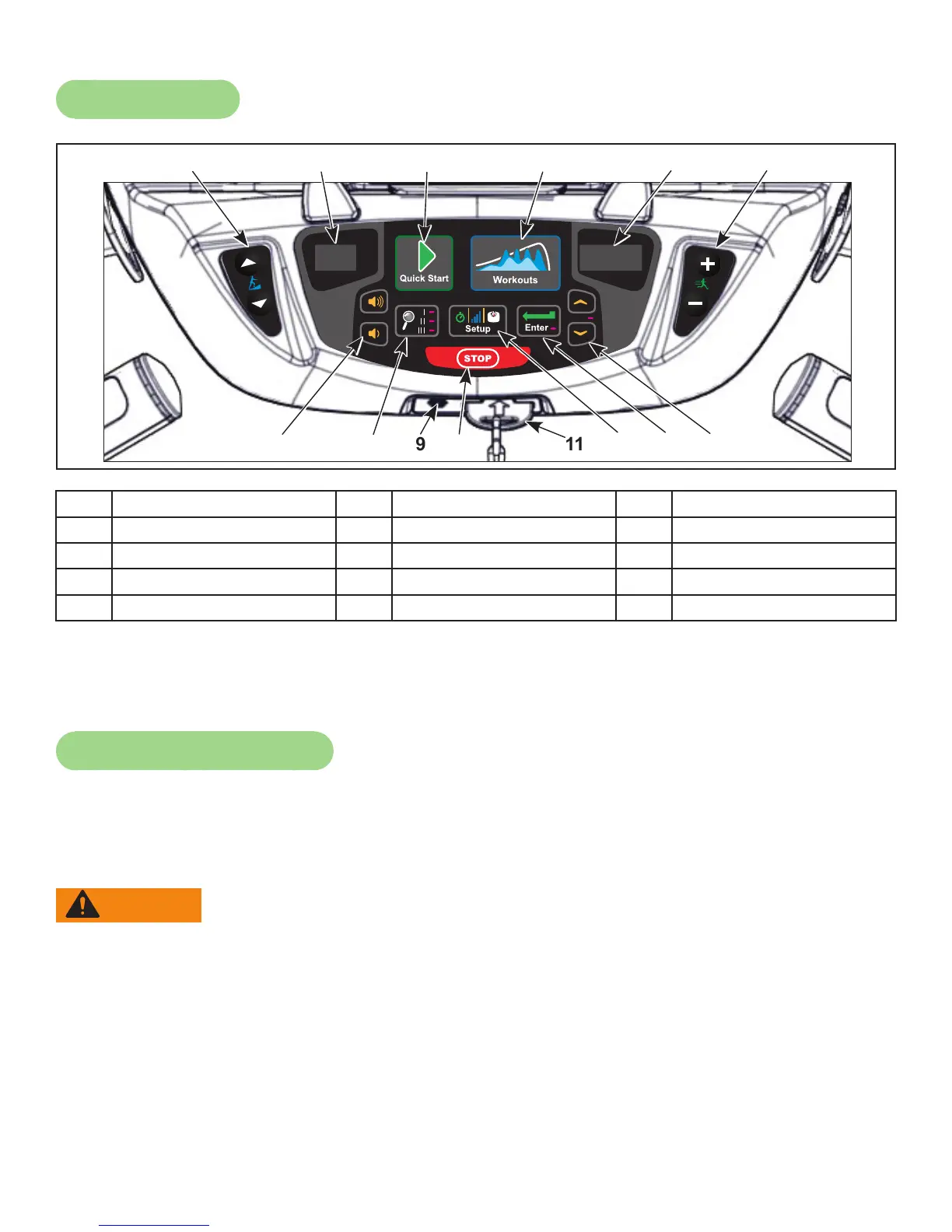47
Cybex Owner’s Manual
User Controls
1 2 3 4 5 6
8 119 10 12 13 147
1 Incline keys 6 Speed keys 11 E-Stop key
2 Incline display 7 Volume keys 12 Setup key
3 Quick Start key 8 Display option key 13 Enter key
4 Workouts key 9 Headphone jack 14 Up/Down keys
5 Speed display 10 STOP key
Displays — Incline and speed are shown in the LED displays.
Keys — User controls for Incline, Quick Start, Workouts, Speed, Volume, Display option, STOP,
Setup, Enter and Up/Down.
Quick Operation Guide
Maximum user weight is 350 lbs. (158 kg).
The following is a quick overview of the operation of the treadmill. For more information read Detailed
Operation Guide in this chapter.
WARNING: Falling hazard.
When starting unit.
• Stand on two top steps.
• Do not stand on belt.
1. Place your feet on the two top steps located on each side of the running belt.
2. Clip the e-stop clip onto your clothing and test it as described under Emergency Stop in the
Safety chapter.
3. Press the QUICK START key.
4. The treadmill begins a countdown, “3...2...1,” after which it accelerates the belt to 0.5 mph (0.8
kph) and enters Active Mode.