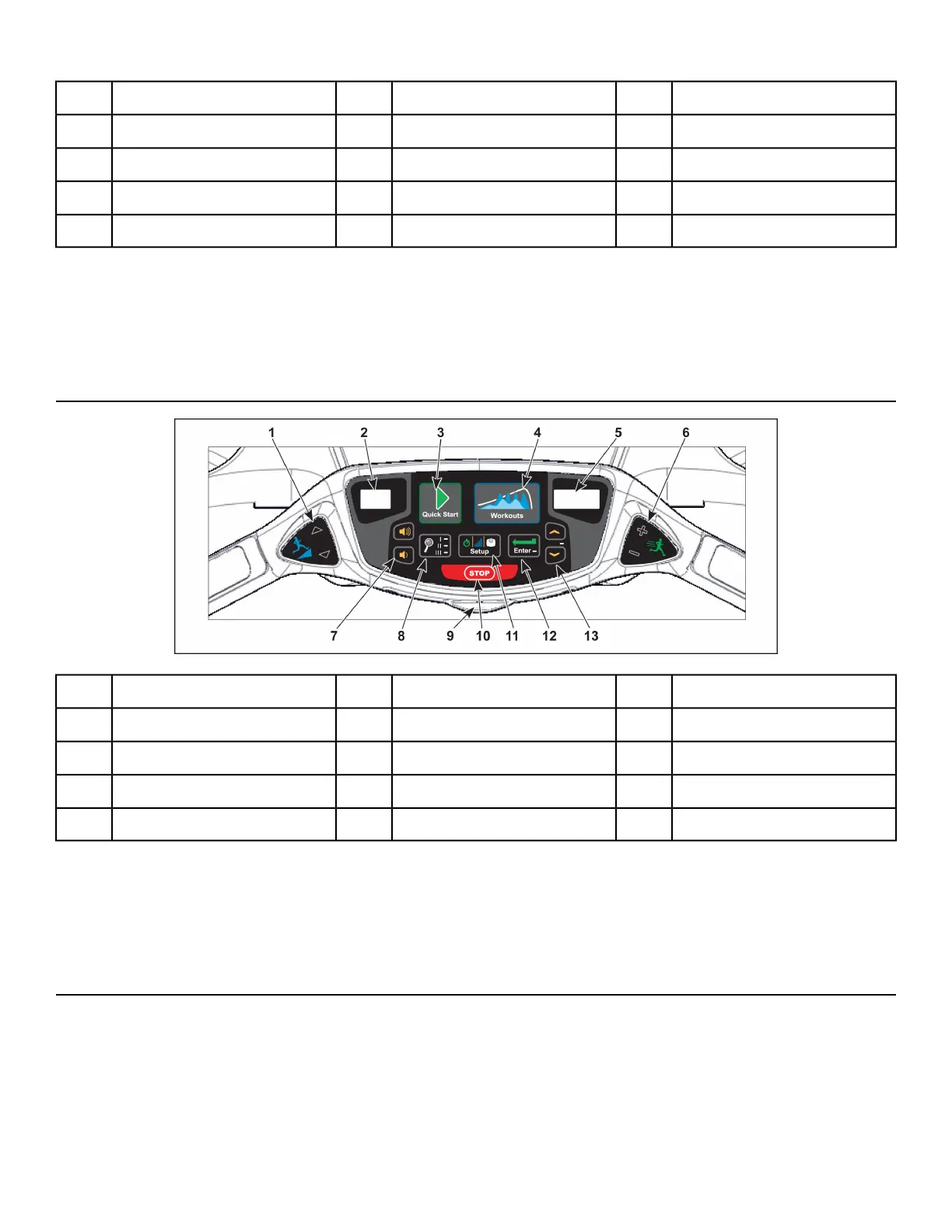STOP key11Speed display6Incline keys1
Setup key12Speed keys7Incline display2
Enter key13Volume keys8Manual key3
Up/Down keys14Scan/Hold key9Quick Start key4
TV LED15Headphone jack10Programs key5
Incline and Speed are shown in the LED displays. The TV LED indicates when
Up/Down keys are active to change channels.
Displays
User controls for Incline, Manual, Quick Start, Programs, Speed, Volume,
Scan/Hold, STOP, Setup, Enter and Up/Down.
Keys
User Controls - Membrane with Workouts key
Setup key11Speed keys6Incline keys1
Enter key12Volume keys7Incline display2
Up/Down keys13Display option key8Quick Start key3
Headphone jack9Workouts key4
STOP key10Speed display5
Incline and Speed are shown in the LED displays. The TV LED indicates when
Up/Down keys are active to change channels.
Displays
User controls for Incline, Quick Start, Workouts, Speed, Volume, Display option,
STOP, Setup, Enter and Up/Down.
Keys
Quick Operation Guide
Maximum user weight is 400 lbs. (181 kg).
The following is a quick overview of the operation. For more information see Detailed Operation Guide.
Page 55 of 88
Cybex 625T Treadmill Part Number LT-23221-4 H
