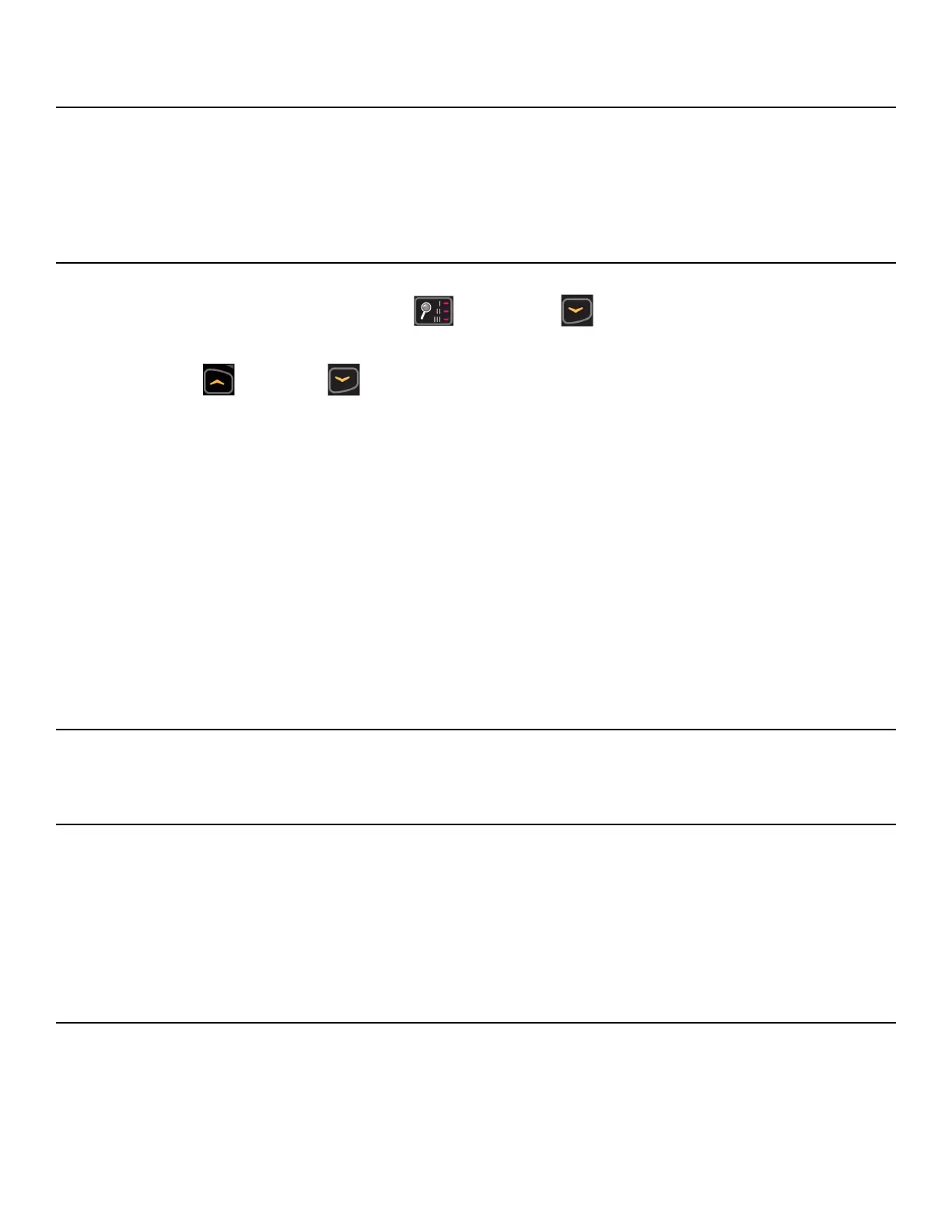Service Schedule
All maintenance activities shall be performed by qualified personnel. Failure to do so could result in
serious injury.
This is the minimum recommended service.
Determine distance.
1.
Press and the hold the Display option and DOWN keys for 3 seconds.
A beep signifies the first screen of the Statistics menu.
2.
Press the UP or DOWN keys to scroll up and down in the statistics menu.
The Statistics menu includes: Miles/Km, Hours, Starts, and Error log.
3. The first menu item is Miles/Km.
4. Record Distance.
5. Navigate to menu item Hours.
6. Record Hours.
7. Navigate to menu item Starts.
8. Record Starts.
9. Navigate to menu item Error log.
10. Record Errors.
11. Exit Statistics menu by pressing the STOP key.
First 500 miles (800 km).
Check running belt tension and tracking.
Every 5,000 miles (8,000 km).
1. Check running belt tension and tracking.
2. Vacuum the fan and heat sink area of the motor controller.
3. Move treadmill and vacuum underneath.
4. Use Service wheel, or raise elevation to 15%, carefully roll the treadmill backwards to clean
underneath with a dry cloth and vacuum. Return to normal position when done.
Every 15,000 miles (24,140 km).
1. Replace running belt and flip deck.
2. Check elevation assembly and replace worn parts.
3. Lubricate elevation pivot points.
Page 71 of 88
Cybex 625T Treadmill Part Number LT-23221-4 H
