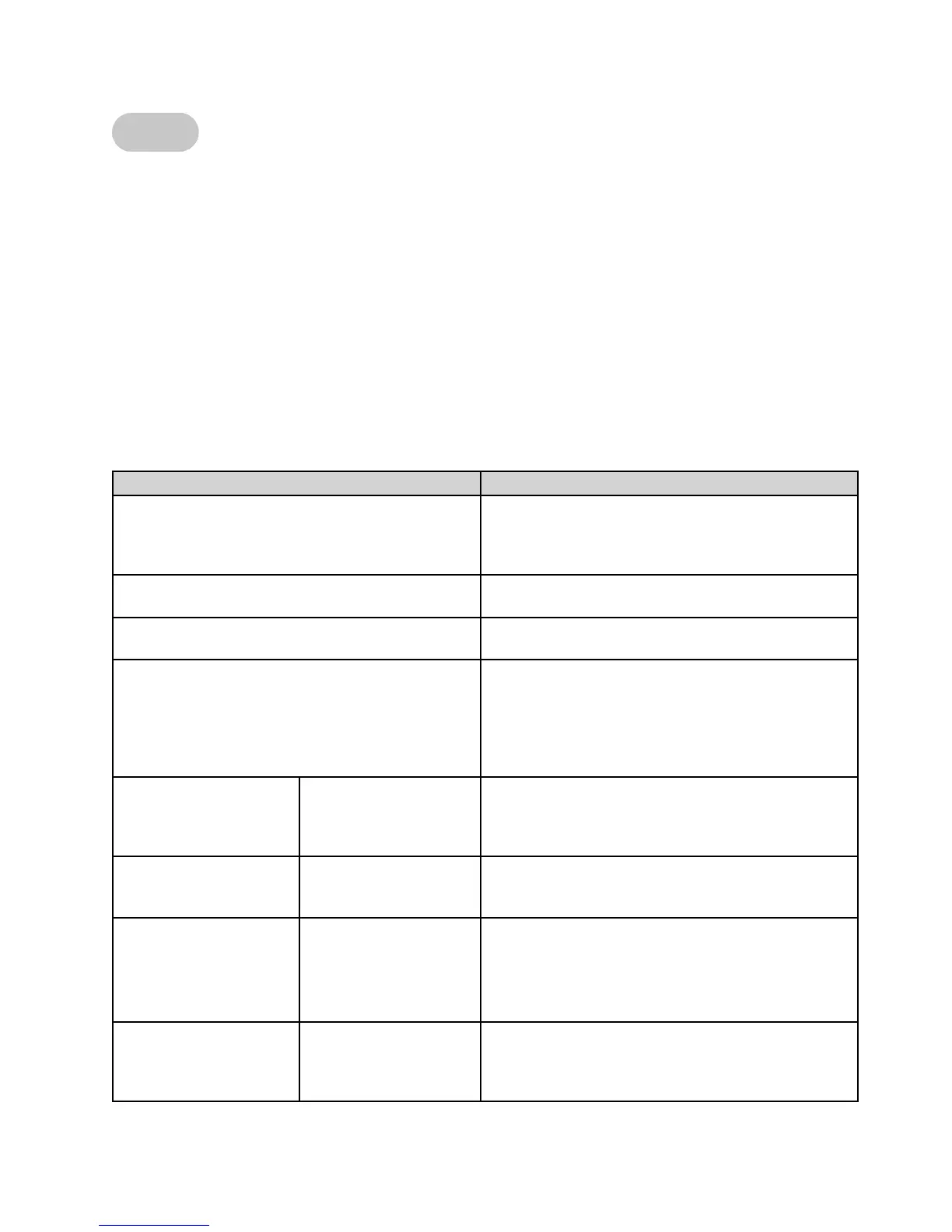Cybex 750C/750R Owner’s Manual
Assembly and Setup
Page 2–14
Setup
Setup is a separate control screen that allows the user to defi ne multiple aspects of the unit’s functions.
Set up can be accessed from Dormant mode, Count Down, Lock and the CSAFE ID Entry screens.
To access setup screen, enter key sequence “Clear-7-5-0” and press ENTER.
Press ENTER to enter setup feature, allow changes and return to main menu.
Pause/End can also be used to reset (TV off, Load to 0, unlatch battery) and exit to Dormant mode.
Press the LEVEL Control keys to scroll forward or backward in the setup menu.
Press CLEAR to reset back to default or previously stored value.
NOTE: All setup items which have a default factory setting can be reset back to their default settings by
holding the PAUSE/END key for 3 seconds.
MENU SET UP Options
1-Language GERMAN FRENCH
SPANISH ENGLISH
JAPANESE SWEDISH
RUSSIAN DANISH
2-Units ENGLISH (LB/MPH)
METRIC (KG/KPH)
3-Clock Style 12 HR US DATE 24 HR EURO DATE
12 HR EURO DATE 24 HR US DATE
4-Current Time 12 HR US DATE ‘HH:MM X MM/DD/YYYY’
24 HR EURO DATE ‘HH:MM DD-MM-YYYY’
12 HR EURO DATE ‘HH:MM X DD-MM-YYYY’
24 HR US DATE ‘HH:MM MM/DD/YYYY’
(Use keypad to enter values or toggle the Load
Control key)
5-Default Time Initial displayed choice
for programs requiring a
time setting.
DEFLT TIME 10 DEFLT TIME 20
DEFLT TIME 30 (factory default) DEFLT TIME 60
DEFLT TIME 90
NOTE: Choices are limited to range of MAX time.
6- Review Time Summary of workout
session totals. Can be
seen as 1, 2 or 3 cycles.
SHORT – 1 LONG – 1
SHORT – 2 LONG – 2
SHORT – 3 LONG – 3
7-Max Time Limit user’s workout
time
MAX TIME = OFF MAX TIME = 60 (default)
MAX TIME = 20 MAX TIME = 90
MAX TIME = 30 MAX TIME = 120
MAX TIME = 40 MAX TIME = ZONED*
MAX TIME = 50
8-Pause Time Length of time unit
paused during a
workout and still re-start
where user left off.
PAUSE = OFF (factory setting)
PAUSE = 01:00
PAUSE = 05:00
PAUSE = 10:00