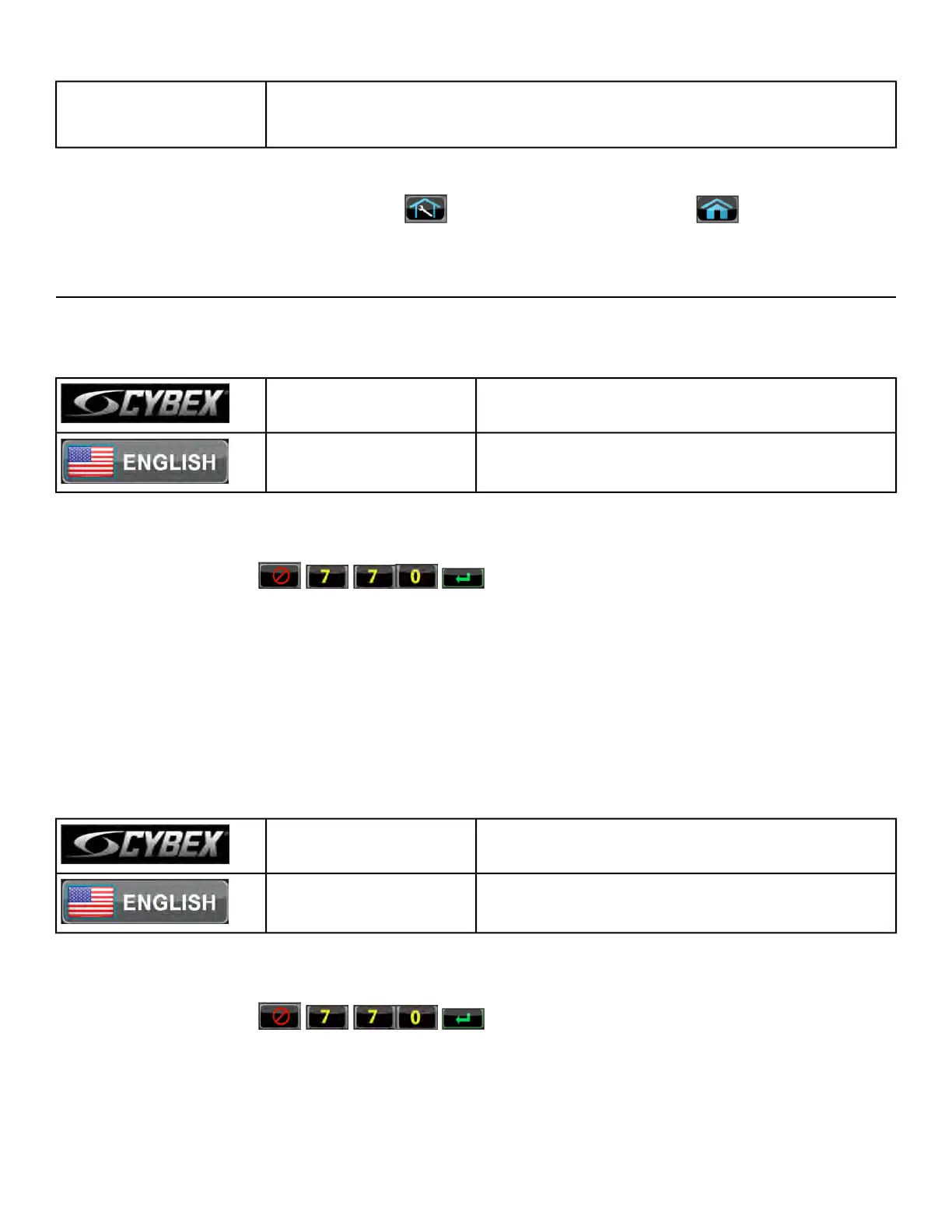Select default language to display on CardioTouch screen. Toolbox is only
available in English. Include Optional Languages. Select optional languages
to display on CardioTouch screen. Choices are Include or Off.
Language
Exit Set Up Mode
Exit Set Up Mode by tapping the Toolbox icon, then tap the Home icon . The screen will
refresh.
Diagnostics
Diagnostic menus display service information.
Access Diagnostic menus
Press and hold Cybex logo for 6 seconds to access
Screen Lock and Toolbox.
CYBEX LOGO
Press and hold language logo for 6 seconds to ac-
cess Screen Lock and Toolbox.
LANGUAGE ICON
1. Tap the Access Toolbox icon to display the Access to Toolbox login screen.
2.
Enter the sequence: .
The three diagnostic screens available are:
• Setup
Setup options - LED, E3 View Monitor•
• Setup options - Cybex GO Monitor
• Statistics
• OEM Diags (Diagnostics)
Setup options - LED, E3 View Monitor
Enter setup options.
Press and hold Cybex logo for 6 seconds to access
Screen Lock and Toolbox.
CYBEX LOGO
Press and hold language logo for 6 seconds to ac-
cess Screen Lock and Toolbox.
LANGUAGE ICON
1. Tap the Access Toolbox icon to display the Access to Toolbox login screen.
2.
Enter the sequence: .
3. Tap the Setup icon to display the Setup menu.
Page 66 of 261
Cybex 770T/790T Treadmill Part Number
