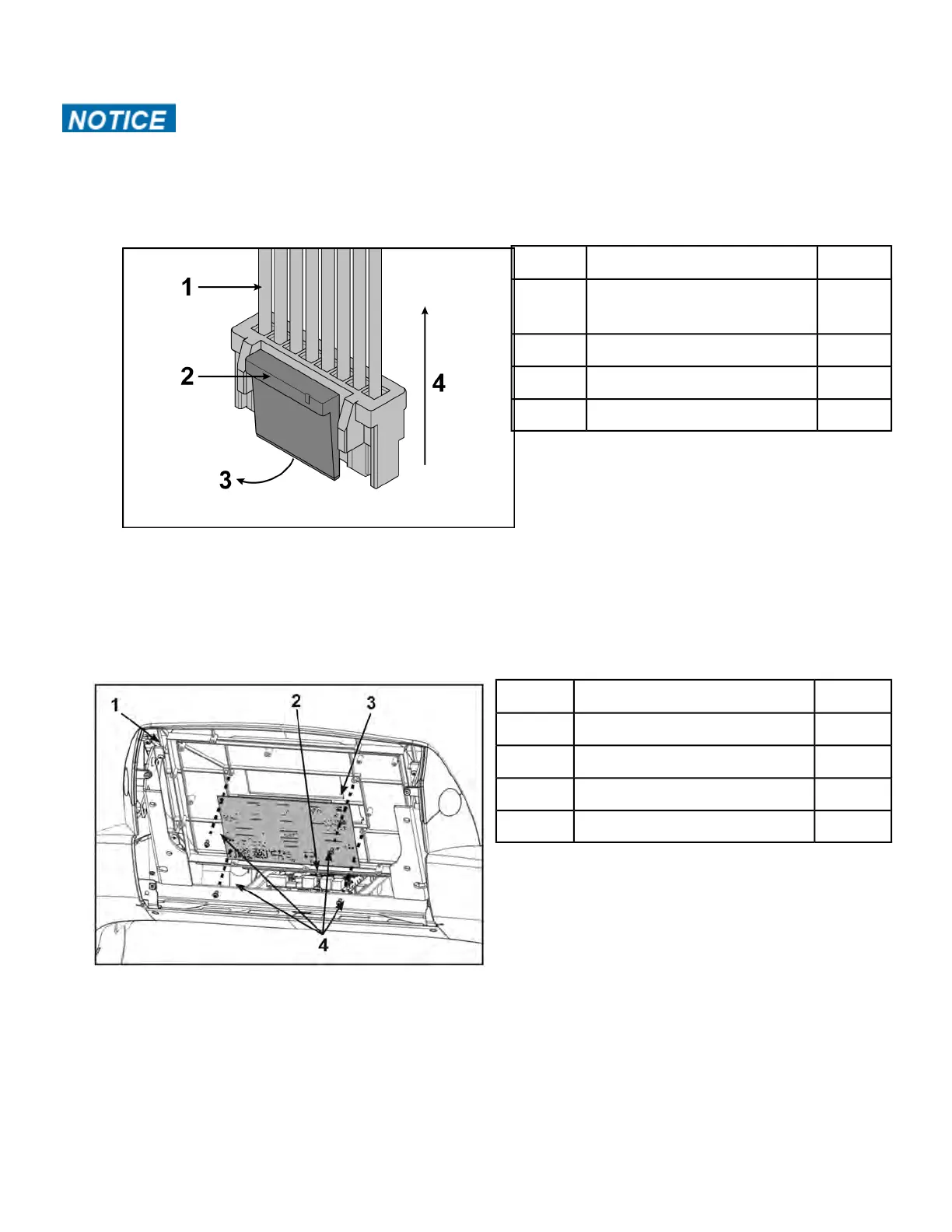Remove display board
Repairs and Service. Do not damage the wires or connectors when installing
or removing cables.
1. Disconnect the display board cable from the MCC board connector (J16).
a) Press in the top of the cable connector.
Qty.DescriptionItem
1
DO NOT PULL CONNEC-
TOR OUT BY THE WIRES!
1
1Step a, Latch2
1Step b3
1Step c4
b) Ensure latch disengages the connector.
c) Unplug cable by holding down latch and pulling straight out from connector. Do not pull on wires,
remove by connector.
2. Remove the four screws securing the display board to the console assembly using a Phillips
screwdriver.
Qty.DescriptionItem
1Console Assembly1
1Display Board Connector2
1Display Board3
4Display Board Screw4
Page 202 of 261
Cybex 770T/790T Treadmill Part Number
