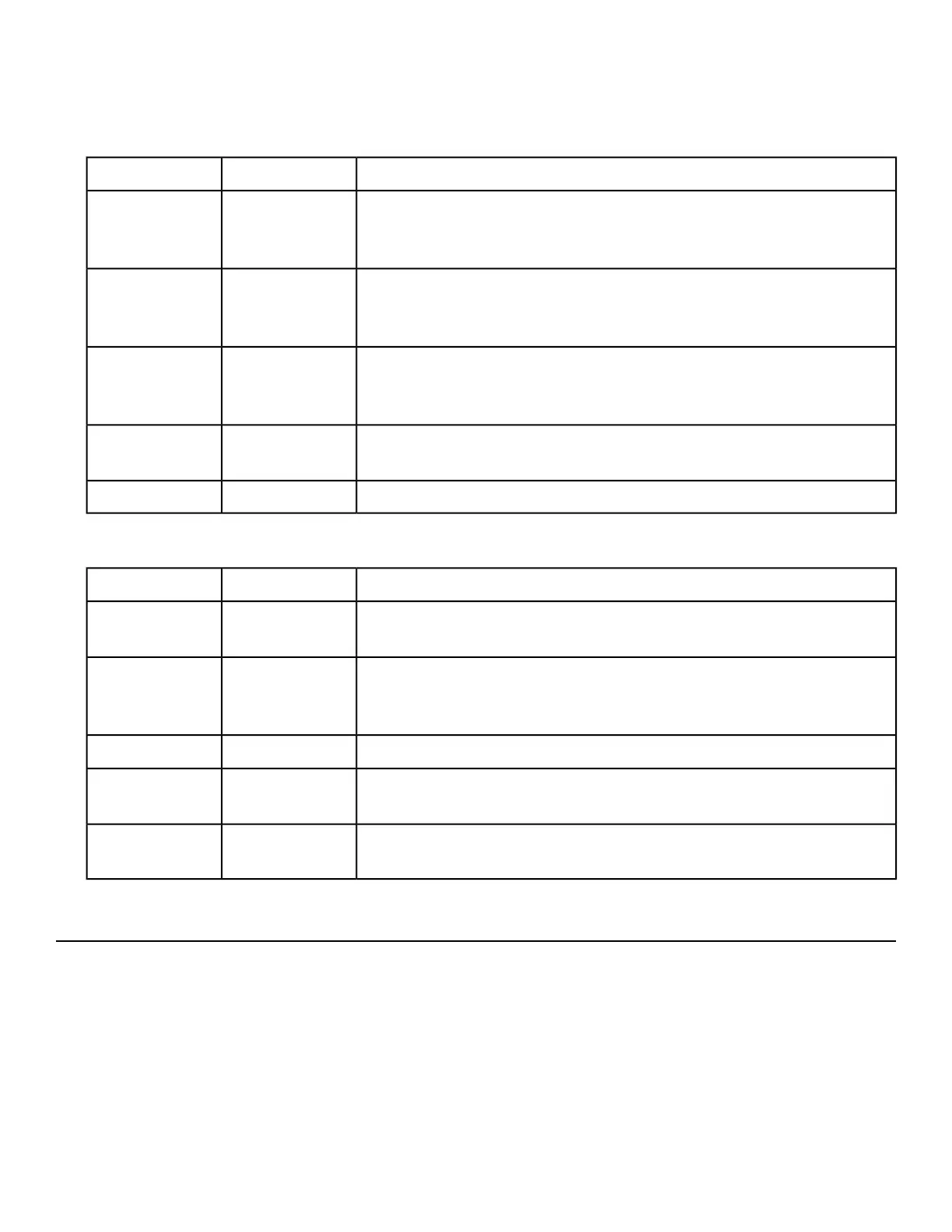2. Enter a code on the keypad to access diagnostic functions.
Most Used Functions
Explanation and UsageAlpha CodeNumeric Code
Displays the IP address, MID and other data of the Cybex GO
monitor. There may be instances where help desk staff want to
communicate with the device for troubleshooting purposes.
911
Brings up the TV Channel scanning configuration screen. This
option is used if the Cybex GO monitor has lost its TV configura-
tion.
SCAN7226
Brings up the touch screen calibration screen. This is used recal-
ibrate the touch screen in the event it loses its touch screen sen-
sitivity.
TOUCH86824
Runs the Speakeasy speed test. This test is used if there is a jittery
picture on the VOD. It shows the upload and download speeds.
SPEED77333
Allows you to test the CSAFE function.CSAFE27233
Least Used Functions
Explanation and UsageAlpha CodeNumeric Code
Resets the Cybex GO monitor to re-install at a club. Do not use
this option unless the help desk instructs you to use it.
CLUB2582
Allows you to plug in a USB drive stick with updates and run those
updates on your Cybex GO monitor. In some rare cases, a tech-
nician may have to install updates via a USB drive.
STICK78425
Runs the network device selection configuration screen.INET4638
Runs the Cybex GO monitor in Demo mode for tradeshows or
events. This option is only used for demos.
DEMO3366
Shuts down the Cybex GO monitor. Don’t use this unless instruct-
ed to by the help desk.
DOWN3696
Error Codes 770T, 790T Treadmill
Error codes notify user of a problem condition and are displayed on the console. Error codes can also
help to indicate the part of the unit most likely to be causing the problem.
Known conditions that will generate errors:
•
Shutting of the power while the belt is moving (Error 3, 5, 95 and 99 possible)
• Cycling power too quickly (SVC-95 with no error stored)
•
Setting the line frequency to not match the input (Error 141, 140)
Page 74 of 261
Cybex 770T/790T Treadmill Part Number
