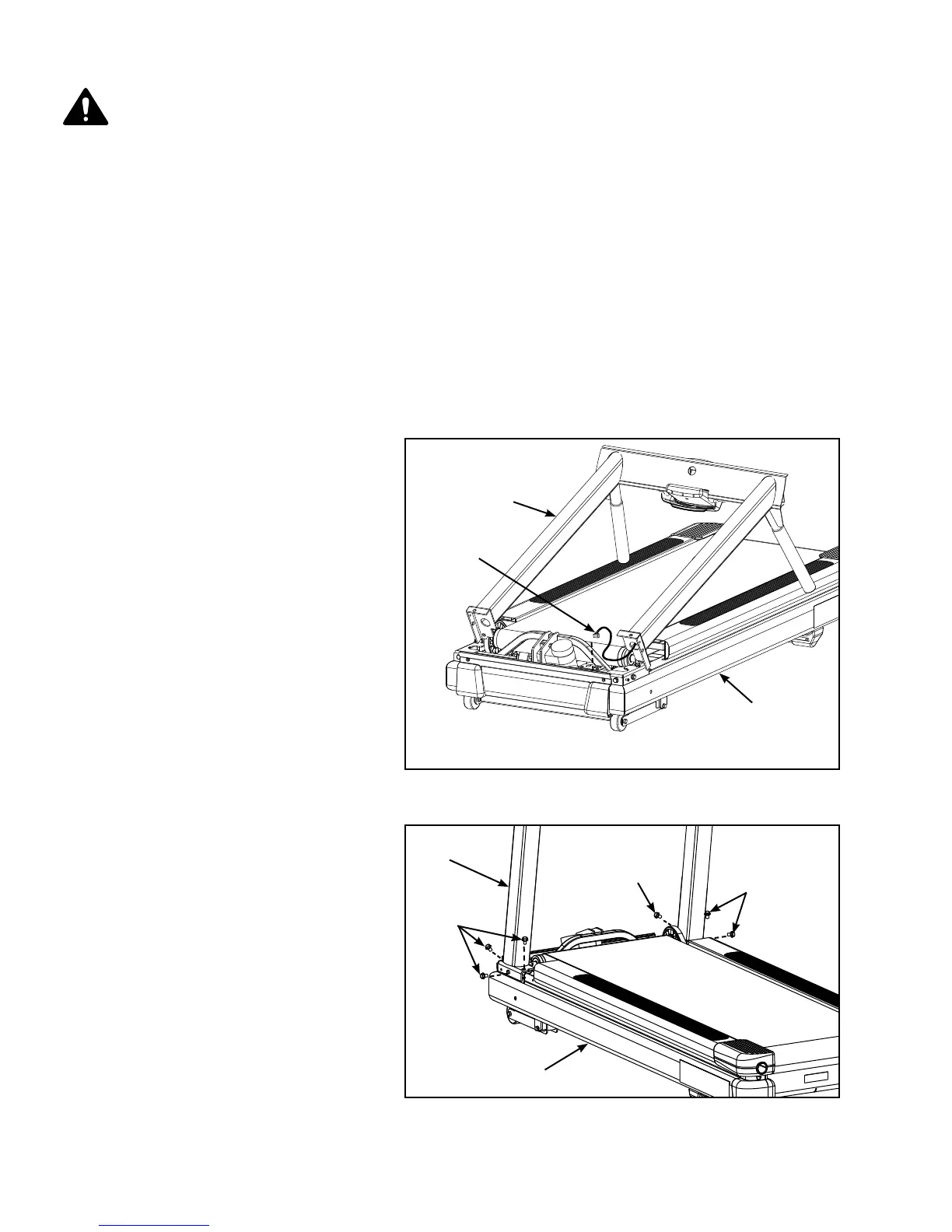Cybex 425T Treadmill Owner’s Manual
Assembly
and Setup
2-5
CAUTION: A minimum of two people are required to lift, move and assemble this treadmill.
Always use proper lifting methods when moving heavy items.
4. Lift and move the treadmill.
At least two people should lift and move the treadmill to a level location where you intend to leave A.
it. Use proper lifting methods.
5. Verify the model and voltage.
Verify that you have the correct model and voltage by looking at the serial number label located A.
at the rear of the unit..
6. Install the upright assembly.
Locate the upright assembly (#3) and six bolts, 3/8-16 x .625” (#15).A.
NOTE: Do not pinch or damage display cable when installing upright assembly.
Carefully place the upright B.
assembly (#3) on the base
assembly (#1) as shown. See
Figure 3.
Plug the display cable, located C.
at the bottom of the upright
assembly (#3) into the base
assembly (#1). See Figure 3.
Carefully lift the upright D.
assembly (#3) into the proper
location. See Figure 4.
Using a 9/16” socket wrench, E.
secure the upright assembly
(#3) to the base assembly (#1)
with six bolts, 3/8-16 x .625”
(#15). See Figure 4.
Figure 3
Figure 4
#3
Display
Cable
#1
#1
#3
#15
#15
#15
