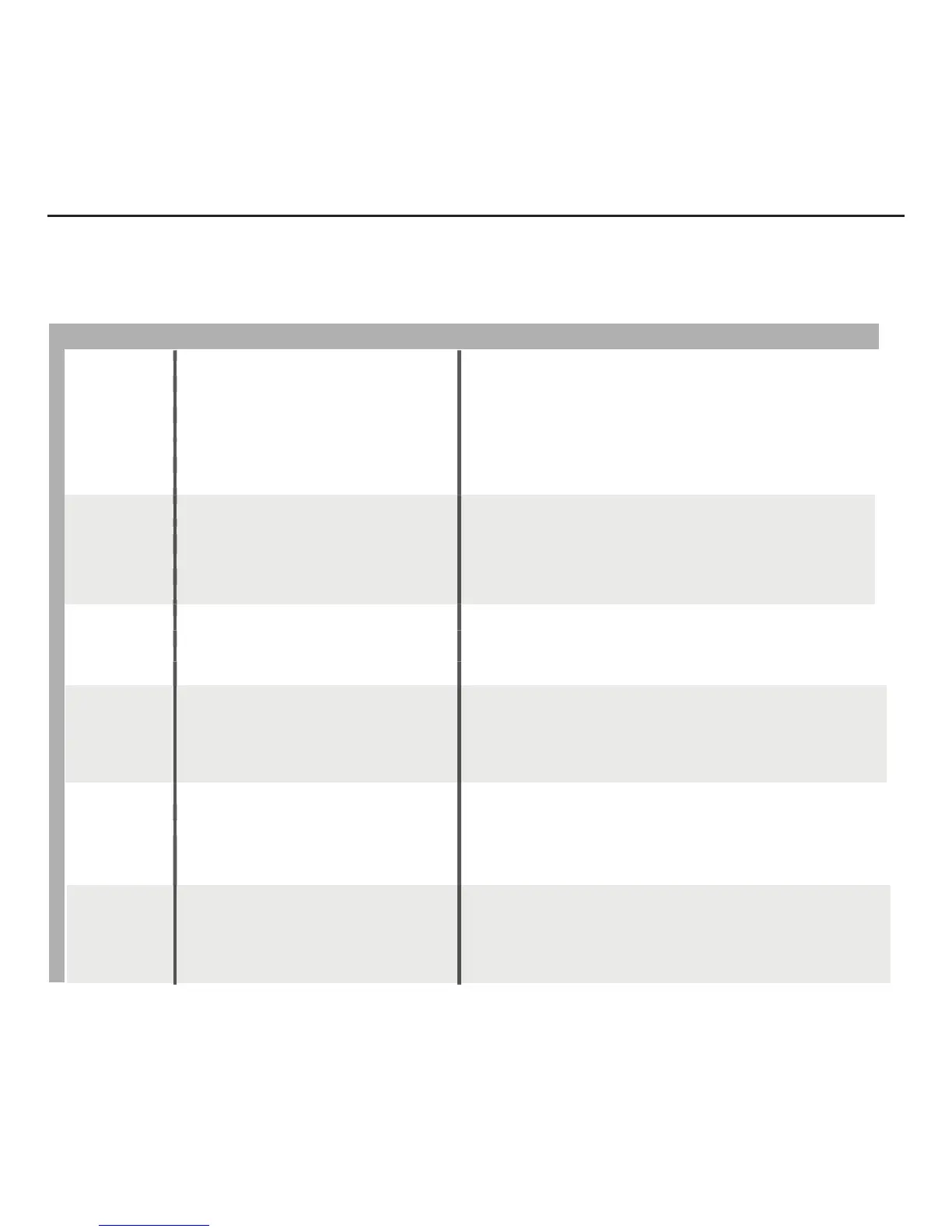Joule 3.0 User Guide page 15
Chapter 1: Starting Out
Button Function
[JOYSTICK] Press left/right Move within a screen or change screens
Press up/down Move within a screen or scroll up/down screen
Press in and release Change metrics in dashboard, change date
ranges in reports or select settings in menu
Press and hold for 2 seconds Initate list for changing dashboard categorysettings
[MODE] Press and release Change between dashboard, reports, activities,
menu
Press and release Navigate “back” in menu mode
Press and hold for 2 seconds Display “Ride Paused” screen
[INTERVAL] Press and release Stop current interval and start next interval
Press and hold for 2 seconds Change dashboard to and from “Interval Mode”
[MODE] Press and hold for 2 seconds Initiates fi nding previously paired sensors
+
[INTERVAL]
[RESISTANCE Press up/down Change resistance setting
JOYSTICK] Press in and release Change resistance type
[HOME] Press in and release Return to dashboard mode
Display Actions
Navigation Overview CycleOps Joule 3.0
[JOYSTICK] Press left/right Move within a screen or change screens
Press up/down Move within a screen or scroll up/down screen
Press in and release Change metrics in dashboard, change date
ranges in reports or select settings in menu
Press and hold for 2 seconds Initate list for changing dashboard categorysettings
[MODE] Press and release Change between dashboard, reports, activities,
Press and release Navigate “back” in menu mode
Press and hold for 2 seconds Display “Ride Paused” screen
[INTERVAL] Press and release Stop current interval and start next interval
Press and hold for 2 seconds Change dashboard to and from “Interval Mode”
[MODE] Press and hold for 2 seconds Initiates fi nding previously paired sensors
[RESISTANCE Press up/down Change resistance setting
JOYSTICK] Press in and release Change resistance type
[HOME] Press in and release Return to dashboard mode
[JOYSTICK] Press left/right Move within a screen or change screens
Press up/down Move within a screen or scroll up/down screen
Press in and release Change metrics in dashboard, change date
ranges in reports or select settings in menu
Press and hold for 2 seconds Initate list for changing dashboard categorysettings
[MODE] Press and release Change between dashboard, reports, activities,
Press and release Navigate “back” in menu mode
Press and hold for 2 seconds Display “Ride Paused” screen
[INTERVAL] Press and release Stop current interval and start next interval
Press and hold for 2 seconds Change dashboard to and from “Interval Mode”
[MODE] Press and hold for 2 seconds Initiates fi nding previously paired sensors
[RESISTANCE Press up/down Change resistance setting
JOYSTICK] Press in and release Change resistance type
[HOME] Press in and release Return to dashboard mode