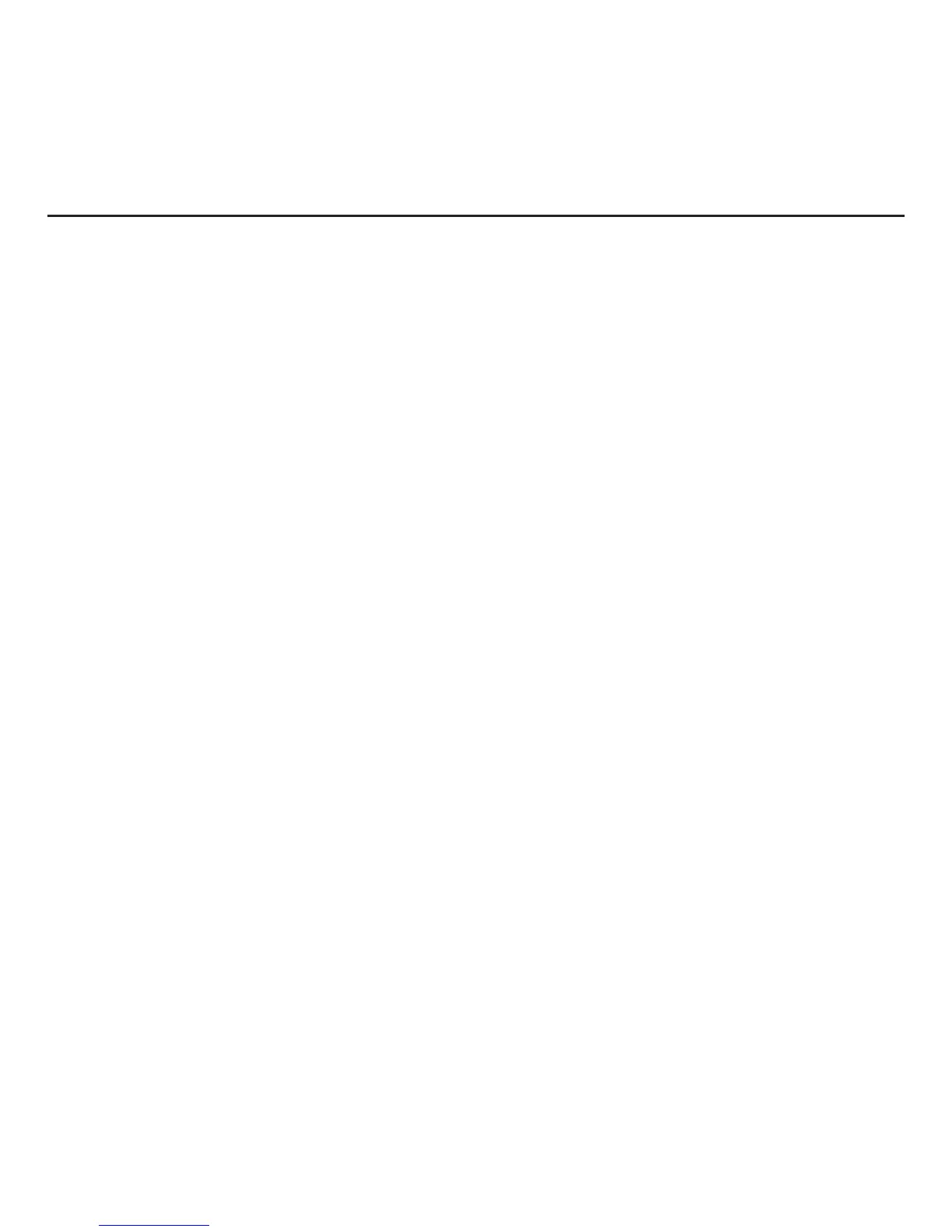Joule 3.0 User Guide page 71
For most up to date Frequently Asked Questions, visit www.cycleops.com.
No display on computer screen
· Computer is asleep – Press [MODE] or [INTERVAL] on the computer to wake up the computer.
· Computer is too cold- operating temp. is 32 to 110 degrees Fahrenheit
Computer display is fully discharged
· It will need to be recharged for at least 30 minutes.
Computer display is on, but there is no transmission of data.
· Hub is asleep - spin the wheel to wake up the hub.
· Computer has not “found” the hub. Press and hold [MODE] and [INTERVAL] until “Find” appears
on Title Bar. Make sure hub is awake by rotating wheel once.
· Batteries need replacement - replace the hub batteries as shown in the maintenance section
of the User Guide
Power seems incorrect
·Torque value is not zeroed. To manually zero torque, go to Menu, Sensors, Select Sensor, Calibra-
tion. Manual Zero the hub. Torque is now being displayed.
If re-zeroing the torque does not recalibrate the unit, call Saris Cycling Group customer service
at 1-800-783-7257.
Speed seems incorrect
· Wheel size incorrect -refer to Sensors to enter the correct size in corresponding sensor.
Chapter 10: Troubleshooting CycleOps Joule 3.0 ™