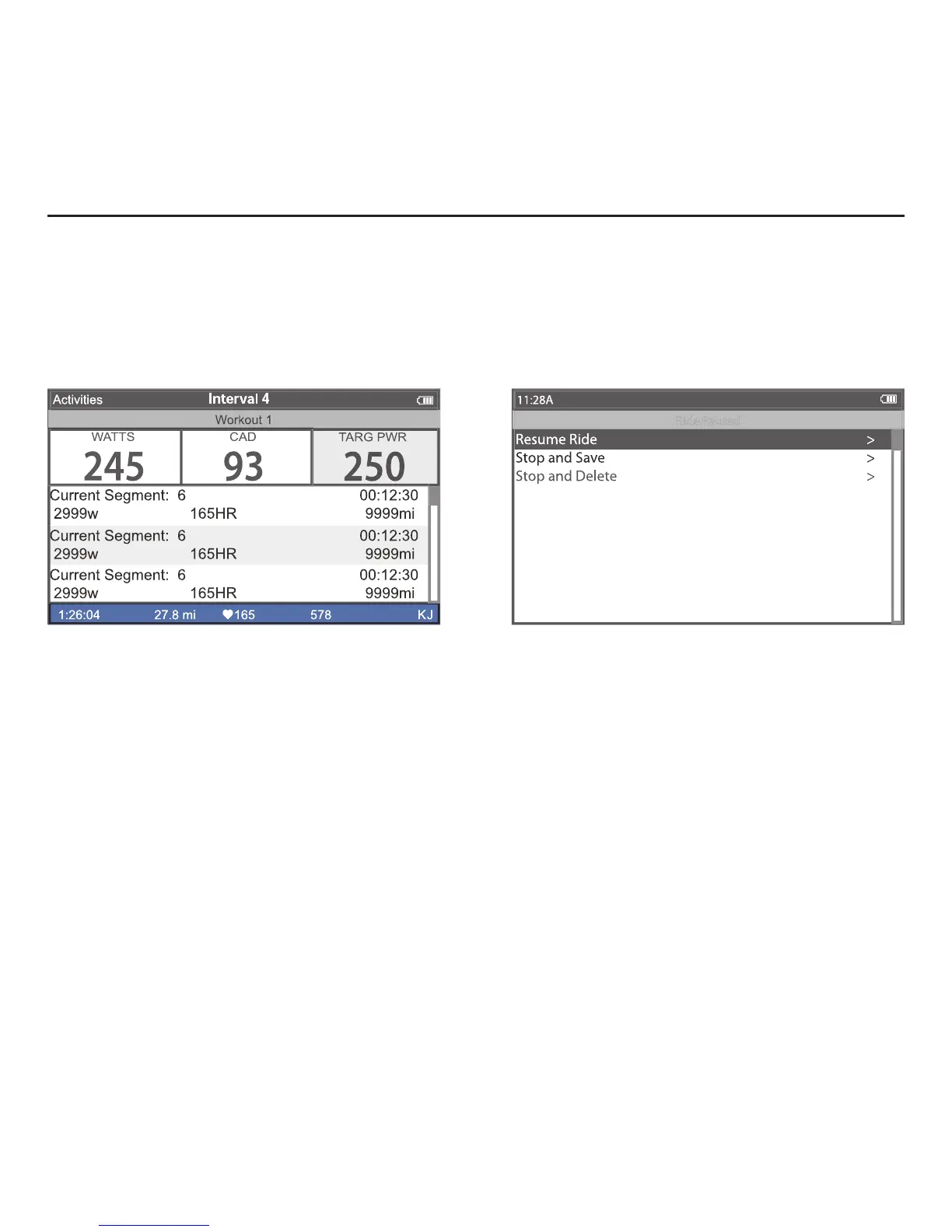Joule 3.0 User Guide page 47
Pausing, Saving or Deleting a Workout
A workout, like any ride, can be paused, saved or deleted.
1. Press and hold [MODE] to access Ride Paused screen.
2. Press [JOYSTICK] up/down to highlight Pause, Stop and Save or Stop and Delete workout. Press [JOYSTICK]
in and release to save changes.
Note: there will be a confi rmation screen before deleting a ride. Stop and save will stop the workout and save it
to History.
Chapter 5: Workouts