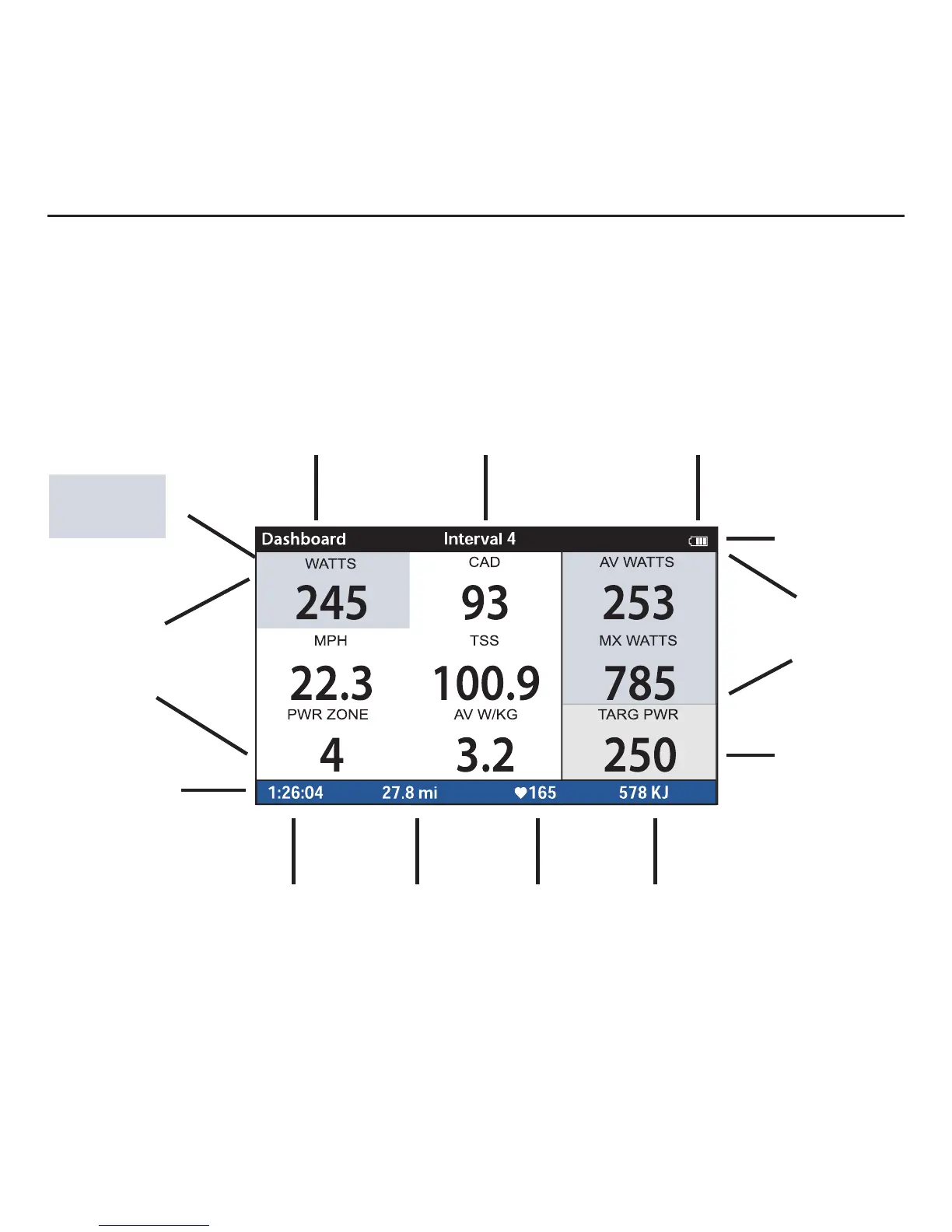Joule 3.0 User Guide page 21
Title bar
Chapter 2: Dashboard Mode
Dashboard
Information
bar
Detailed
view
Using Dashboard Mode
Joule 3.0 has four display modes of operation: dashboard, reports, activities and menu indicated
by the title bar. Note: after the mode is displayed in the title bar for five seconds, the time of day
will appear. Press and release [MODE] to change to dashboard mode. Note: Press in and release
[HOME] at any time to return to the dashboard mode.
Resistance
control
type/ set-
ting
Selected
metric
Battery indicatorInterval on/off
Mode level indicator/
Alerts notifications
Total ride
distance
Average heart
rate for total
ride
Ride time Total ride KJ